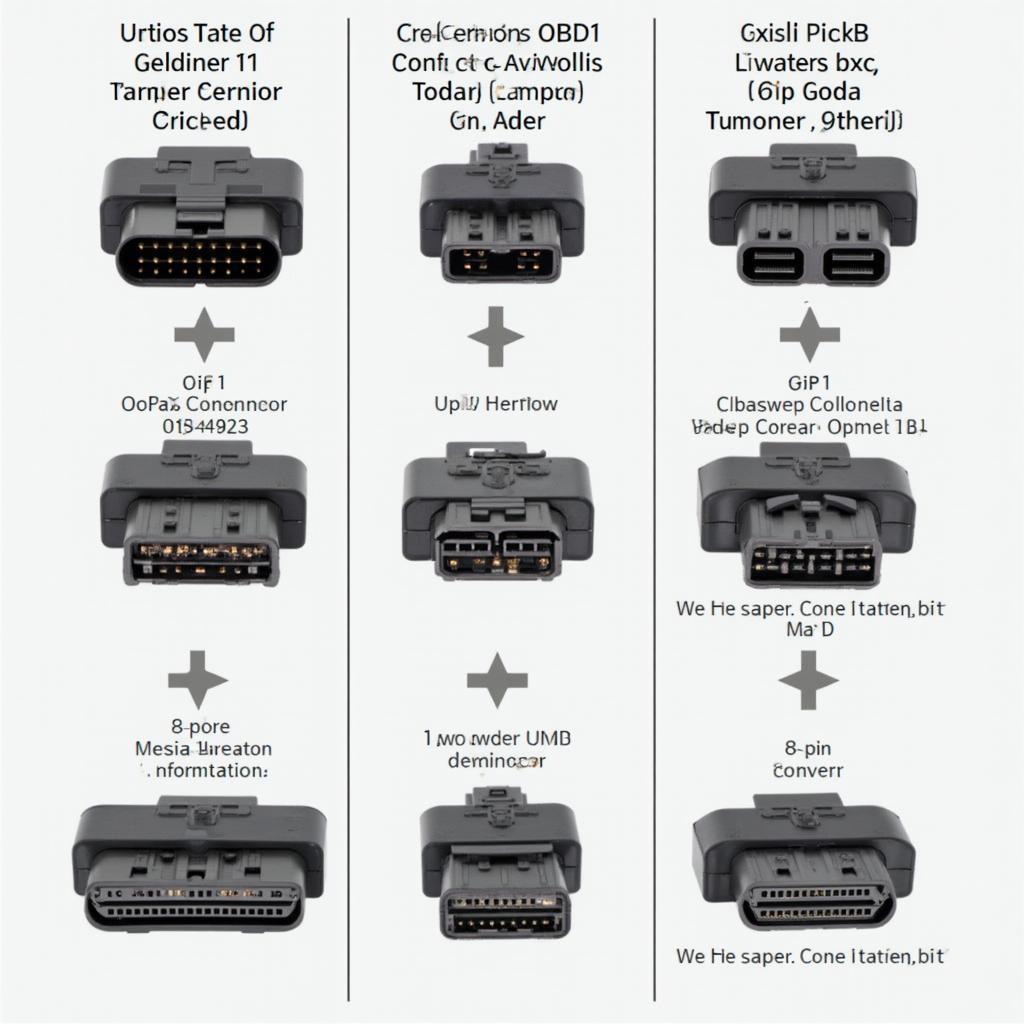Understanding the transition from OBD1 to OBD2 in General Motors vehicles is crucial for effective diagnostics and repairs. This guide provides a deep dive into the nuances of obd1 to obd2 gm, covering everything from the reasons behind the change to practical advice on adapters and troubleshooting.
The shift from OBD1 to OBD2 marked a significant advancement in automotive diagnostics. While OBD1 systems varied greatly between manufacturers and even models, OBD2 standardized the diagnostic process, making it more efficient and accessible. For GM owners, understanding this transition is particularly important, especially when dealing with vehicles manufactured during the crossover period. This knowledge is essential for choosing the right diagnostic tools and interpreting the data they provide. Let’s explore the key differences and how they affect your GM vehicle.
Why the Shift to OBD2?
The primary driver behind the OBD2 mandate was environmental regulation. OBD2 systems are designed to monitor emissions-related components more effectively, ensuring compliance with stricter standards. This improved monitoring allows for quicker identification of potential issues that could lead to increased pollution. Beyond environmental benefits, OBD2 also offers enhanced diagnostic capabilities, enabling mechanics to pinpoint problems faster and more accurately.
What prompted this change, particularly for GM? Increasingly stringent emissions regulations in the 1990s necessitated a more standardized and comprehensive diagnostic system. This led GM, along with other manufacturers, to adopt OBD2 across their vehicle lineup.
Key Differences Between OBD1 and OBD2 in GM Vehicles
One of the most noticeable differences is the diagnostic connector. OBD1 systems in GM vehicles employed a variety of connectors, depending on the model and year. OBD2, however, standardized the connector to a 16-pin DLC (Data Link Connector). This standardization simplified the diagnostic process. Internally, the systems differ significantly. OBD1 relies on manufacturer-specific protocols and data streams, while OBD2 uses a standardized set of codes and communication protocols. This makes OBD2 scanners compatible across a wider range of GM vehicles. You can learn more about the specific differences between these systems by visiting our page on gm obd1 vs obd2.
Understanding the 1994-1995 Transition
The 1994-1995 period can be confusing for GM owners. Some models during these years were equipped with OBD1 systems, while others had OBD2. Even more confusingly, some GMs from this era have an OBD2-style connector but actually utilize an OBD1 system. This can make choosing the correct diagnostic tools and interpreting the data challenging. For specific information regarding this transition, our article on obd1 with obd2 connector port gm 1995 offers further insights.
Using OBD2 Scanners on OBD1 GM Vehicles
While OBD2 scanners won’t directly communicate with OBD1 systems, adapters are available. These obd1 to obd2 gm adapters bridge the communication gap, allowing you to use a modern OBD2 scanner on your older GM vehicle. However, choosing the right adapter is crucial. Not all adapters are created equal, and compatibility can vary. To find the best adapter for your specific GM model, check out our guide on the best obd1 to obd2 adapter for gm.
Choosing the Right Adapter
When selecting an adapter, consider your specific GM model and year. Some adapters are designed for specific vehicle lines or engine families. Researching compatibility beforehand can save you time and frustration. Also, consider the features offered by the adapter. Some offer more advanced data logging and diagnostic capabilities.
Troubleshooting Common OBD1 to OBD2 GM Issues
One common issue is miscommunication between the adapter and the scanner. Ensure both are compatible and properly connected. Another issue is interpreting the data. OBD1 codes are different from OBD2 codes. Make sure you have the correct code definitions for your specific GM model. If you’re experiencing issues with a 1995 GM model featuring an OBD2 connector but an OBD1 system, our guide on obd1 with obd2 connector gm 1995 can provide helpful information.
What if my adapter isn’t working?
First, check the connections. Ensure the adapter is securely plugged into both the vehicle’s diagnostic port and the scanner. Next, verify compatibility. Consult the adapter’s documentation to ensure it supports your specific GM model.
Conclusion
Understanding the transition from obd1 to obd2 gm is essential for anyone working on these vehicles. While the transition period can present some challenges, with the right knowledge and tools, you can effectively diagnose and repair both OBD1 and OBD2 equipped GM vehicles.
FAQ
- What year did GM switch to OBD2? While the mandate was 1996, some GM models adopted OBD2 as early as 1994.
- Can I use a regular OBD2 scanner on an OBD1 GM car? Not directly, you’ll need an adapter.
- Are all obd1 to obd2 gm adapters the same? No, compatibility varies.
- Where can I find OBD1 codes for my GM vehicle? Repair manuals and online resources are good sources.
- Why is my 1995 GM with an OBD2 connector not working with my scanner? It might have an OBD1 system despite the connector type.
- What should I do if my adapter isn’t working? Check connections and compatibility.
- Where can I find reliable information about GM OBD systems? OBDFree.com is a great resource.
Common Scenarios
-
Scenario 1: You have a 1995 GM Camaro and your OBD2 scanner isn’t working. Check if your Camaro has an OBD1 system despite the OBD2 connector. Refer to obd1 with obd2 connector port gm camaro 1995 for more information.
-
Scenario 2: You need to diagnose a pre-1996 GM vehicle. You’ll need an OBD1 scanner or an obd1 to obd2 gm adapter and a compatible OBD2 scanner.
Further Reading
For more information on related topics, you can explore our articles on different aspects of OBD systems.
Contact Us
Need further assistance? Contact us via WhatsApp: +1(641)206-8880, Email: [email protected] or visit us at 789 Elm Street, San Francisco, CA 94102, USA. We offer 24/7 customer support.