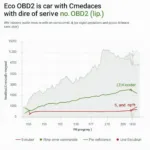Connecting your OBD2 scanner to your computer opens up a world of possibilities for diagnosing and understanding your vehicle’s health. This guide will walk you through everything you need to know about connecting your OBD2 scanner to your computer, from choosing the right cable to interpreting the data you receive.
Understanding how to connect your OBD2 scanner to a computer can empower you to perform more in-depth diagnostics, access advanced features, and even customize certain vehicle settings. This connection bridges the gap between your vehicle’s internal computer and your personal device, allowing for a more interactive and informative diagnostic experience. Learn how to harness this technology to its full potential. Want to know more about using a specific driver? Check out our guide on the vag com obd2 usb driver.
Understanding the OBD2 Port and Its Capabilities
The OBD2 port, typically located under the dashboard on the driver’s side, is the gateway to your vehicle’s internal network. It provides access to a wealth of data, including diagnostic trouble codes (DTCs), sensor readings, and even performance metrics. Connecting to this port allows you to tap into this information and gain a deeper understanding of your car’s operation.
Choosing the Right OBD2 Interface Cable
The crucial link between your OBD2 port and your computer is the interface cable. There are several types available, including USB, Bluetooth, and Wi-Fi. Each has its own advantages and disadvantages. USB cables offer a reliable, wired connection, while Bluetooth and Wi-Fi provide wireless convenience. Your choice will depend on your specific needs and preferences.
Installing the Necessary Software
Once you have the correct cable, you’ll need to install the appropriate software on your computer. This software acts as the translator, converting the raw data from your vehicle’s OBD2 port into a readable format. There are many software options available, ranging from free, open-source programs to professional-grade diagnostic suites.
How to Connect Your OBD2 Scanner to Your Computer: A Step-by-Step Guide
- Locate your vehicle’s OBD2 port.
- Connect the OBD2 interface cable to the port.
- Connect the other end of the cable to your computer.
- Install the necessary software drivers.
- Launch the OBD2 software.
- Establish a connection between the software and your vehicle.
Need help connecting your scanner? See our dedicated guide on how connect your obd2 scanner to your computer.
Troubleshooting Common Connection Issues
Sometimes, connecting your OBD2 scanner can be tricky. Common issues include driver conflicts, incorrect port settings, and faulty cables. Knowing how to troubleshoot these problems can save you time and frustration.
“A common mistake is using the wrong COM port in your software. Always double-check your device manager to ensure the correct port is selected,” advises John Davis, a senior automotive diagnostician with over 20 years of experience.
Using OBD2 Software to Diagnose and Monitor Your Vehicle
Once connected, you can use the OBD2 software to read and interpret diagnostic trouble codes (DTCs), monitor live sensor data, and even perform advanced functions like emissions testing and data logging. This information empowers you to understand your vehicle’s performance and identify potential problems before they become major repairs. Wondering about using an OBD1 computer with an OBD2 connector? See our article on obd1 computer with obd2 connector.
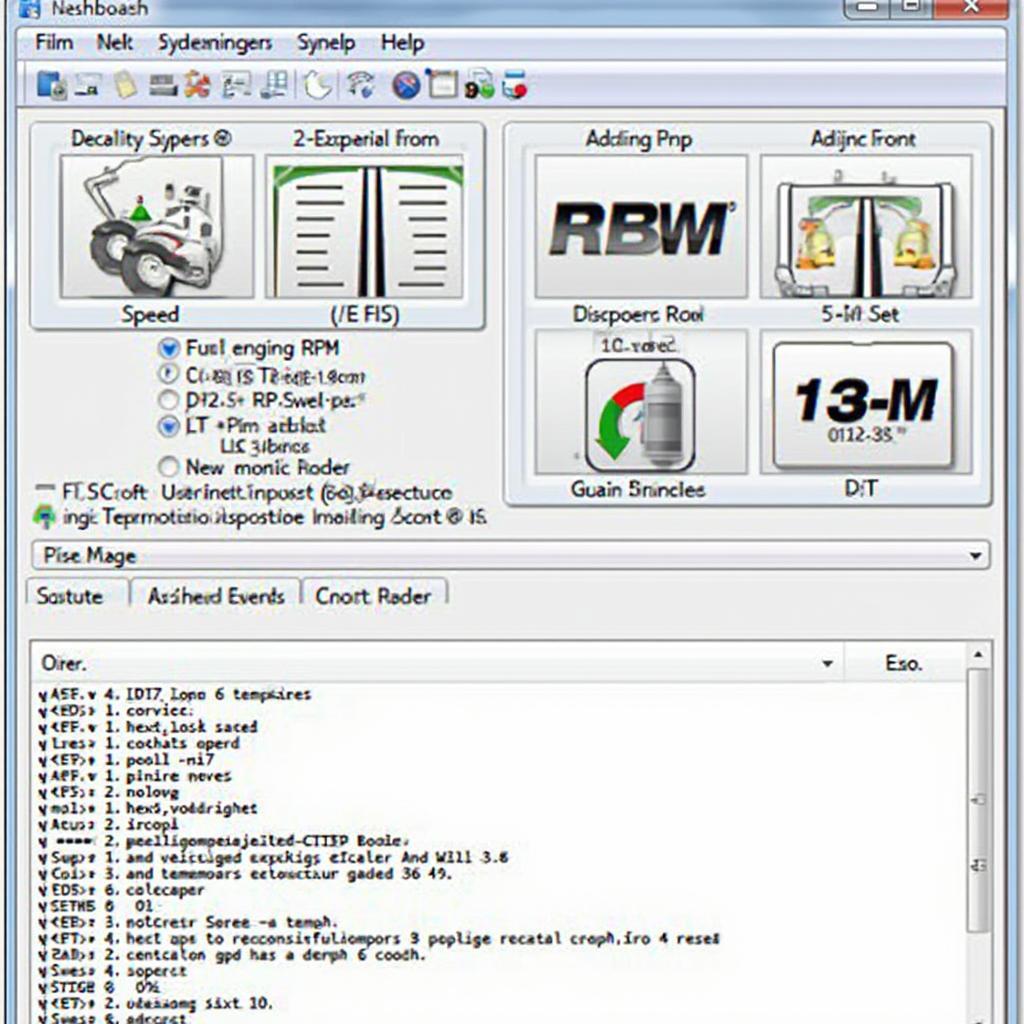 OBD2 Software Dashboard Displaying Vehicle Data
OBD2 Software Dashboard Displaying Vehicle Data
Advanced OBD2 Functions and Customization
Connecting your OBD2 scanner to your computer opens the door to advanced features and customization options. Some software allows you to adjust certain vehicle settings, such as idle speed and fuel mixture, while others enable data logging for performance analysis. Need information on MPPS PC to OBD2? Our guide on mpps pc to obd2 might help.
Conclusion
Connecting your OBD2 scanner to your computer is a powerful way to gain deeper insights into your vehicle’s health and performance. By understanding the process and utilizing the right tools and software, you can unlock a wealth of information that can help you maintain and even improve your car. Start connecting your OBD2 scanner to your computer today and take control of your vehicle’s diagnostics. Want to understand permanent OBD2 codes? Check out our resource on codigo permanente obd2.
FAQ
- What type of OBD2 cable do I need for my car?
- Is there free OBD2 software available?
- How do I troubleshoot connection problems?
- What can I do with OBD2 software?
- Can I use an OBD2 scanner on any car?
- Is it safe to connect my OBD2 scanner to my computer?
- Where can I find more information about OBD2 codes?
Need Assistance? Contact us via WhatsApp: +1(641)206-8880, Email: [email protected] or visit us at 789 Elm Street, San Francisco, CA 94102, USA. Our customer support team is available 24/7.