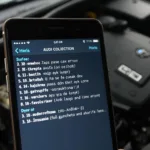Are you looking for OBD2 apps compatible with Android Auto? Connecting your car’s diagnostic port to your Android Auto head unit can unlock a wealth of information, from real-time engine data to diagnostic trouble codes. Finding the right app can make all the difference in your driving experience.
Connecting an OBD2 scanner to your car and using an app compatible with your Android Auto system can transform how you interact with your vehicle. You gain access to vital data and potential issues, often before they become serious problems. This article explores the compatibility of OBD2 apps with Android Auto, helping you understand the options available and choose the best solution for your needs. After reading this best free Android app for bluetooth obd2, you can make a informed decision.
Unveiling the Compatibility Challenges: OBD2 Apps and Android Auto
Direct compatibility between OBD2 apps and Android Auto is currently limited. Android Auto prioritizes driver safety and minimizes distractions, restricting the types of apps that can run directly on the system. Most OBD2 apps require extensive screen interaction and data visualization, which contradicts Android Auto’s design philosophy.
Why the Limited Compatibility?
Android Auto focuses on core functionalities like navigation, communication, and media playback. Integrating complex OBD2 data directly onto the head unit could overwhelm the interface and distract drivers. Safety is paramount, and Android Auto’s restrictions reflect this priority.
Workarounds and Alternatives
While direct integration is limited, there are workarounds and alternative solutions. Some apps offer limited functionality within Android Auto, primarily focusing on basic data display and trouble code alerts. Other approaches involve using a separate device, like a tablet or phone, mounted alongside the head unit, to run a full-featured OBD2 app. Check our veepeak obd2 bluetooth reviews for more information about OBD2 scanners.
Exploring OBD2 App Features for Android Devices
Even without full Android Auto integration, numerous OBD2 apps provide valuable functionality on Android devices. These apps offer various features, catering to different needs and levels of technical expertise.
Essential Features to Look For
When choosing an OBD2 app, consider the following essential features:
- Diagnostic Trouble Code (DTC) Reading and Clearing: The ability to read and clear DTCs is crucial for troubleshooting car problems.
- Real-time Data Monitoring: View live engine parameters like speed, RPM, coolant temperature, and fuel economy.
- Data Logging and Analysis: Record data over time to identify trends and potential issues.
- Customizable Dashboards: Tailor the display to show the information most relevant to you.
Advanced Features for Enhanced Diagnostics
Some apps offer more advanced features, including:
- Emission Readiness Checks: Determine if your vehicle is ready for emissions testing.
- Freeze Frame Data: Capture the state of the engine when a DTC is triggered.
- Live Sensor Graphs: Visualize sensor data in graph format for easier analysis.
- GPS Tracking and Mapping: Integrate GPS data to track your trips and driving habits. You may want to learn more about the best obd2 bluetooth sensor.
Choosing the Right OBD2 Adapter
The OBD2 adapter you choose is as important as the app itself. Different adapters offer varying levels of performance and compatibility. Bluetooth adapters are popular for their ease of use and affordability. You can get torque obd2 pdf user manual to understand more about it.
Bluetooth Adapters
Bluetooth adapters are generally less expensive and easy to set up. They communicate wirelessly with your Android device, providing a convenient connection.
Wi-Fi Adapters
Wi-Fi adapters can offer faster data transfer rates and better range than Bluetooth. They create their own Wi-Fi network, allowing multiple devices to connect simultaneously. Check out our recommended obd2 android bluetooth products.
Conclusion: Navigating the Future of OBD2 and Android Auto
While full integration of OBD2 apps with Android Auto remains limited, the current landscape offers viable solutions and exciting possibilities. By carefully selecting the right OBD2 adapter and app, and understanding the workarounds available, you can unlock the valuable diagnostic data your car provides, enhancing your driving experience and maintaining your vehicle’s health. As technology evolves, we can expect more seamless integration between OBD2 and Android Auto in the future.
FAQ
1. Can any OBD2 app work with Android Auto?
No, direct integration is limited due to Android Auto’s safety restrictions.
2. What are the alternatives for using OBD2 apps with Android Auto?
Using a separate device alongside the head unit or utilizing apps with limited Android Auto functionality are common workarounds.
3. What are the key features to look for in an OBD2 app?
DTC reading/clearing, real-time data monitoring, data logging, and customizable dashboards.
4. What are the different types of OBD2 adapters?
Bluetooth and Wi-Fi are the most common types.
5. What should I consider when choosing an OBD2 adapter?
Compatibility with your vehicle and Android device, data transfer speed, and range.
Common Scenarios and Questions:
-
Scenario: I’m seeing a check engine light. How can I use an OBD2 app and Android Auto to diagnose the problem?
-
Answer: While you can’t directly use most OBD2 apps within Android Auto, you can use a separate device like a tablet to run a full-featured diagnostic app. This will allow you to read the diagnostic trouble codes and understand the issue.
-
Scenario: I want to monitor my car’s performance in real time while using Android Auto for navigation. Is this possible?
-
Answer: Yes, but with limitations. Some OBD2 apps offer basic data display on Android Auto, but for comprehensive real-time monitoring, a separate device running the app is recommended.
Further Exploration:
For more information on OBD2 scanners and apps, consider exploring the following resources on our website:
- Torque OBD2 PDF
- Best OBD2 Bluetooth Sensor
Need help with your car diagnostics? Contact us via WhatsApp: +1(641)206-8880, Email: [email protected] or visit us at 789 Elm Street, San Francisco, CA 94102, USA. Our 24/7 customer service team is ready to assist you.