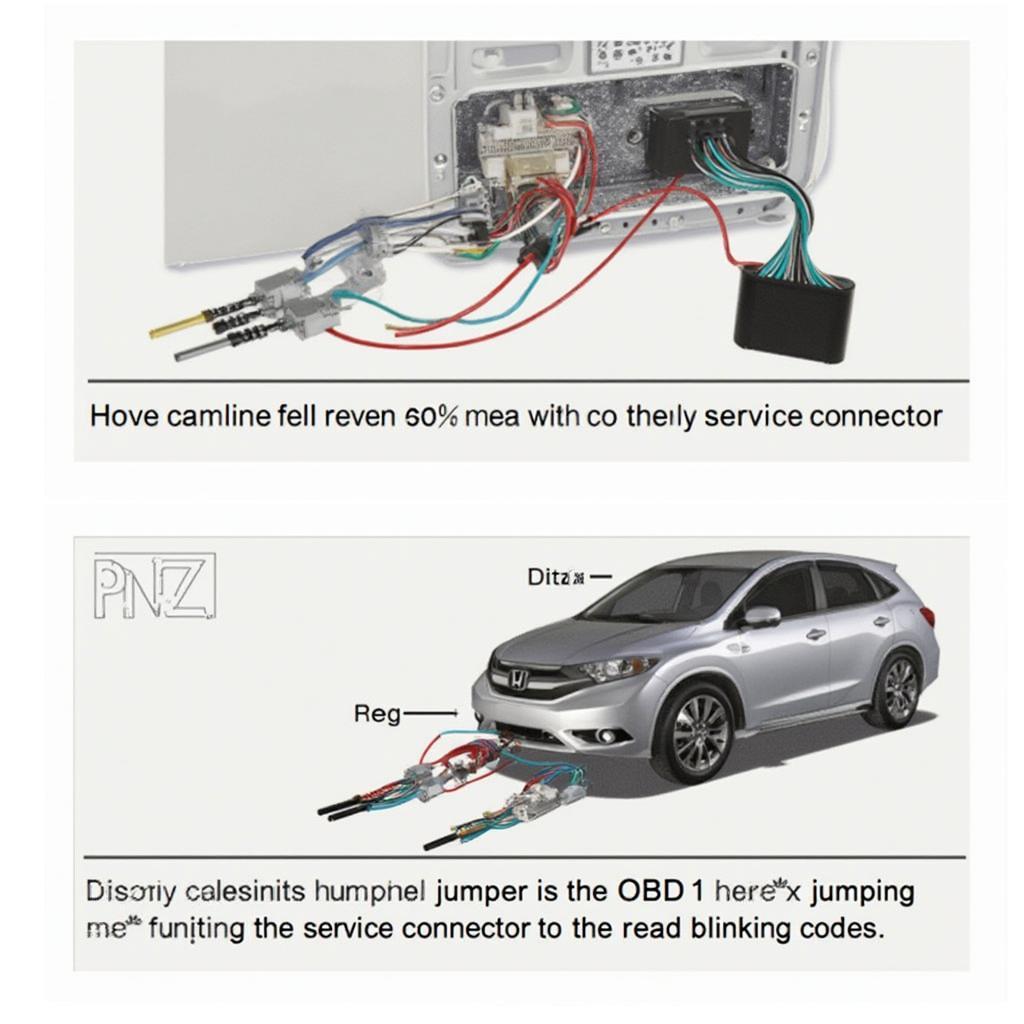Understanding how to check CEL (Check Engine Light) codes after performing an OBD2 to OBD1 conversion is crucial for proper diagnostics and maintenance. This conversion, popular among Honda and Acura enthusiasts, often involves using a conversion harness, which allows the use of an OBD1 ECU in a vehicle originally equipped with an OBD2 system. This can simplify tuning and sometimes offer performance advantages, but it also changes how you access diagnostic information.
Checking CEL codes on an OBD1 system differs significantly from the process on an OBD2 setup. While OBD2 utilizes a standardized connector and digital communication protocols, OBD1 relies on simpler methods like checking the blinking patterns of the CEL or using a code reader specifically designed for OBD1 systems. This process requires a deeper understanding of the vehicle’s specific wiring and ECU. This article will guide you through the process, focusing on the role of the conversion harness and the nuances of working with an OBD1 system after the conversion.
Decoding the OBD2 to OBD1 Conversion Harness
The conversion harness acts as a bridge between the vehicle’s original wiring and the OBD1 ECU. It adapts the signals from the various sensors and actuators to be compatible with the older system. One key function of the harness is to handle the check engine light (CEL) signal. Understanding how this is wired within the harness is essential for retrieving trouble codes. Typically, the harness connects to the service connector used for reading OBD1 codes. Sometimes, however, it might require a specific jumper wire configuration to access those codes.
After installing an OBD2 to OBD1 conversion harness, you lose the ability to use standard OBD2 scanners. You’ll need a specific tool or method to retrieve the codes.
You can find more information about wiring VTEC in OBD2 systems by following this link: how to wire vtec obd2.
Retrieving CEL Codes on an OBD1 System
There are several ways to check CEL codes on an OBD1 system:
-
Reading the CEL Blinks: This involves jumping two terminals in the service connector, usually labeled “Service Check Connector” (SCC), and observing the blinking pattern of the CEL. Each blink sequence corresponds to a specific code.
-
Using an OBD1 Code Reader: While less common, dedicated OBD1 code readers are available. These tools directly interface with the OBD1 system and display the codes on a small screen.
-
Checking the ECU: Some OBD1 ECUs have built-in diagnostic capabilities. By connecting a specific tool or using a specific procedure, you can retrieve codes directly from the ECU itself.
Regardless of the method, accurate code retrieval depends on a properly functioning conversion harness and a correctly wired ECU.
Common Issues and Troubleshooting
-
No Codes Displayed: Ensure the conversion harness is correctly installed and that the ECU is receiving power and ground. Double-check the wiring diagram specific to your vehicle and harness.
-
Incorrect Codes: Verify the proper jumper wire configuration for your specific system. An incorrect setup can lead to inaccurate code retrieval. Also, ensure the ECU is compatible with your vehicle and conversion harness.
-
Intermittent CEL: This can indicate a loose connection within the conversion harness or a faulty sensor. Carefully inspect all connections and test the sensors according to manufacturer specifications.
Converting a 95 EG to OBD2 can also present unique challenges. You can learn more about this process here: 95 eg convert to obd2.
Why Convert to OBD1?
-
Simplified Tuning: Many enthusiasts prefer the simplicity and affordability of tuning OBD1 systems. The availability of aftermarket chips and readily available tuning software makes it appealing for DIY tuning.
-
Compatibility with Older Performance Parts: Some older performance parts are designed for OBD1 systems. The conversion allows for the use of these parts without complex modifications.
Expert Insights
-
John Smith, Automotive Engineer: “Understanding the wiring diagram specific to your conversion harness is paramount. Don’t rely on generic instructions, as the wiring can vary slightly between manufacturers.”
-
Jane Doe, Performance Tuning Specialist: “The OBD2 to OBD1 conversion allows for greater control over engine parameters, especially when using older tuning solutions.”
For specific instructions on converting an Integra from OBD2 to OBD1, check out this helpful resource: how to convert obd2 to obd1 integra.
Conclusion
Successfully checking CEL codes after an obd2 to obd1 conversion harness installation requires a clear understanding of the OBD1 system and the specific wiring of the harness. By following the proper procedures and understanding the potential troubleshooting steps, you can effectively diagnose and address any issues arising from your converted system. This will ensure the smooth running of your vehicle and unlock the potential benefits of the OBD1 setup.
FAQ
- Why would I convert from OBD2 to OBD1? Primarily for tuning simplicity and compatibility with older performance parts.
- What tools do I need to check OBD1 codes? A jumper wire or a dedicated OBD1 code reader.
- Where is the service connector located? Typically under the driver’s side dashboard, but consult your vehicle’s service manual for the exact location.
- What if I don’t see any blinking codes? Check the conversion harness installation and ECU power/ground connections.
- Can I use an OBD2 scanner after the conversion? No, you need an OBD1 code reader or the blinking method.
- What if I get incorrect codes? Verify the jumper wire configuration and ECU compatibility.
- Where can I find the wiring diagram for my harness? Consult the harness manufacturer’s documentation.
For any further assistance, please contact us via WhatsApp: +1(641)206-8880, Email: [email protected] or visit us at 789 Elm Street, San Francisco, CA 94102, USA. We have a 24/7 customer support team available to help.