Connecting a J1708 system to an OBD2 scanner can seem daunting, but with a little knowledge, it becomes a straightforward process. This article dives into the intricacies of bridging the gap between these two diagnostic systems, empowering you to confidently troubleshoot and maintain your vehicles.
Heavy-duty vehicles, especially those manufactured before 2000, often use the SAE J1708 standard for communication. This differs from the OBD2 standard prevalent in modern cars and light trucks. Understanding this difference is crucial for effective diagnostics. You’ll need a specific adapter or cable to convert the J1708 signal to a format readable by your OBD2 scanner. This allows you to access valuable diagnostic information, ultimately saving you time and money on repairs. Understanding the specific pins and protocols involved is essential for successful communication. This article will cover everything you need to know about making the j1708 to obd2 connection. We will discuss the required adapters, software and various diagnostic techniques.
Decoding J1708 and OBD2: Two Different Worlds
J1708 is a serial communication protocol used primarily in heavy-duty vehicles, think big rigs and buses. It operates at a slower speed (9600 baud) compared to OBD2. On the other hand, OBD2 (On-Board Diagnostics II) is a standardized system used in most passenger cars and light trucks manufactured after 1996. It offers faster communication speeds and more comprehensive diagnostic capabilities. While seemingly disparate, connecting these two systems is achievable with the right tools and understanding. The primary reason for connecting J1708 to OBD2 is to leverage the power of modern diagnostic software and scanners designed for the OBD2 interface.
You can find more details on our obd2 to sae-j1708 connector page.
Why Connect J1708 to OBD2?
The key advantage of converting J1708 to OBD2 is accessibility. Modern OBD2 scanners offer user-friendly interfaces, extensive code libraries, and often include live data streaming capabilities. These features are rarely available for standalone J1708 readers. By using an adapter, you can unlock a wealth of diagnostic information previously inaccessible with traditional J1708 tools.
Making the Connection: Adapters and Cables
The crucial component for linking J1708 to OBD2 is a dedicated adapter or cable. These devices convert the J1708 signal into a format compatible with OBD2 scanners. When selecting an adapter, ensure it’s designed for your specific vehicle type and OBD2 scanner. Quality adapters will provide reliable data transfer and prevent communication errors. Cheap or poorly made adapters can lead to frustrating diagnostic experiences.
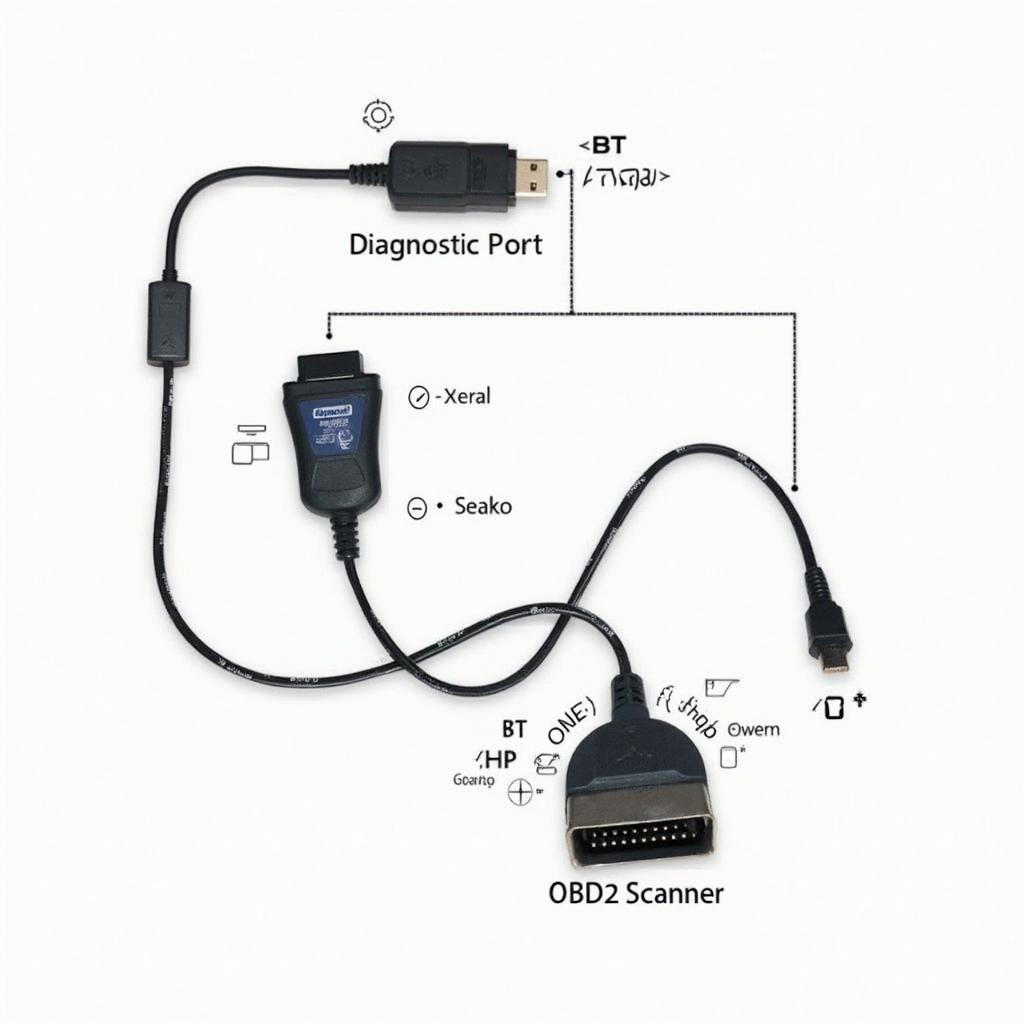 J1708 to OBD2 Adapter Connection Diagram
J1708 to OBD2 Adapter Connection Diagram
Choosing the Right Adapter
Not all adapters are created equal. Look for adapters that offer features such as automatic protocol detection, robust construction, and compatibility with a wide range of OBD2 software. Reading reviews and seeking recommendations from other professionals can help you identify reliable and effective adapters. You might also want to check our obd2 6-pin j1708 adaptor page for more details on choosing the right adapter for your needs.
Troubleshooting Common Issues
Even with the right adapter, you might encounter some challenges. Understanding common issues can save you time and frustration.
No Communication
If your OBD2 scanner doesn’t detect the J1708 system after connecting the adapter, double-check all connections. Ensure the adapter is correctly plugged into both the vehicle’s J1708 port and the scanner’s OBD2 port. Also, confirm that the vehicle’s ignition is switched on. Sometimes, a simple power cycle can resolve communication problems.
Inaccurate Readings
If your scanner displays inaccurate or inconsistent data, the adapter might be faulty or incompatible with your specific setup. Try a different adapter or consult the manufacturer’s documentation for troubleshooting tips. Also, verify that the OBD2 software you’re using supports J1708 data interpretation.
“Ensuring compatibility between the J1708 adapter, the OBD2 scanner, and the diagnostic software is paramount for accurate data retrieval,” says John Miller, a seasoned automotive diagnostician with over 20 years of experience.
Protocol Conflicts
Occasionally, conflicts can arise between the J1708 and OBD2 protocols. This is more common with older vehicles that may have a mix of J1708 and other communication systems. In such cases, consult a qualified technician who specializes in heavy-duty vehicle diagnostics. For more information on Peterbilt OBD2 systems, check out our dedicated peterbilt obd2 page.
Software and Diagnostic Techniques
Selecting the right software is just as important as choosing the right adapter. Your OBD2 software must support J1708 data interpretation. Several software options are available, ranging from free open-source programs to professional-grade diagnostic suites.
“Investing in high-quality diagnostic software can significantly improve your troubleshooting efficiency,” advises Sarah Chen, an automotive electronics engineer. “Look for software that offers detailed code definitions, live data graphing, and advanced logging features.”
Advanced Diagnostic Techniques
Once connected, you can perform various diagnostic tests, including reading and clearing fault codes, monitoring live data streams, and running actuator tests. These capabilities empower you to pinpoint the root cause of problems quickly and efficiently. For a deeper understanding of semi-truck OBD2 systems, you can explore our article on what kind of obd2 for semi truck.
Conclusion
Connecting J1708 to OBD2 opens a world of diagnostic possibilities for heavy-duty vehicles. By using the right adapter, software, and diagnostic techniques, you can efficiently troubleshoot problems and maintain your vehicles in peak operating condition. Understanding the nuances of the j1708 to obd2 connection empowers you with the knowledge to confidently diagnose and repair even complex issues, saving time and money in the long run.
FAQ
-
What is J1708? J1708 is a serial communication protocol used in heavy-duty vehicles.
-
Why connect J1708 to OBD2? To access modern diagnostic tools and software.
-
What do I need to make the connection? A J1708 to OBD2 adapter and compatible software.
-
What if my scanner doesn’t communicate? Check connections, ignition, and adapter compatibility.
-
Where can I find reliable adapters? Reputable automotive parts suppliers and online retailers.
-
What kind of information can I access? Fault codes, live data, and actuator tests. You can also find useful information about specific OBD2 pins like obd2 pin 7 8.
-
What if I encounter protocol conflicts? Consult a qualified heavy-duty vehicle technician.
For further assistance, please don’t hesitate to contact us via WhatsApp: +1(641)206-8880, Email: cardiagtechworkshop@gmail.com or visit us at 789 Elm Street, San Francisco, CA 94102, USA. Our 24/7 customer support team is ready to assist you.
