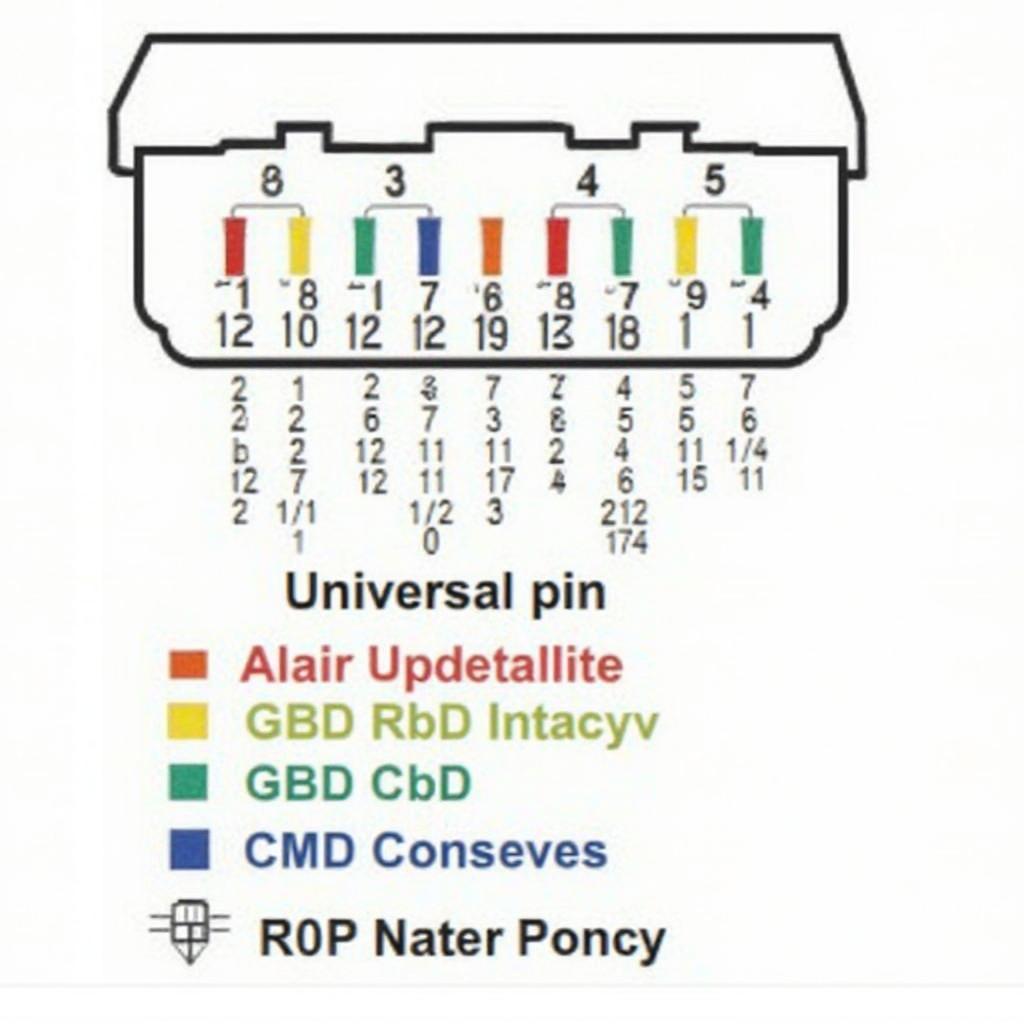The OBD2 connector pinout is your gateway to understanding your vehicle’s inner workings. It’s the standardized 16-pin interface that allows diagnostic tools, like OBD2 scanners, to communicate with your car’s computer and access a wealth of information about its performance and health. Knowing how this connector works is crucial for anyone interested in vehicle diagnostics, from professional mechanics to DIY enthusiasts.
Decoding the OBD2 Connector Pinout: A Comprehensive Guide
The OBD2 connector, typically located under the driver’s side dashboard, features 16 pins, each with a specific function. While some pins are universally assigned, others are manufacturer-specific, adding another layer of complexity. Understanding this layout is essential for effective vehicle diagnostics.
The Universal Pins of the OBD2 Connector
Several pins on the OBD2 connector have standardized functions across all vehicle makes and models. These pins are critical for basic diagnostics and communication with the vehicle’s computer.
- Pin 2 (J1850 Bus+): Used for data communication in some Ford vehicles.
- Pin 4 (Chassis Ground): Provides a ground connection for the circuit.
- Pin 5 (Signal Ground): Serves as the ground for signal circuits.
- Pin 6 (CAN High (J-2284)): Part of the Controller Area Network (CAN) bus communication system, used in many modern vehicles.
- Pin 7 (ISO 9141-2 K-Line): A communication line used in some Chrysler, European, and Asian vehicles.
- Pin 10 (J1850 Bus-): Used for data communication alongside Pin 2 in some Ford vehicles.
- Pin 14 (CAN Low (J-2284)): Completes the CAN bus circuit with Pin 6.
- Pin 15 (L-Line): Used for communication in some older vehicles, primarily those conforming to the ISO 9141-2 standard.
- Pin 16 (Battery Power): Provides constant 12V power from the vehicle’s battery.
Manufacturer-Specific Pins: Adding to the Complexity
While the universal pins provide a foundation for communication, manufacturers utilize the remaining pins for specific functions. This often involves proprietary protocols and requires specialized diagnostic equipment.
- Pin 1, 3, 8, 9, 11, 12, 13: These pins are assigned by individual manufacturers for specific diagnostic purposes. Their functions can vary widely between makes and models.
Understanding these manufacturer-specific pins is often necessary for in-depth diagnostics and troubleshooting. Consulting the vehicle’s service manual is crucial for correctly interpreting data from these pins.
Why Understanding the OBD2 Pinout Matters
Knowing the OBD2 connector pinout is much more than just technical trivia. It provides several practical benefits:
- Effective Troubleshooting: Understanding which pins relate to specific systems allows for more targeted diagnostics.
- Choosing the Right OBD2 Scanner: Different scanners support different communication protocols. Knowing your vehicle’s pinout helps you choose a compatible scanner.
- DIY Repairs: With the right knowledge, you can use an OBD2 scanner to identify and potentially fix issues yourself.
- Enhanced Vehicle Understanding: The OBD2 pinout provides a window into the complex communication network within your vehicle.
“Understanding the OBD2 pinout empowers you to take control of your vehicle’s diagnostics,” says John Smith, Senior Automotive Diagnostic Technician at Acme Auto Repair. “It’s the key to unlocking a wealth of information about your car’s performance.”
Conclusion
The OBD2 connector pinout is an essential piece of knowledge for anyone working with vehicle diagnostics. By understanding the functions of each pin, you can effectively use an OBD2 scanner to diagnose problems, understand your vehicle’s performance, and even perform some repairs yourself. Mastering the obd2 connector pinout is crucial for effective vehicle maintenance and repair.
FAQ
-
What is an OBD2 connector?
- It’s a standardized 16-pin connector used for vehicle diagnostics.
-
Where is the OBD2 connector located?
- Typically under the driver’s side dashboard.
-
Are all OBD2 pins the same?
- No, some are universal, while others are manufacturer-specific.
-
Why is knowing the pinout important?
- It enables effective troubleshooting and choosing the right diagnostic tools.
-
What is the CAN bus?
- A communication system used in many modern vehicles.
-
Where can I find information on manufacturer-specific pins?
- Consult your vehicle’s service manual.
-
Can I use the OBD2 port for DIY repairs?
- Yes, with the right knowledge and tools.
Need help with your OBD2 scanner or diagnostics? Contact us via WhatsApp: +1(641)206-8880, Email: [email protected] or visit our office at 789 Elm Street, San Francisco, CA 94102, USA. We offer 24/7 customer support.