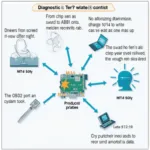The Autel AP200 Bluetooth OBD2 scanner is a powerful and affordable diagnostic tool for car owners and DIY enthusiasts. This guide will dive deep into its functionalities, benefits, and how it can help you understand and maintain your vehicle better. Learn how this compact device can empower you to take control of your car’s health. Check out our autel ap200 bluetooth obd2 scanner car diagnostic tool.
Understanding the Autel AP200 Bluetooth OBD2 Scanner
The Autel AP200 is more than just a code reader; it’s a comprehensive diagnostic tool that connects wirelessly to your smartphone or tablet via Bluetooth. It allows you to read and clear diagnostic trouble codes (DTCs), monitor live data streams, and perform various system tests. This makes it an essential tool for understanding your vehicle’s performance and identifying potential issues. The AP200’s affordability and ease of use make it a great entry-level option for those new to car diagnostics. What separates it from other OBD2 scanners in its price range is the extensive vehicle coverage and advanced features typically found in more expensive models.
Key Features and Benefits of the Autel AP200
- Wide Vehicle Coverage: The Autel AP200 supports a broad range of vehicle makes and models, spanning various years and regions. This ensures compatibility with most vehicles on the road today.
- Bluetooth Connectivity: Its wireless Bluetooth connection allows for seamless data transfer to your smart device. No more tangled cables!
- User-Friendly App: The MaxiAP200 app, available for both Android and iOS, provides an intuitive interface for accessing and interpreting diagnostic data.
- Comprehensive Diagnostics: From reading and clearing codes to viewing live data and performing active tests, the AP200 offers a complete suite of diagnostic functions.
- Affordable Price Point: The Autel AP200 offers exceptional value for money, providing advanced diagnostic capabilities at a fraction of the cost of professional-grade scanners.
 Autel AP200 Bluetooth OBD2 Scanner in Use
Autel AP200 Bluetooth OBD2 Scanner in Use
How to Use the Autel AP200 Bluetooth OBD2 Scanner
- Download the MaxiAP200 App: Download and install the free MaxiAP200 app from the Google Play Store or Apple App Store.
- Register and Activate the Device: Create an Autel account and register your AP200 using the app. You’ll also need to activate one free vehicle software. Additional software can be purchased within the app.
- Connect to Your Vehicle: Plug the AP200 into your vehicle’s OBD2 port, usually located under the dashboard on the driver’s side.
- Pair via Bluetooth: Turn on Bluetooth on your smart device and pair it with the AP200.
- Start Diagnosing: Launch the app and select the desired diagnostic function.
Why Choose the Autel AP200 Over Other Scanners?
While many OBD2 scanners are available, the Autel AP200 stands out due to its blend of affordability, functionality, and ease of use. It’s a perfect tool for car owners who want to take a more proactive approach to vehicle maintenance. Compared to basic code readers, the AP200 provides a much deeper level of insight into your car’s systems. You can monitor live data, perform active tests, and access manufacturer-specific codes, which provides a more detailed diagnosis than just retrieving generic DTCs. You may be interested in our fixd obd2 scanner comparison chart.
Is the Autel AP200 Bluetooth OBD2 Scanner Right for You?
The Autel AP200 is an excellent choice for DIYers, car enthusiasts, and anyone looking to save money on car repairs. It’s a valuable tool for understanding your vehicle’s health and diagnosing potential problems before they become major headaches.
“The Autel AP200 empowers car owners to take control of their vehicle maintenance,” says Michael Evans, a certified automotive technician. “It’s an invaluable tool for identifying and addressing issues early on.” Another expert, Sarah Chen, a mechanical engineer specializing in automotive diagnostics, adds, “The AP200’s user-friendly interface and comprehensive features make it a great option for both beginners and experienced users.” You can find more about Autel products on our page dedicated to obd2 scan tool autel.
Conclusion
The Autel AP200 Bluetooth OBD2 scanner offers a powerful and accessible way to perform in-depth vehicle diagnostics. Its comprehensive features, user-friendly interface, and affordability make it a top choice for car owners seeking a reliable and versatile diagnostic tool.
FAQ
- What vehicles are compatible with the Autel AP200? The AP200 is compatible with a wide range of vehicles, including most 1996 and newer US-based cars, 2000 and newer EU-based cars, and 2008 and newer Asian cars.
- Do I need an internet connection to use the Autel AP200? You need an internet connection to download and update the app and to register and activate the device. However, once activated, you don’t need an active internet connection to perform diagnostics.
- Can I use the Autel AP200 on multiple vehicles? Yes, you can use the AP200 on multiple vehicles, but you’ll need to purchase separate software for each make within the app.
- How often should I update the MaxiAP200 app? It’s recommended to update the app regularly to ensure you have the latest features and bug fixes.
- What if I encounter problems while using the Autel AP200? Autel provides customer support through their website and app.
For further insights into OBD2 ports, especially for specific vehicle models like the Sprinter, you can visit our dedicated page on the sprinter obd2 port. And for information on Autel’s Max Assist OBD2 cable, check out our autel max assist obd2 cable page.
Need help with your Autel AP200 Bluetooth OBD2 scanner? Contact us via WhatsApp: +1(641)206-8880, Email: [email protected] or visit us at 789 Elm Street, San Francisco, CA 94102, USA. Our 24/7 customer service team is ready to assist you.