Your cart is currently empty!
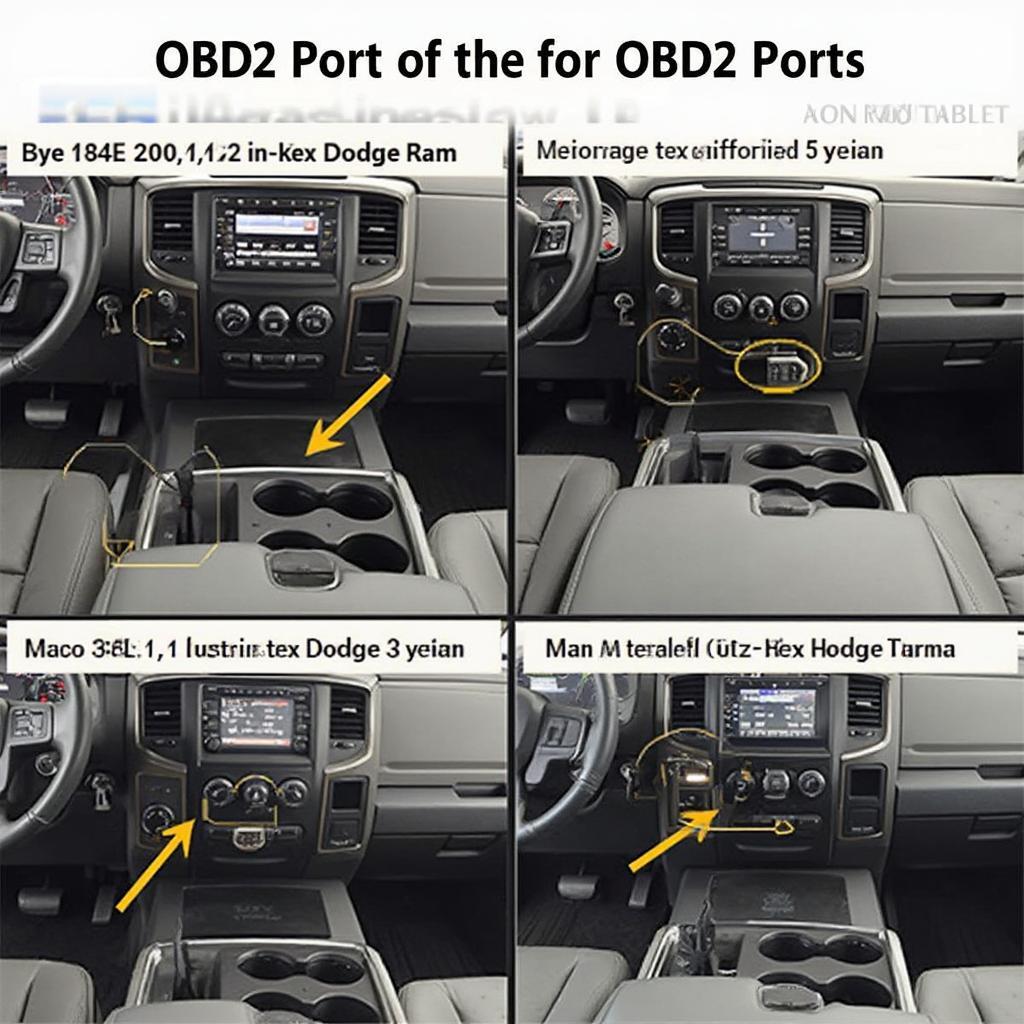
How to Change the OBD2 Connector on a Dodge Ram
Changing a faulty OBD2 connector on your Dodge Ram can seem daunting, especially if you’re unfamiliar with the process. But with the right tools and a little guidance, it’s a manageable task that can save you a trip to the mechanic. This guide will walk you through replacing your Dodge Ram’s OBD2 port, covering everything from diagnosing the problem to completing the installation.
Identifying a Faulty OBD2 Connector
Before diving into the replacement process, it’s crucial to ensure your OBD2 connector is the culprit. Common signs of a bad connector include:
- Inability to connect a scanner: This is the most obvious sign. If your scanner consistently fails to connect, the connector itself might be damaged.
- Intermittent connection: A loose or damaged connector can cause the scanner to connect and disconnect sporadically, leading to frustrating and incomplete diagnostics.
- Bent or broken pins: Visually inspect the connector for any bent, broken, or corroded pins. These can prevent proper contact with the scanner.
- Dashboard warning lights: While not directly related to the OBD2 port, persistent dashboard lights could indicate underlying issues that prevent the scanner from communicating properly.
Gathering Your Tools and Materials
Having the correct tools on hand will make the replacement process smoother. You’ll need:
- Replacement OBD2 connector: Ensure you purchase a connector compatible with your specific Dodge Ram model year.
- Small flathead screwdriver or pick: This will help you release the connector’s locking tabs.
- Wire strippers and crimpers (if necessary): Depending on the replacement connector, you might need to splice and crimp wires.
- Electrical tape: For securing and insulating any wire connections.
- Panel removal tools (if necessary): Depending on the location of the OBD2 port, you may need to remove panels to access it.
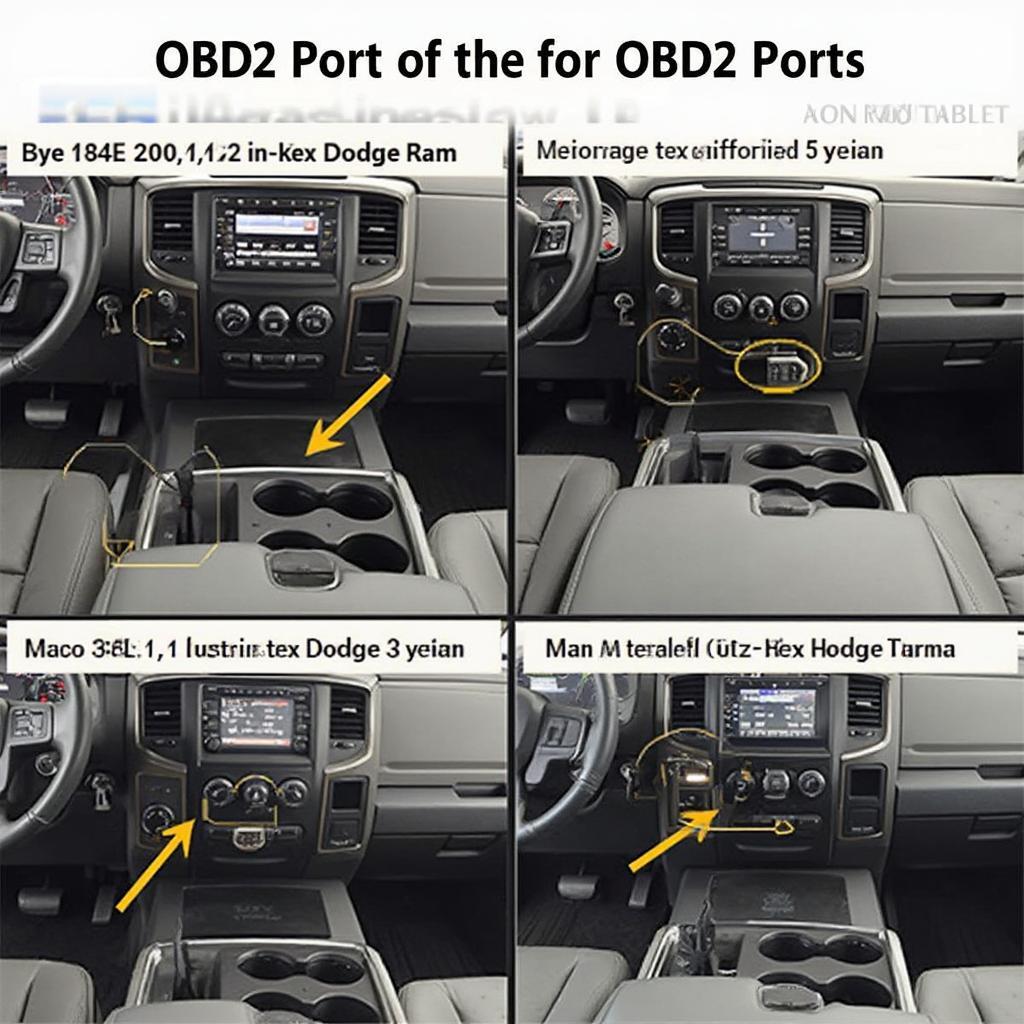 Dodge Ram OBD2 Connector Location
Dodge Ram OBD2 Connector Location
Locating the OBD2 Port in Your Dodge Ram
The OBD2 port in most Dodge Rams is located under the dashboard, typically near the steering column or on the lower left side of the dash. However, the exact location can vary depending on the model year. Consulting your owner’s manual is always the best way to pinpoint the port’s location.
Step-by-Step Guide to Replacing the OBD2 Connector
- Disconnect the battery’s negative terminal: This is a crucial safety step to prevent electrical shorts.
- Locate and access the OBD2 connector: Use your panel removal tools if necessary to gain clear access to the connector.
- Release the connector’s locking tabs: Carefully use a small flathead screwdriver or pick to depress the locking tabs holding the connector in place.
- Disconnect the old connector: Once the tabs are released, gently pull the connector out of its housing.
- Connect the new connector: Match the wires of the new connector to the corresponding wires of the vehicle’s wiring harness. If your replacement connector requires splicing, use wire strippers and crimpers to make secure connections, then wrap them with electrical tape.
- Secure the new connector: Push the new connector into the housing until it clicks into place, ensuring the locking tabs engage.
- Reconnect the battery’s negative terminal.
- Test the new connector: Plug in your OBD2 scanner to verify the connection and functionality.
 Replacing the OBD2 Connector on a Dodge Ram
Replacing the OBD2 Connector on a Dodge Ram
Common Issues and Troubleshooting
- Loose connection: Ensure the connector is fully seated in its housing and the locking tabs are engaged.
- Incorrect wiring: Double-check the wiring connections to ensure they are correct and secure.
- Blown fuse: Check the fuse related to the OBD2 port. Refer to your owner’s manual for the fuse location and rating.
Tips for a Successful Replacement
- Consult your owner’s manual: This is your best resource for specific information about your Dodge Ram model.
- Use high-quality replacement parts: This ensures proper fit and functionality.
- Take your time and be patient: Rushing the process can lead to mistakes.
 Testing the New OBD2 Connector
Testing the New OBD2 Connector
Conclusion
Replacing the OBD2 connector on your Dodge Ram is a straightforward task that can be accomplished with a few basic tools and careful attention to detail. By following this guide, you can save money and get your vehicle’s diagnostics back on track. Remember to consult your owner’s manual for specific information related to your model year and always prioritize safety by disconnecting the battery before working on any electrical components.
FAQs
- How much does a replacement OBD2 connector cost? Replacement connectors typically range from $10 to $30.
- Can I replace the connector myself? Yes, with the right tools and guidance, it’s a DIY-friendly task.
- What if the new connector still doesn’t work? Check the wiring, fuse, and ensure the connector is compatible with your vehicle.
- Where can I buy a replacement connector? Auto parts stores, online retailers, and dealerships carry OBD2 connectors.
- How often should I replace my OBD2 connector? Only replace it if it’s damaged or malfunctioning.
- Is it safe to drive with a faulty OBD2 connector? Yes, but you won’t be able to perform diagnostics.
- Can a bad OBD2 connector drain my battery? No, a faulty connector itself won’t drain the battery.
Need further assistance? Contact us via WhatsApp: +1(641)206-8880, Email: [email protected] or visit us at 789 Elm Street, San Francisco, CA 94102, USA. We have a 24/7 customer support team ready to help.

Leave a Reply