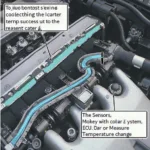The Kia Picanto OBD2 port is your gateway to understanding your car’s health. Whether you’re a seasoned mechanic or a curious car owner, knowing how to locate and use this diagnostic port is essential. This article covers everything you need to know about the kia picanto obd2 port, from its location and usage to troubleshooting common issues.
Locating the OBD2 port in your Kia Picanto is often the first step in diagnosing car troubles. Typically, you’ll find it under the driver’s side dashboard, near the steering column. However, the exact placement can vary slightly depending on the model year. Knowing where to connect your obd2 kia picanto scanner is fundamental for DIY diagnostics and repairs.
Finding Your Kia Picanto OBD2 Port
Most Kia Picanto models have the OBD2 port located beneath the steering wheel, towards the left side. You might need to feel around a bit, as it can sometimes be hidden behind a plastic cover or panel. Once located, the port is a trapezoidal, 16-pin connector.
 Kia Picanto OBD2 Port Location Under Dashboard
Kia Picanto OBD2 Port Location Under Dashboard
Common Uses of the OBD2 Port
The OBD2 port provides access to a wealth of data about your car’s systems. Here are some common uses:
- Retrieving Diagnostic Trouble Codes (DTCs): Connecting an OBD2 scanner allows you to read and understand DTCs, which indicate specific malfunctions within the vehicle’s systems. This is a crucial first step in diagnosing car problems.
- Monitoring Real-Time Data: Observe live data streams from various sensors, such as engine speed, coolant temperature, and oxygen sensor readings. This can be invaluable for identifying intermittent issues or fine-tuning performance.
- Resetting the Check Engine Light: After repairs are completed, the OBD2 port can be used to clear the check engine light.
- Performing Emissions Tests: Many jurisdictions utilize the OBD2 port for emissions testing.
Troubleshooting OBD2 Port Issues
Sometimes, you might encounter problems with your Kia Picanto’s OBD2 port. Here’s a breakdown of common issues and how to address them:
- Loose Connection: Ensure the OBD2 scanner is firmly plugged into the port. A loose connection can prevent communication.
- Blown Fuse: Check the fuse box for a blown OBD2 port fuse. Replace it if necessary.
- Wiring Issues: Damaged or corroded wiring can interrupt communication. Inspect the wiring harness leading to the OBD2 port.
Why is my OBD2 port not working?
Several reasons can cause an OBD2 port malfunction. A common culprit is a blown fuse, which can often be easily replaced. Damaged wiring to the port can also prevent communication. Less frequently, a faulty OBD2 scanner can be the issue. Test with a different scanner to rule this out.
“Understanding your car’s diagnostics is empowering,” says automotive expert, Michael Carter, ASE Certified Master Technician. “The OBD2 port is the key to unlocking valuable information about your vehicle’s health.”
What can I do with an OBD2 scanner in my Kia Picanto?
An OBD2 scanner allows you to access and interpret your Kia Picanto’s diagnostic trouble codes (obd2 reader code p0304), monitor real-time engine data, and even reset the check engine light. This can be incredibly useful for DIY maintenance and troubleshooting.
“Regularly checking your car’s diagnostics through the OBD2 port can help prevent costly repairs down the line,” adds Carter. “Early detection of issues is often the key to minimizing damage and expense.”
Conclusion
The kia picanto obd2 port is a crucial tool for anyone looking to understand and maintain their vehicle. By understanding its location, uses, and potential issues, you can empower yourself to take control of your car’s health.
FAQ
- Where is the OBD2 port in a Kia Picanto?
- Typically under the driver’s side dashboard, near the steering column.
- What does the OBD2 port do?
- It allows access to the car’s diagnostic system.
- Can I use any OBD2 scanner with my Kia Picanto?
- Most standard OBD2 scanners will work.
- What if my OBD2 port isn’t working?
- Check for a blown fuse or damaged wiring.
- How do I read OBD2 codes?
- Use a compatible OBD2 scanner.
- Can I reset the check engine light through the OBD2 port?
- Yes, most scanners allow this.
- Where can I find more information on Kia Picanto OBD2 codes?
- Consult your owner’s manual or online resources.
Need further assistance with your Kia Picanto’s OBD2 system? Contact us via WhatsApp: +1(641)206-8880, Email: [email protected], or visit us at 789 Elm Street, San Francisco, CA 94102, USA. Our customer support team is available 24/7.