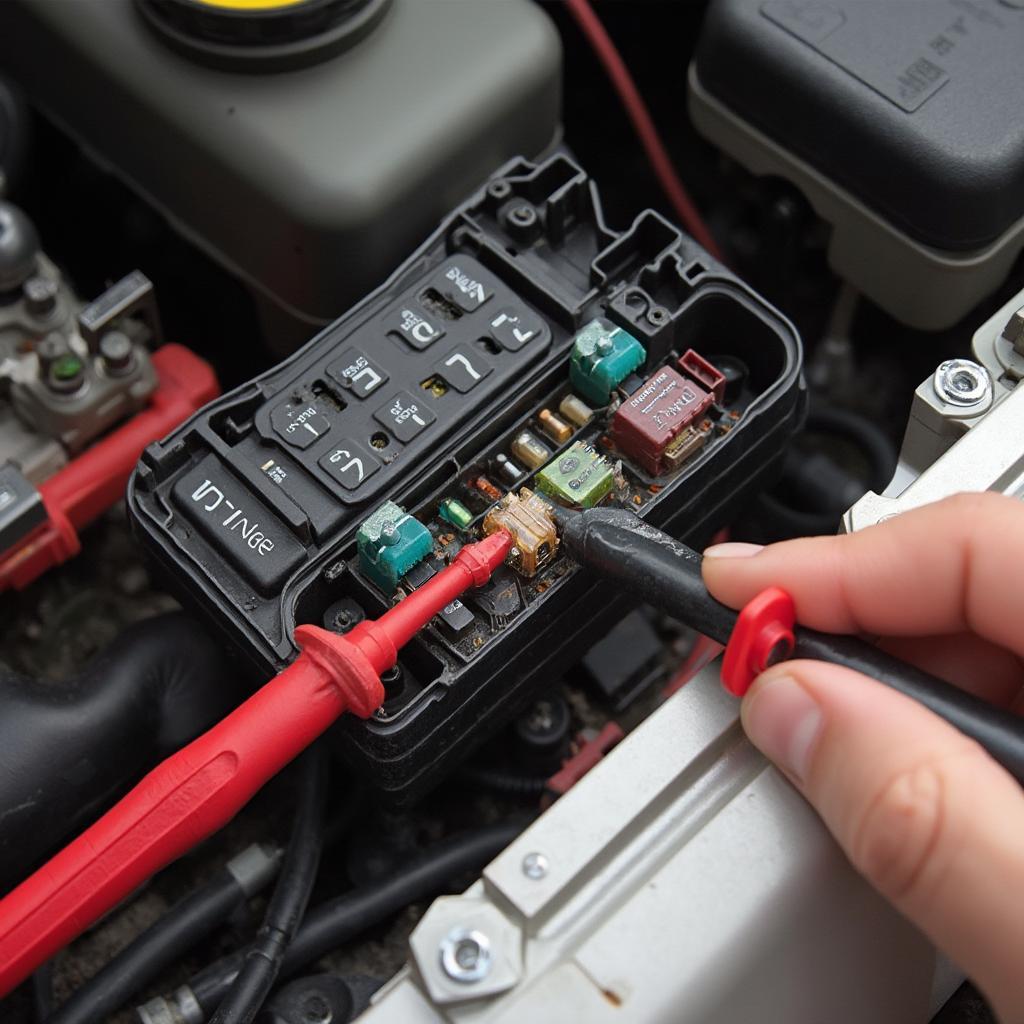Your OBD2 meter isn’t reading? This is a common frustration for car owners and mechanics alike. Whether you’re a DIY enthusiast or a seasoned professional, a non-responsive OBD2 port can throw a wrench in your diagnostic plans. This comprehensive guide will explore the reasons why your obd2 meter won’t read and provide practical solutions to get you back on track.
If you are dealing with an OBD2 scanner that powers up but doesn’t read, this guide also applies to you. We’ll cover everything from simple checks to more advanced troubleshooting techniques, empowering you to diagnose and resolve the issue effectively.
After this introduction, you will find a detailed explanation of possible causes and solutions for your “obd2 meter won’t read” issue. Don’t let a malfunctioning OBD2 port prevent you from maintaining your vehicle. Let’s dive in and get your diagnostic tools communicating again. You can also check out this article about a foseal obd2 scanner for more information on a specific brand of scanner.
Common Reasons Why Your OBD2 Meter Won’t Read
There are several reasons why your obd2 meter won’t read vehicle data. These range from simple connection problems to more complex issues with the vehicle’s electrical system. Understanding the potential causes is the first step towards finding a solution.
Connection Issues
Loose or damaged connections are often the culprit. Check the OBD2 port for any debris, bent pins, or signs of damage. A faulty OBD2 cable can also be the issue. Try a different cable to rule out this possibility. Sometimes, the issue can be as simple as the car’s ignition not being in the “on” position. Ensure your car’s ignition is on when attempting a connection.
Blown Fuses
A blown fuse related to the OBD2 port can interrupt the power supply, preventing communication. Check your vehicle’s owner’s manual to locate the relevant fuse and inspect it for damage. Replacing a blown fuse is a quick and inexpensive fix.
Vehicle’s Electrical System Problems
More complex electrical issues within your vehicle’s system can also cause the obd2 meter to malfunction. Problems with the car’s computer, also known as the ECU (Engine Control Unit), or wiring issues can disrupt communication with the OBD2 port. If you suspect a problem with your vehicle’s electrical system, it’s best to consult a qualified mechanic. You might also find helpful information in this article about whether an obd2 scanner can read electrical systems.
Troubleshooting Steps When Your OBD2 Meter Won’t Read
Now that we’ve identified the common causes, let’s walk through some troubleshooting steps. These steps will help you isolate the problem and find the appropriate solution.
Check the Basics
- Ignition On: Ensure your car’s ignition is turned to the “on” position.
- Connection Secure: Verify the OBD2 connector is firmly plugged into the port.
- Cable Integrity: Try a different OBD2 cable to rule out a faulty cable.
Inspect the OBD2 Port and Fuse
- Visual Inspection: Examine the OBD2 port for any physical damage, debris, or bent pins.
- Fuse Check: Locate and inspect the OBD2 port’s fuse using your vehicle’s owner’s manual. Replace if necessary.
Advanced Troubleshooting
If the basic checks and inspections don’t resolve the issue, you might need to delve into more advanced troubleshooting. If your obd2 scanner won’t turn on, the problem might lie with the scanner itself.
- Consult a Mechanic: For complex electrical problems or ECU issues, consulting a qualified mechanic is recommended.
Why is my OBD2 port not communicating?
The OBD2 port might not be communicating due to several factors such as a blown fuse, a faulty connection, or problems with the vehicle’s ECU.
How do I fix a non-responsive OBD2 port?
Start by checking the basics: ignition on, secure connection, and cable integrity. Then, inspect the OBD2 port and fuse. For more complex issues, consult a mechanic.
What if my OBD2 scanner powers up but won’t read?
If your obd2 powers up but does not read, the issue might reside in the scanner itself or the connection. Try a different scanner or cable to isolate the problem. This article also discusses this specific situation.
“A common mistake is assuming the OBD2 scanner is faulty when the problem often lies within the vehicle’s electrical system,” says automotive diagnostic expert, John Smith, ASE Certified Master Technician.
Conclusion
When your obd2 meter won’t read, it can be a frustrating experience. However, by systematically checking the connections, fuses, and consulting a professional when needed, you can effectively diagnose and resolve the problem. Remember, a functioning OBD2 port is essential for maintaining your vehicle and ensuring it runs smoothly. For a specific case study, consider reading about a 2003 Nissan Pathfinder won’t start with OBD2 codes 502 and 1122.
FAQ
- What does the OBD2 port do? It allows access to vehicle diagnostic data.
- Where is the OBD2 port located? Typically under the dashboard, driver’s side.
- Can I damage my car by using an OBD2 scanner? No, using a scanner correctly won’t cause damage.
- Do all cars have an OBD2 port? Most cars made after 1996 in the US have an OBD2 port.
- What if my OBD2 scanner shows no codes? It could mean there are no current issues or a problem with the scanner.
- How much does an OBD2 scanner cost? They range in price from affordable to professional-grade.
- Can I fix a car problem using just an OBD2 scanner? A scanner helps diagnose, but repairs might require other tools and expertise.
Need further assistance? Don’t hesitate to contact our 24/7 support team via WhatsApp: +1(641)206-8880, Email: [email protected] or visit us at 789 Elm Street, San Francisco, CA 94102, USA.