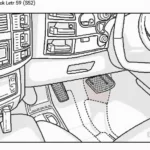Understanding your car’s performance starts with knowing how to interpret the data from your OBD2 scanner. One common question we get at OBDFree is, “How do I read BlueDrive OBD2 cylinder data?”. While it might seem complex at first, we’re here to break it down into simple terms.
Deciphering Your Engine’s Language: BlueDrive OBD2 and Cylinder Data
Your engine’s cylinders are the heart of its power. Each cylinder fires in a precise sequence to ensure smooth and efficient operation. When a cylinder isn’t performing optimally, it can lead to decreased fuel economy, reduced power, and even engine damage. This is where your BlueDrive OBD2 scanner and its cylinder data analysis become invaluable.
BlueDrive OBD2 scanners can access your car’s onboard computer and retrieve a treasure trove of information, including real-time data from each cylinder. This data, often presented as live readings or graphs, can reveal issues such as:
- Misfires: When a cylinder fails to ignite the fuel-air mixture properly.
- Low Compression: Indicating potential problems with piston rings, valves, or head gaskets.
- Fuel Injector Problems: A malfunctioning injector can cause uneven fuel delivery to cylinders.
Using BlueDrive to Pinpoint Cylinder Issues
-
Connect and Scan: Begin by plugging your BlueDrive OBD2 scanner into your car’s OBD2 port, usually located under the dashboard on the driver’s side. Turn the ignition to the ‘on’ position (don’t start the engine).
-
Navigate to Cylinder Data: Using the BlueDrive interface, navigate to the ‘Live Data’ or ‘Engine’ section. Look for parameters like ‘Cylinder Roughness’, ‘Cylinder Misfires’, or similar readings specific to your vehicle.
-
Analyze the Readings:
- Cylinder Roughness: This data indicates how smoothly each cylinder is firing compared to the others. Higher values generally point to problems within that specific cylinder.
- Cylinder Misfires: This reading shows the number of misfires detected in each cylinder within a specific timeframe. Even a small number of misfires can signal an underlying issue.
-
Interpreting the Results: Pay close attention to any cylinders showing significantly higher roughness values or consistent misfire counts. These are the prime suspects for further investigation.
What Does Cylinder Data Tell You?
Understanding the data is key. For instance:
-
Cylinder 1 shows high roughness and frequent misfires. This could point to a faulty spark plug, a clogged fuel injector in Cylinder 1, or a vacuum leak affecting that cylinder.
-
Multiple cylinders show gradually increasing roughness over time. This might indicate a failing ignition coil pack responsible for firing multiple cylinders, worn spark plugs, or a developing vacuum leak affecting overall engine performance.
Expert Insights
“Don’t underestimate the power of preventative maintenance,” says John Miller, a seasoned mechanic with over 20 years of experience. “Regularly using your BlueDrive OBD2 scanner to monitor cylinder data can help you catch small issues before they escalate into costly repairs.”
BlueDrive: Your Partner in Engine Health
While BlueDrive OBD2 scanners are powerful tools for understanding your engine’s health, it’s important to remember that they are diagnostic aids.
Remember: If you encounter persistent cylinder issues, it’s crucial to consult a qualified mechanic for a thorough diagnosis and repair.
By understanding how to read BlueDrive OBD2 cylinder data, you’re taking a proactive step in maintaining your vehicle’s performance and longevity.
Need More Help with Your OBD2 Scanner?
Contact our 24/7 support team via WhatsApp: +1(641)206-8880 or Email: [email protected]. We’re here to help!