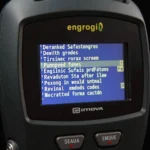Understanding your car’s health just got easier with an OBD2 Bluetooth scanner. These handy devices plug into your vehicle’s OBD2 port and transmit data wirelessly to your smartphone or tablet, giving you a wealth of information about your car’s performance. This guide will walk you through the entire installation process, from choosing the right scanner to troubleshooting common issues.
Choosing the Right OBD2 Bluetooth Scanner
Before you can install your scanner, you need to choose one that’s compatible with your vehicle and your needs. Here’s what to consider:
- Vehicle Compatibility: Most OBD2 scanners work with a wide range of vehicles manufactured after 1996. However, it’s always a good idea to double-check compatibility with your specific make and model, especially if you have an older car.
- Features: Basic scanners can read and clear engine codes, while more advanced models offer live data streaming, performance monitoring, and even emissions readiness checks. Determine which features are most important to you.
- App Support: OBD2 Bluetooth scanners rely on companion apps to display and interpret data. Choose a scanner that comes with a well-rated app that offers the features and functionality you need.
Locating Your Vehicle’s OBD2 Port
The OBD2 port is typically located under the dashboard on the driver’s side, often near the steering column or the fuse box. It’s a 16-pin trapezoidal connector. If you’re having trouble finding it, consult your vehicle’s owner’s manual.
Installing the OBD2 Bluetooth Scanner
Once you’ve chosen your scanner and located your OBD2 port, installation is a breeze:
- Turn off your vehicle’s ignition. This ensures there’s no power flowing through the OBD2 port.
- Plug the OBD2 Bluetooth scanner into the port. You should feel it click securely into place.
- Turn on your vehicle’s ignition to the accessory position. This powers on the scanner without starting the engine.
- Enable Bluetooth on your smartphone or tablet.
- Open the OBD2 scanner’s companion app.
- Follow the app’s instructions to pair the scanner. This usually involves selecting the scanner from a list of available Bluetooth devices.
Using Your OBD2 Bluetooth Scanner
Once paired, the app will guide you through its features. You can typically:
- Read and clear diagnostic trouble codes (DTCs). These codes indicate specific issues with your vehicle’s engine or emissions systems.
- View live data streams. This lets you monitor engine parameters like RPM, coolant temperature, and oxygen sensor readings in real time.
- Log and track data. This is helpful for diagnosing intermittent problems or monitoring your vehicle’s performance over time.
Troubleshooting Tips
- Connection Issues: If you’re having trouble connecting the scanner to your device, ensure Bluetooth is enabled on both devices and that the scanner is properly plugged in. Try restarting your phone or tablet and the scanner itself.
- App Problems: Ensure you’re using the correct app for your scanner and that it’s updated to the latest version.
- Data Accuracy: If you’re questioning the accuracy of the data, double-check that the scanner is compatible with your vehicle.
“Always ensure your chosen OBD2 Bluetooth scanner is compatible with your vehicle’s make, model, and year to guarantee accurate data readings and optimal performance,” advises John Smith, Senior Automotive Engineer at OBDFree.
Conclusion
Installing an OBD2 Bluetooth scanner is a simple yet powerful way to gain deeper insights into your vehicle’s health. By following these steps, you can unlock a wealth of information that can help you troubleshoot problems, monitor performance, and keep your car running smoothly.
Need help choosing the right OBD2 scanner? Check out our comprehensive reviews and comparisons on OBDFree to find the perfect one for your needs.