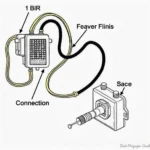OBD2 tuning for your Honda using your phone might seem like a match made in tech heaven, offering convenience and potential performance boosts. But is it really that simple? This article dives deep into the world of OBD2 tuning for Honda vehicles using your phone, covering everything from its capabilities and limitations to the essential factors you need to consider.
Understanding OBD2 Tuning
Before we delve into the specifics of tuning your Honda with your phone, let’s clarify what OBD2 tuning entails. OBD2, short for On-Board Diagnostics, is a standardized system in vehicles since 1996 that allows external electronics to interface with your car’s computer. This interface enables access to a wealth of data, including engine performance, emissions, and sensor readings.
OBD2 tuning leverages this access to modify various parameters within your car’s engine control unit (ECU), aiming to enhance performance, fuel efficiency, or both. These modifications can range from adjusting ignition timing and fuel-to-air ratios to tweaking turbo boost pressure and transmission shift points.
The Rise of Phone-Based OBD2 Tuning
Traditionally, OBD2 tuning required dedicated handheld devices or laptops with specialized software. However, the advent of smartphones and their ever-increasing processing power has paved the way for phone-based OBD2 tuning. This approach involves connecting your phone to your car’s OBD2 port using a Bluetooth or Wi-Fi OBD2 adapter and utilizing tuning apps available on app stores.
 OBD2 tuning app on phone
OBD2 tuning app on phone
Advantages of OBD2 Tuning Your Honda with Your Phone
Tuning your Honda with your phone offers several potential benefits:
- Convenience: No need to carry around bulky devices. Your phone transforms into a tuning tool.
- Affordability: Phone-based tuning apps are generally less expensive than dedicated tuning devices.
- User-friendliness: Many apps feature intuitive interfaces, making them accessible even for novice tuners.
- Real-time monitoring: Monitor vital engine parameters while driving, allowing for on-the-fly adjustments.
Limitations of Phone-Based Tuning
While convenient and potentially cost-effective, phone-based OBD2 tuning has its drawbacks:
- Limited Functionality: Phone apps may not offer the same depth and breadth of tuning options as professional-grade software.
- Compatibility Issues: Not all apps are compatible with all Honda models and ECUs.
- Security Risks: Using untrusted apps or adapters could expose your car’s system to security vulnerabilities.
Choosing the Right OBD2 App for Your Honda
Selecting the right OBD2 tuning app for your Honda is crucial. Consider these factors:
- Compatibility: Ensure the app explicitly states compatibility with your specific Honda model and year.
- Features: Determine the specific tuning parameters you want to adjust and choose an app offering those features.
- Reputation: Look for apps with positive user reviews and ratings, indicating reliability and effectiveness.
- Updates: Opt for apps regularly updated to ensure compatibility with the latest car software versions.
Risks and Precautions
While OBD2 tuning can unlock your Honda’s performance potential, it’s essential to be aware of the risks and take necessary precautions:
- Warranty Voidance: Modifying your car’s ECU could potentially void your warranty. Consult your dealer or manufacturer for clarification.
- Engine Damage: Incorrect tuning parameters can lead to engine damage. Start with conservative adjustments and monitor your engine closely.
- Legal Ramifications: In some regions, modifying your car’s emissions settings might be illegal. Research local regulations before proceeding.
Is OBD2 Tuning Your Honda Right for You?
OBD2 tuning your Honda with your phone can be a tempting prospect. However, it’s crucial to weigh the advantages and disadvantages carefully. If you’re seeking minor performance enhancements and prioritize convenience, phone-based tuning might be a viable option. However, if you aim for significant performance gains or own a newer, more complex Honda model, seeking professional tuning services is advisable.
FAQs
Q: Can I revert my Honda to its factory settings after tuning?
A: Most tuning apps allow you to revert to the factory ECU settings. However, it’s always recommended to save a backup of your original settings before making any changes.
Q: Will OBD2 tuning affect my Honda’s fuel economy?
A: Tuning for performance can sometimes decrease fuel efficiency. However, some apps offer eco-tuning options that might slightly improve fuel economy.
Q: Do I need any technical expertise to use an OBD2 tuning app?
A: Many apps are designed to be user-friendly. However, having a basic understanding of engine parameters and tuning principles is beneficial.
Need Help Choosing the Right OBD2 Scanner?
Navigating the world of OBD2 scanners and tuning can be daunting. If you have any questions or need assistance choosing the right tools for your Honda, our team at OBDFree is here to help.
Contact us today!
- WhatsApp: +1(641)206-8880
- Email: [email protected]
We offer 24/7 customer support and expert guidance.