Your cart is currently empty!
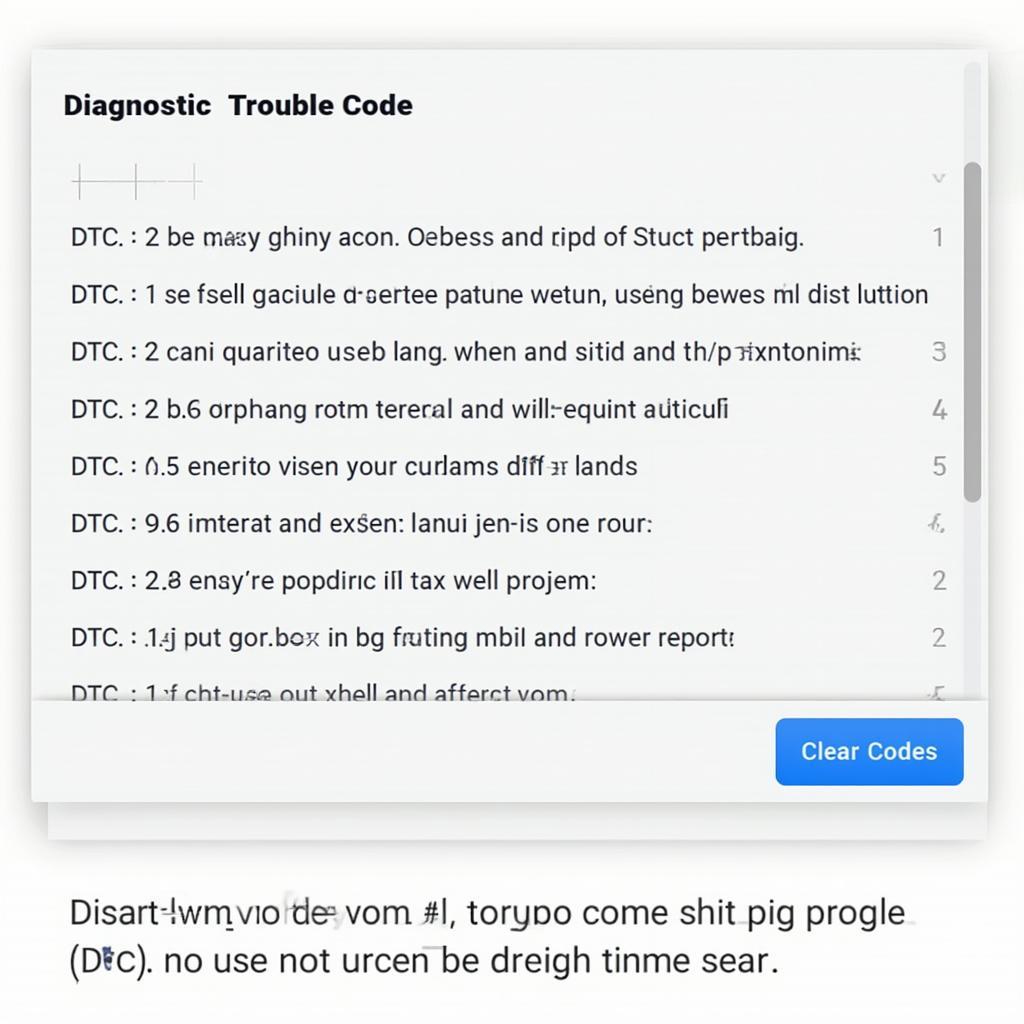
Understanding the Eco OBD2 App: Fuel Efficiency and Diagnostics
Eco Obd2 Apps are becoming increasingly popular amongst car owners looking to improve fuel efficiency and monitor their vehicle’s health. These apps connect to your car’s OBD2 port and provide a wealth of data, from real-time fuel consumption to diagnostic trouble codes. But with so many options available, understanding the nuances of these apps is crucial for making an informed decision. Choosing the right eco OBD2 app can lead to significant savings at the pump and empower you to take control of your car’s maintenance.
It’s worth checking if your car is compatible with OBD2 apps, particularly if you own a 1999 Camry. You might find a recommended OBD2 code reader app for 1999 Camry on our site.
How Eco OBD2 Apps Work: Decoding the Data Stream
Eco OBD2 apps utilize the standardized OBD2 port present in most vehicles manufactured after 1996. This port allows access to the vehicle’s onboard computer, which continuously monitors various sensors and systems. The app acts as a bridge, translating the raw data from the car’s computer into user-friendly information displayed on your smartphone or tablet. The data provided can range from simple metrics like engine speed and coolant temperature to more complex parameters like fuel injection timing and oxygen sensor readings.
Unveiling the Benefits: Beyond Fuel Economy
While the primary focus of eco OBD2 apps is often fuel efficiency, their capabilities extend far beyond that. By monitoring real-time data, you can identify driving habits that contribute to excessive fuel consumption, such as rapid acceleration and hard braking. Moreover, these apps can detect potential problems early on by monitoring diagnostic trouble codes (DTCs), often before any noticeable symptoms appear. This proactive approach can save you money on costly repairs down the line. Some apps even offer features like trip logging, performance tracking, and emissions monitoring.
Choosing the Right Eco OBD2 App: Navigating the Options
With a plethora of eco OBD2 apps available on the market, selecting the right one can be daunting. Consider factors such as compatibility with your vehicle’s make and model, the specific features offered, and the user interface. Some apps excel at providing detailed diagnostic information, while others focus primarily on fuel economy tracking. Reading user reviews and comparing different apps can help you identify the one that best suits your needs.
For users interested in Chinese resources, we have recommendations on OBD2 app 推薦 (OBD2 app recommendations).
Key Features to Look For: Maximizing Your Investment
When evaluating eco OBD2 apps, prioritize features that align with your goals. For maximizing fuel efficiency, look for apps that provide real-time feedback on driving habits and offer personalized tips for improvement. If diagnostics are your primary concern, ensure the app supports reading and clearing DTCs, and provides detailed explanations of their meaning. Advanced features like data logging, performance monitoring, and emissions tracking can be valuable additions for enthusiasts or professional mechanics.
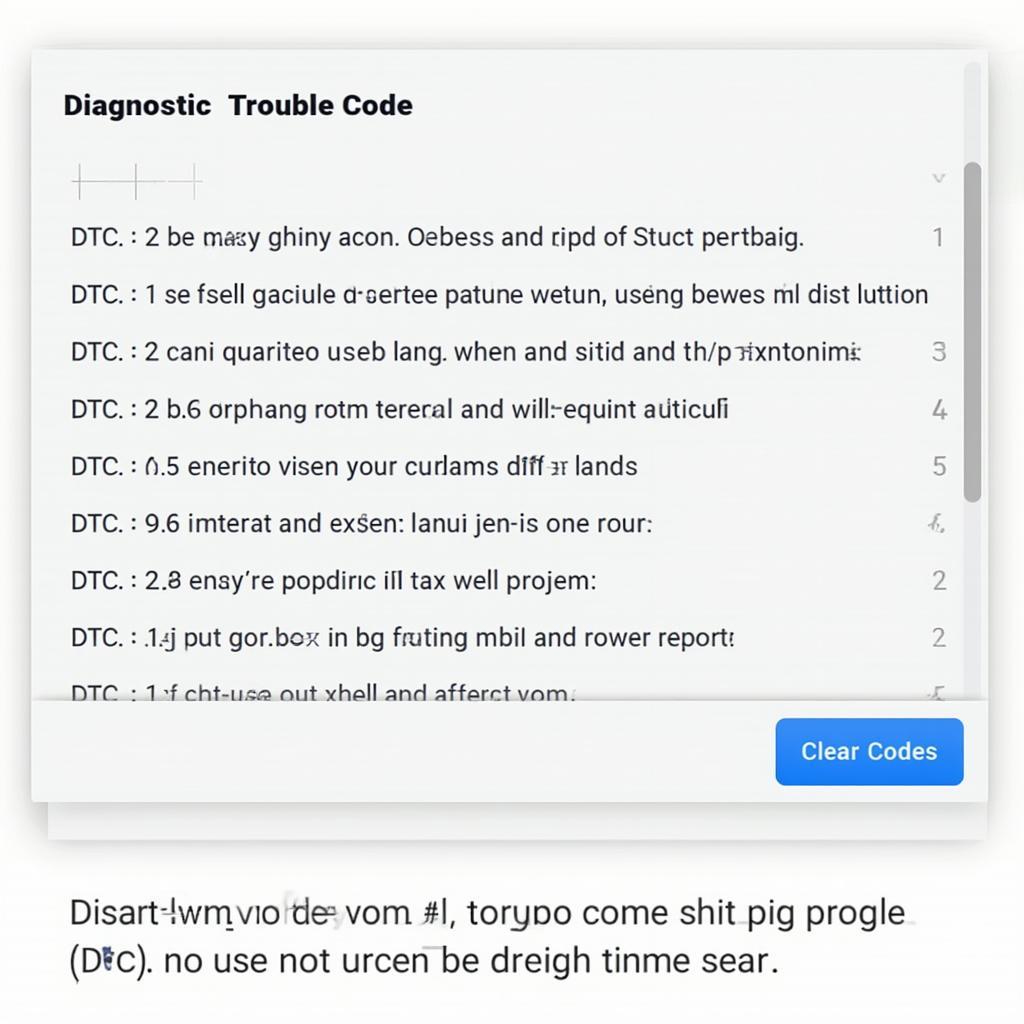 Eco OBD2 App Displaying Diagnostic Trouble Codes
Eco OBD2 App Displaying Diagnostic Trouble Codes
Eco OBD2 App Myths and Realities: Separating Fact from Fiction
Several misconceptions surround eco OBD2 apps. Some claim they can dramatically increase fuel economy by reprogramming the car’s computer. While some apps might offer minor adjustments to fuel maps, significant gains are unlikely without professional tuning. Others worry about the safety of leaving an OBD2 device plugged in constantly. However, reputable eco OBD2 devices are designed for continuous use and pose no risk to your vehicle’s electrical system. It’s crucial to research and choose a reputable app from a trusted developer.
If you are curious about OBD2 memory savers and their safety, our article on are OBD2 memory savers safe can provide more information.
A quick resource for those with a 2012 VW CC is our guide on the 2012 VW CC OBD2 port location.
 Eco OBD2 App Displaying a Fuel Efficiency Report
Eco OBD2 App Displaying a Fuel Efficiency Report
Expert Insight: “Eco OBD2 apps are powerful tools for understanding your vehicle’s performance and identifying potential issues,” says David Miller, Automotive Engineer at Advanced Vehicle Diagnostics. “However, it’s important to remember that they are diagnostic tools, not magic bullets. Real improvements in fuel economy come from a combination of responsible driving habits and regular vehicle maintenance.”
Expert Insight: “While eco OBD2 apps can provide valuable insights into your car’s health, they shouldn’t replace regular maintenance by a qualified mechanic,” adds Sarah Chen, Certified Automotive Technician. “These apps are excellent for early detection and monitoring, but professional diagnosis and repair are still crucial for addressing complex issues.”
In conclusion, eco OBD2 apps offer a valuable and convenient way to monitor your vehicle’s performance, improve fuel efficiency, and diagnose potential problems early on. Selecting the right app and understanding its capabilities can empower you to take control of your car’s health and potentially save money on fuel and repairs. Remember that an eco OBD2 app is a tool to enhance your understanding of your vehicle, not a replacement for proper maintenance.
FAQ
- What is an eco OBD2 app? An eco OBD2 app is a software application that connects to your vehicle’s OBD2 port to monitor various parameters, including fuel consumption, engine performance, and diagnostic trouble codes.
- How does an eco OBD2 app improve fuel efficiency? By providing real-time feedback on driving habits and identifying potential problems that affect fuel economy.
- Are eco OBD2 apps safe to use? Reputable eco OBD2 apps are designed for continuous use and pose no risk to your vehicle’s electrical system.
- Can eco OBD2 apps reprogram my car’s computer? While some apps may offer minor adjustments, significant gains in fuel economy require professional tuning.
- Do I need a special OBD2 adapter to use an eco OBD2 app? Most apps require a compatible Bluetooth or Wi-Fi OBD2 adapter.
For any assistance, feel free to contact us via WhatsApp: +1(641)206-8880, Email: [email protected] or visit our office at 789 Elm Street, San Francisco, CA 94102, USA. Our customer support team is available 24/7. We also offer several other articles related to OBD2 scanners and apps on our website. Check them out for further information and resources! You can also find resources on obd2 elm327 freeware on our site.

Leave a Reply