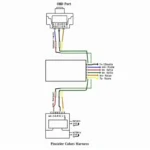The world of car repair is becoming increasingly digital, and with that comes an array of tools designed to make the process easier. OBD2 scanners, once reserved for professional mechanics, are now readily available to car owners thanks to the power of Android. But with a sea of “OBD2 for Android free” options available, how do you choose the right one for your needs? This guide will navigate you through the world of free OBD2 apps, helping you unlock valuable insights into your car’s health.
Understanding the Power of OBD2 for Android Free
OBD2, short for On-Board Diagnostics, is a standardized system present in modern vehicles. It acts as a direct line of communication to your car’s computer, relaying crucial information about its performance. An OBD2 scanner, typically a small device that plugs into your car’s OBD2 port, accesses this data and translates it into a readable format.
Android devices, with their versatility and processing power, have become ideal platforms for OBD2 software. By pairing your Android phone or tablet with a compatible OBD2 scanner (usually via Bluetooth), you can transform your device into a powerful diagnostic tool.
Benefits of Using Free OBD2 Apps for Android
Free OBD2 apps for Android offer a plethora of benefits for car owners:
- Cost-Effective Diagnostics: Say goodbye to expensive trips to the mechanic for basic diagnostics. Free OBD2 apps empower you to identify potential issues yourself.
- Real-Time Data Monitoring: Keep a close eye on your car’s performance with live data streams displaying engine RPM, coolant temperature, speed, and more.
- Check Engine Light Decoder: Demystify the dreaded Check Engine Light. These apps can read and explain the error codes triggering the light, providing clarity on the issue.
- Fuel Economy Tracking: Monitor your driving habits and optimize fuel consumption with features that analyze driving data and provide fuel efficiency reports.
- Emission Readiness Check: Ensure your car is ready for emissions testing by checking the status of your vehicle’s emissions systems.
Choosing the Right OBD2 for Android Free App
The Google Play Store offers a wide selection of free OBD2 apps, but not all are created equal. Consider these factors when making your choice:
- Compatibility: Verify that the app is compatible with your car’s make and model, as well as your Android device and OBD2 scanner.
- Features: Determine what features are essential for your needs. Some apps may focus on basic diagnostics, while others offer more advanced functionalities.
- User Interface: Opt for an app with a user-friendly interface that presents data clearly and intuitively.
- Reviews and Ratings: Pay attention to user reviews and ratings to gauge the app’s reliability, accuracy, and overall user experience.
Exploring Popular Free OBD2 Apps
Here are a few highly-rated free OBD2 apps for Android:
-
Torque Lite (OBD2 & Car): A feature-rich app known for its customizable dashboards, real-time data gauges, fault code reading, and GPS-based tracking.
-
OBD Auto Doctor Car Diagnostic Tool: This app boasts a user-friendly interface, fault code definitions, live sensor data, emission readiness checks, and trip logging capabilities.
-
Car Scanner ELM OBD2: Offering support for multiple protocols, this app enables real-time data monitoring, fault code reading and clearing, performance tracking, and customizable dashboards.
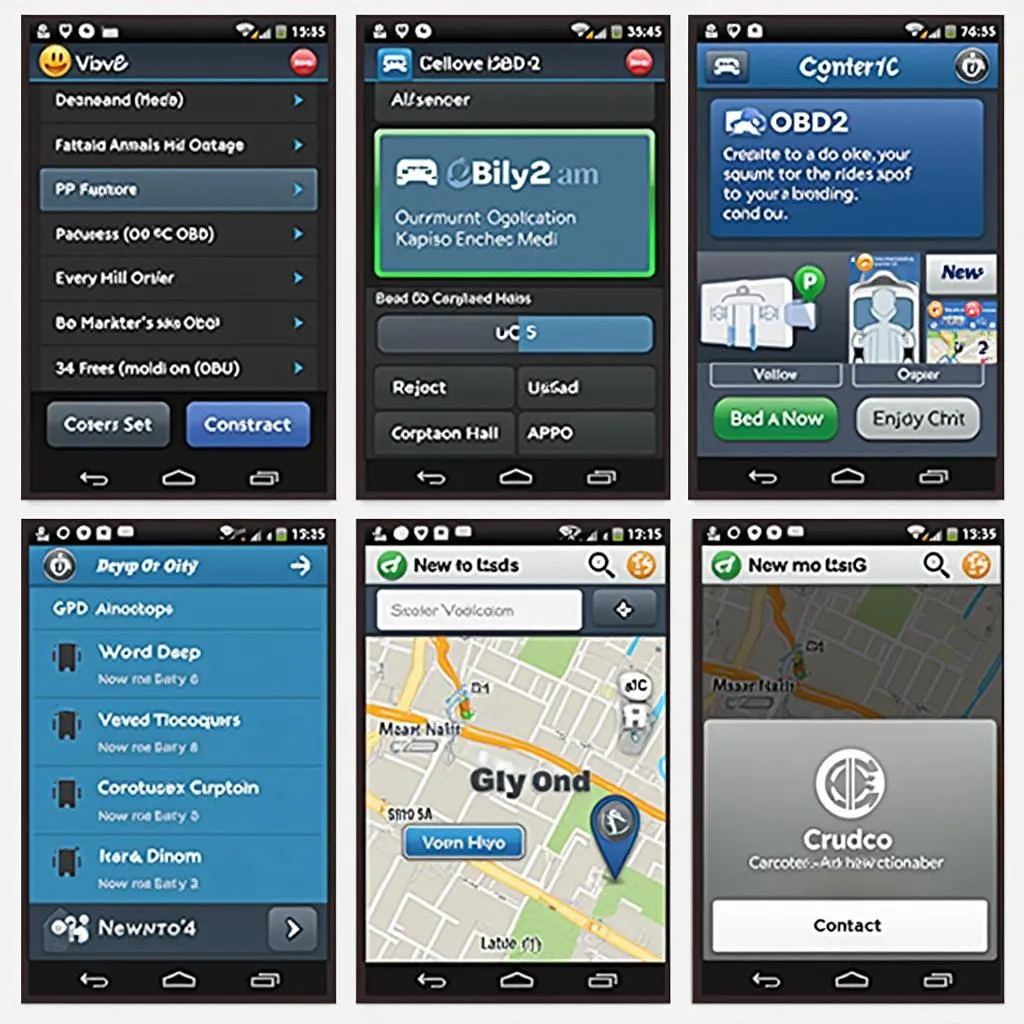 Various OBD2 apps shown on smartphone screens
Various OBD2 apps shown on smartphone screens
Beyond Basic Diagnostics: Expanding Your OBD2 Horizons
While free OBD2 apps provide a solid foundation for car diagnostics, consider exploring paid options or specialized software for more advanced features:
- Live Data Logging: Record and analyze data over extended periods to identify intermittent issues or track performance trends.
- Advanced Sensor Data: Access data from a wider range of sensors, including oxygen sensors, ABS, airbags, and more.
- ECU Programming: Some high-end software even allows for ECU (Engine Control Unit) programming and modifications.
OBD2 for Android Free: Empowering Car Owners
Free OBD2 apps for Android have democratized car diagnostics, placing powerful tools in the hands of everyday car owners. By leveraging the capabilities of these apps, you can gain a deeper understanding of your car’s health, identify potential issues early on, and make more informed decisions about your vehicle’s maintenance.
Remember to always prioritize safety when working with your car’s OBD2 system. Consult your vehicle’s manual for specific instructions and warnings before connecting any external devices.
FAQs About OBD2 for Android Free
Q: Do I need an internet connection to use OBD2 apps?
A: While some features might require an internet connection, basic functionality like reading and clearing codes usually works offline.
Q: Can I damage my car by using an OBD2 app?
A: Using a reputable app and following proper instructions generally poses minimal risk. However, it’s crucial to avoid altering any settings or data without a thorough understanding of the implications.
Q: Are free OBD2 apps as accurate as professional scanners?
A: While free apps offer valuable insights, professional-grade scanners often provide more detailed data and advanced functionalities.
Need More Help? We’re Here for You!
For personalized assistance and expert advice on OBD2 scanners and diagnostics, reach out to our team at WhatsApp: +1(641)206-8880 or Email: [email protected]. Our 24/7 customer support is ready to answer your questions and guide you toward the best solutions for your car care needs.
Explore more about OBD2 Scanners:
- Looking for affordable yet reliable scanners? Check out our guide on the best cheap OBD2 scanners.
- Having trouble connecting your Bluetooth OBD2 scanner? Find solutions on our OBD2 Bluetooth not connecting forum.
- Need Toyota-specific software? Explore our recommendations for Toyota OBD2 software Android.
We are dedicated to providing you with the latest information and resources on all things OBD2. Keep exploring our website for more insightful articles and reviews!