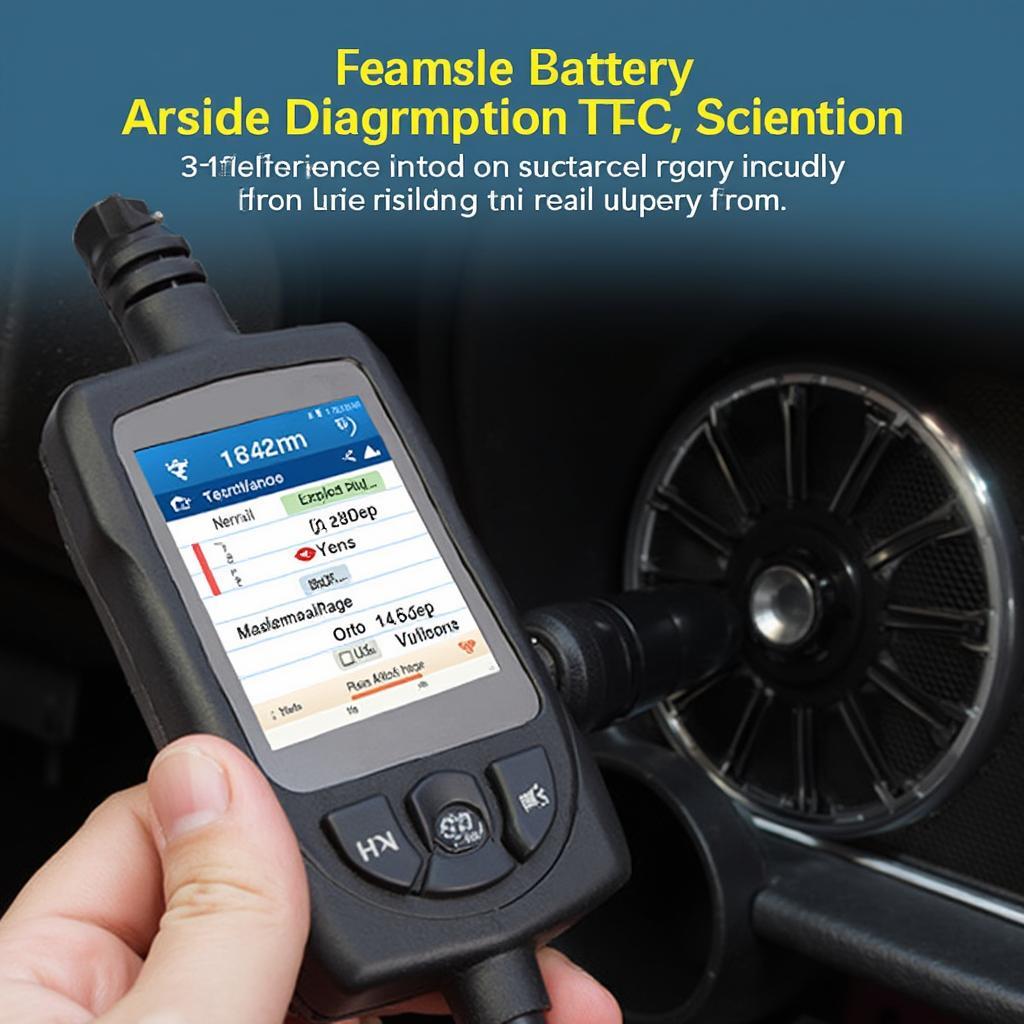OBD2 battery check functionality offers a convenient way to assess your car battery’s health. This guide will explore everything you need to know about using an OBD2 scanner for battery testing, from understanding the basics to interpreting the results. Learn how this technology can empower you to maintain your vehicle’s electrical system and avoid unexpected breakdowns.
Checking your car battery with an OBD2 scanner is easier than ever, providing valuable insights into its health. This method goes beyond simple voltage checks, offering a more comprehensive understanding of your battery’s condition. It’s a proactive approach to car maintenance, allowing you to address potential issues before they escalate into costly repairs. For instance, you can identify a failing battery before it leaves you stranded. You’ll find that an check car battery with a obd2 scan can be a quick and effective way to keep your vehicle running smoothly.
Understanding the OBD2 Battery Check
An OBD2 battery check utilizes the scanner’s ability to communicate with your car’s computer. It retrieves data related to the battery’s voltage, charging system performance, and other relevant parameters. This information helps determine the overall health of your battery and identifies potential problems within the charging system.
How Does it Work?
The OBD2 port acts as a gateway to your vehicle’s internal network. When you connect a scanner, it requests data from the Engine Control Unit (ECU). The ECU continuously monitors various sensors, including those related to the battery and charging system. The scanner then interprets this data and presents it in a user-friendly format. This access to real-time data allows for a more accurate assessment compared to traditional multimeter testing. It’s not just about seeing the current voltage; it’s about understanding the bigger picture of your battery’s performance.
Benefits of Using an OBD2 Scanner for Battery Testing
Using an OBD2 scanner for battery testing offers several advantages over traditional methods:
- Comprehensive Analysis: It provides more than just a voltage reading. You gain insights into charging system health, which is crucial for overall battery longevity.
- Early Detection: Identify potential issues before they lead to breakdowns, saving you time and money.
- Convenience: The process is quick, easy, and can be done at home, eliminating the need for specialized equipment or professional assistance. A quick obd2 battery voltage check can save you a lot of hassle down the road.
Identifying Potential Issues
An OBD2 scanner can help detect various battery-related problems, including:
- Low Voltage: Indicates a weak or failing battery.
- Overcharging: Suggests a problem with the alternator or voltage regulator.
- Charging System Malfunction: Pinpoints issues within the charging system, such as a faulty alternator or loose connections.
You can find a helpful guide on how to check bad battery with obd2 on our website.
Interpreting OBD2 Battery Check Results
Understanding the data provided by the OBD2 scanner is crucial for accurate diagnosis. Here’s a breakdown of key parameters:
- Voltage: A healthy battery typically reads around 12.6 volts when the engine is off. Lower readings may indicate a weak or discharged battery. You can perform a bluedriver obd2 battery check for a detailed report.
- Charging Voltage: With the engine running, the charging voltage should be between 13.7 and 14.7 volts.
“Regular OBD2 battery checks are essential for maintaining a healthy vehicle. Don’t wait for a breakdown to discover a battery problem,” advises John Smith, Senior Automotive Technician at Smith Auto Repair.
Common Misconceptions
One common misconception is that a high voltage reading always indicates a healthy battery. Overcharging can damage the battery and other electrical components. It’s important to understand the entire picture presented by the OBD2 data.
“Don’t just rely on voltage alone. Look at the charging system data too. A faulty alternator can lead to overcharging even with a new battery,” says Sarah Jones, Lead Mechanic at Jones Automotive.
It’s also helpful to check car battery health via obd2 regularly.
Conclusion
An obd2 battery check offers a powerful and convenient way to assess your car battery’s health and identify potential problems within the charging system. By understanding how to use an OBD2 scanner and interpret the results, you can proactively maintain your vehicle’s electrical system and avoid unexpected breakdowns.
FAQ
- Can any OBD2 scanner check the battery? Most modern scanners can access battery-related data.
- How often should I check my battery with an OBD2 scanner? Monthly checks are recommended.
- Is an OBD2 battery check more accurate than a multimeter? It provides a more comprehensive view of the battery and charging system.
- What should I do if my OBD2 scanner detects a low voltage? Have your battery tested and potentially replaced.
- Can an OBD2 scanner detect a bad alternator? Yes, it can identify issues with the charging system, including a faulty alternator.
- Can I use an OBD2 scanner to test the battery on a motorcycle? It depends on the motorcycle’s OBD2 system compatibility.
- What other parameters can an OBD2 scanner measure? Numerous parameters related to engine performance, emissions, and other systems.
Need help with your car’s diagnostics? Contact us via WhatsApp: +1(641)206-8880, Email: [email protected] or visit us at 789 Elm Street, San Francisco, CA 94102, USA. Our 24/7 customer service team is ready to assist.