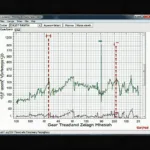Cell app ELM327 OBD2 scanners have revolutionized how we interact with our vehicles. These compact devices, paired with a smartphone app, unlock a wealth of information about your car’s performance, diagnostics, and even hidden features. This guide dives deep into the world of cell app ELM327 OBD2, exploring its capabilities, benefits, and how to choose the right one for your needs. After reading this, you’ll be empowered to diagnose car troubles, monitor performance, and understand your vehicle better than ever before. Want to learn how to use a Bluetooth OBD2 scan tool with Torque Pro? Check out our guide on bluetooth obd2 scan tool how to use bafx torque pro.
Understanding the Power of ELM327 OBD2 Cell Apps
The ELM327 is a microchip that acts as the bridge between your car’s onboard computer and your smartphone. It translates the complex data from your car’s various systems into a readable format for apps on your phone. When combined with a cell phone app, the possibilities are endless. You can access real-time data, read and clear diagnostic trouble codes (DTCs), monitor fuel economy, and much more. This information empowers you to address car issues promptly, potentially saving you time and money on costly repairs.
Choosing the Right Cell App ELM327 OBD2 Scanner for You
The market offers a wide range of cell app ELM327 OBD2 scanners, varying in price, features, and compatibility. Choosing the right one can feel overwhelming. What type of connection do you need – Bluetooth, Wi-Fi, or USB? Do you require advanced features like bidirectional communication or just basic diagnostics? What cell phone operating systems are supported? Considering these factors will help you make an informed decision. You might also be interested in exploring options for an obd2 lte dongle for enhanced connectivity.
Key Considerations When Selecting a Scanner
- Connection Type: Bluetooth is the most common and convenient, offering wireless connectivity within a short range. Wi-Fi provides a wider range but might require setting up a hotspot. USB offers a wired connection, ensuring stability.
- App Compatibility: Check if the scanner supports the app you intend to use, such as Torque Pro, OBD Fusion, or Car Scanner ELM OBD2.
- Vehicle Compatibility: Most OBD2 scanners work with vehicles manufactured after 1996 in the US, but some older models might require specific adapters.
- Features: Consider what functionalities you need, such as reading and clearing codes, live data monitoring, smog check readiness, and more.
Unlocking the Potential: Cell App Features and Benefits
The real magic of cell app ELM327 OBD2 lies in the software you pair it with. Apps like Torque Pro offer a customizable dashboard, displaying real-time data like speed, RPM, coolant temperature, and more. They can also read and clear DTCs, giving you insight into the cause of your check engine light. Imagine having a mechanic in your pocket, ready to diagnose issues on the go. If you’re interested in fuel efficiency, you might want to check out the eco obd2 app.
Diagnosing Trouble Codes with Your Cell App
When your check engine light illuminates, don’t panic. Your cell app ELM327 OBD2 can help pinpoint the problem. Simply connect the scanner, launch the app, and read the DTCs. The app will often provide a description of the code, helping you understand the potential issue and decide on the next course of action.
Monitoring Performance and Enhancing Your Driving Experience
Beyond diagnostics, these tools can enhance your driving experience. Monitor real-time performance data, track fuel economy, and even customize gauges to display information relevant to your driving style.
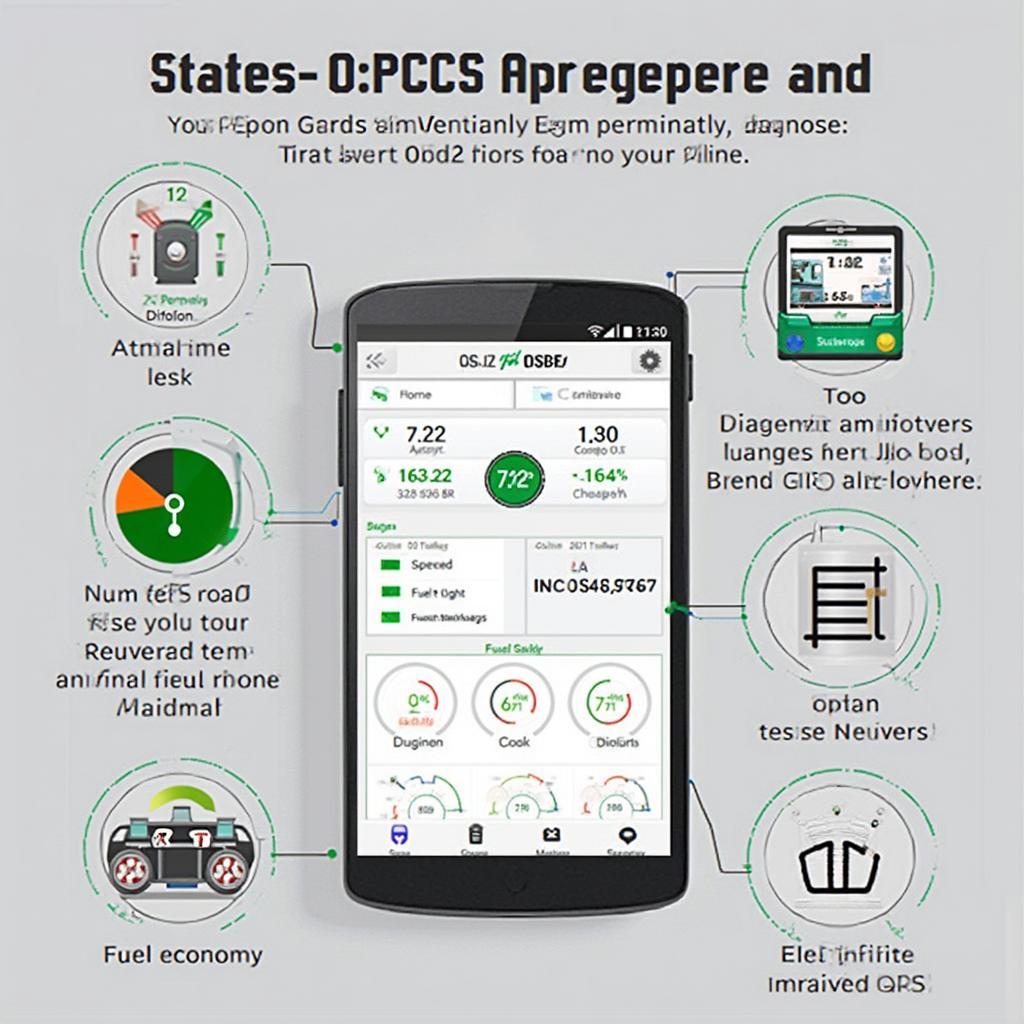 OBD2 App Dashboard Display Showing Real-time Data
OBD2 App Dashboard Display Showing Real-time Data
“The ability to monitor real-time data is invaluable,” says automotive expert, John Smith, Senior Mechanic at Smith Automotive. “It allows drivers to catch potential issues early on and prevent more serious problems down the road.”
Troubleshooting Common ELM327 OBD2 Issues
While generally reliable, ELM327 OBD2 scanners can sometimes encounter issues. Connectivity problems, app compatibility, and inaccurate readings are among the common challenges. Understanding these potential issues and their solutions can save you frustration and ensure a smooth diagnostic experience. Perhaps a free cell phone app is what you’re looking for? Explore options for a free cell app elm327 obd2.
Connectivity Problems and Solutions
If you’re experiencing connection difficulties, double-check the pairing process between the scanner and your phone. Ensure Bluetooth or Wi-Fi is enabled and that the devices are within range. Restarting your phone and the scanner can also help resolve minor glitches.
“Sometimes, a simple power cycle can resolve seemingly complex connectivity issues,” adds Sarah Jones, Lead Diagnostic Technician at Jones Auto Repair.
Conclusion: Empower Yourself with Cell App ELM327 OBD2
Cell app ELM327 OBD2 scanners empower car owners with valuable insights into their vehicles. From diagnosing trouble codes to monitoring performance, these tools provide a wealth of information at your fingertips. By carefully considering your needs and choosing the right scanner and app combination, you can unlock a new level of understanding and control over your vehicle’s health and performance. Consider checking out the innova 5610 obd2 bidirectional scan tool for more advanced diagnostic capabilities.
FAQ
- What is an ELM327?
- How does an OBD2 scanner work with a cell app?
- What are the benefits of using a cell app OBD2 scanner?
- How do I choose the right cell app ELM327 OBD2 scanner?
- What are some common troubleshooting tips for ELM327 OBD2 scanners?
- Can I use an ELM327 with any car?
- What apps are compatible with ELM327 scanners?
For further assistance, please contact us via WhatsApp: +1(641)206-8880, Email: [email protected] or visit us at 789 Elm Street, San Francisco, CA 94102, USA. Our customer service team is available 24/7.