Finding the right OBD2 cable for AutoEnginuity can feel like navigating a maze. This comprehensive guide will help you choose the perfect cable for your needs, ensuring seamless compatibility and unlocking the full diagnostic power of your AutoEnginuity software. We’ll explore various cable options, compatibility considerations, and troubleshooting tips, so you can confidently diagnose and fix your vehicle’s issues.
Understanding the Importance of the Right OBD2 Cable
Using the correct OBD2 cable is crucial for accurate vehicle diagnostics. The cable acts as a bridge between your vehicle’s onboard computer and the AutoEnginuity software, transmitting vital data and commands. An incompatible or faulty cable can lead to misdiagnoses, communication errors, and wasted time.
Types of OBD2 Cables Compatible with AutoEnginuity
AutoEnginuity supports several OBD2 cable types, each offering varying levels of functionality and compatibility. Choosing the right one depends on your specific vehicle makes and models and the diagnostic tasks you intend to perform.
Standard OBD2 Cables
These cables typically connect via USB and support basic diagnostic functions like reading and clearing fault codes, viewing live data, and performing emissions tests. They are generally affordable and widely available.
Enhanced OBD2 Cables
For advanced diagnostics, enhanced cables offer features like bi-directional communication, allowing you to perform tasks like actuator tests, module coding, and key programming. These cables often come with proprietary software or drivers and may be more expensive than standard cables.
Wireless OBD2 Adapters
Wireless adapters offer convenience and flexibility, connecting to your computer or mobile device via Bluetooth or Wi-Fi. These adapters are ideal for road tests or situations where a physical cable is impractical.
Choosing the Right Cable for Your Vehicle
Different vehicle manufacturers may use slightly different communication protocols or require specific cable pinouts. It’s essential to choose a cable explicitly designed to work with your vehicle make and model. Consult AutoEnginuity’s compatibility charts or contact their support team for guidance.
Compatibility with Specific Vehicle Makes and Models
Ensure your chosen cable is compatible with the specific make, model, and year of your vehicle. Certain vehicles may require specialized adapters or cables for full functionality.
Cable Features and Functionality
Consider the diagnostic tasks you’ll be performing. If you need advanced functions like module coding or bidirectional control, choose an enhanced cable or adapter. For basic code reading and clearing, a standard cable may suffice.
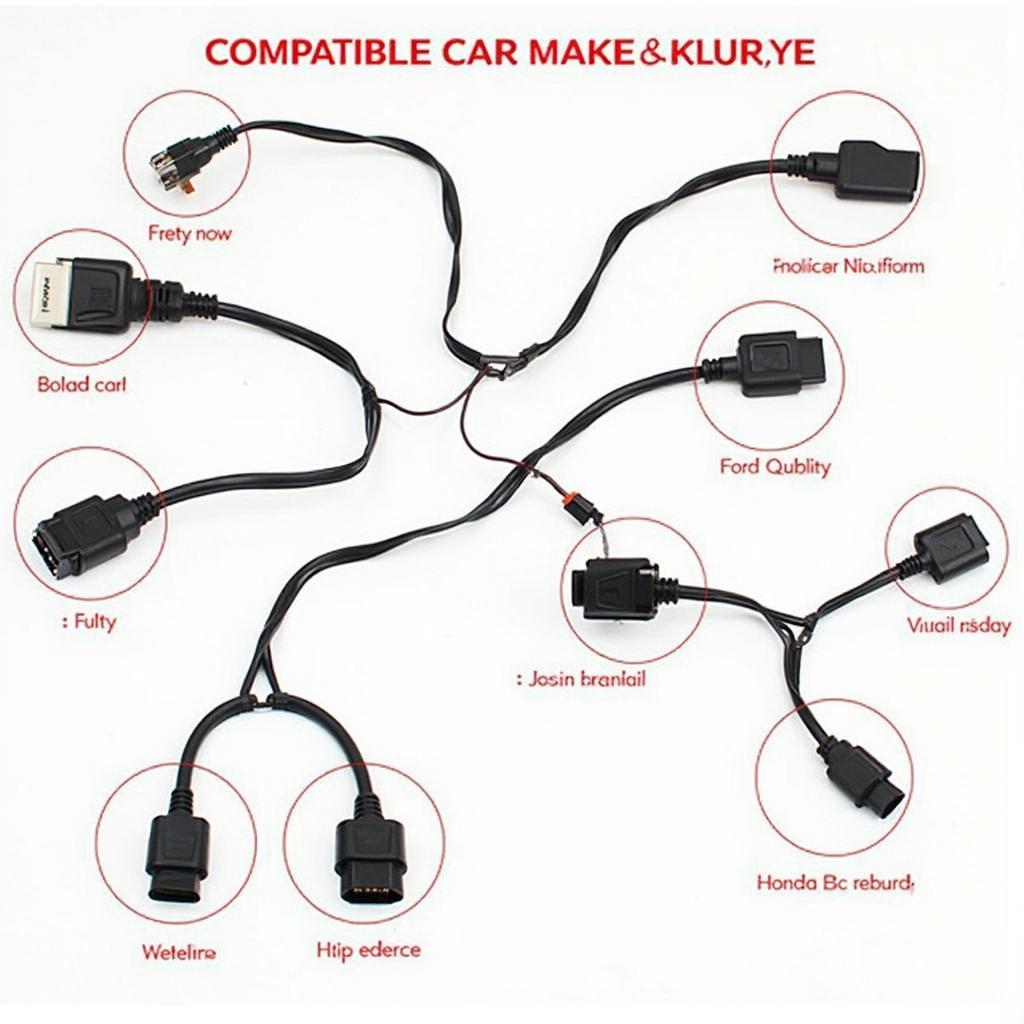 AutoEnginuity Compatible OBD2 Cables for Various Car Makes
AutoEnginuity Compatible OBD2 Cables for Various Car Makes
Troubleshooting Common Cable Issues
Even with the right cable, you might encounter occasional connection problems. Here are some troubleshooting tips:
Driver Installation and Updates
Ensure you have the correct drivers installed for your OBD2 cable. Outdated or corrupted drivers can cause communication errors. Visit the cable manufacturer’s website for the latest drivers.
Connection Problems and Solutions
Check for loose connections at both the vehicle’s OBD2 port and the computer’s USB port. Try a different USB port on your computer. If using a wireless adapter, ensure it’s properly paired and within range.
Software Compatibility Issues
Verify that your AutoEnginuity software version is compatible with your chosen cable. Updates to either the software or cable drivers might be necessary.
Maximizing Your Diagnostic Capabilities with AutoEnginuity
With the right OBD2 cable, AutoEnginuity provides powerful diagnostic capabilities:
-
In-depth Diagnostics: Access and interpret a wealth of vehicle data, including live sensor readings, fault codes, and freeze-frame data.
-
Advanced Functionality: Perform advanced functions like actuator tests, module coding, and key programming, depending on your cable and software version.
-
Improved Efficiency: Streamline your diagnostic process and quickly identify the root cause of vehicle problems.
Conclusion
Choosing the correct OBD2 cable is crucial for unlocking the full potential of AutoEnginuity. By understanding the different cable types, compatibility considerations, and troubleshooting tips, you can confidently perform accurate diagnostics and keep your vehicle running smoothly. Investing in the right obd2 cables that work with autoenguity will save you time, money, and frustration in the long run.
FAQ
-
What type of OBD2 cable do I need for my car? Check AutoEnginuity’s compatibility charts or contact their support for your specific make and model.
-
My AutoEnginuity software isn’t recognizing my cable. What should I do? Check driver installation, cable connections, and software compatibility.
-
Can I use a wireless OBD2 adapter with AutoEnginuity? Yes, many wireless adapters are compatible. Check for compatibility before purchasing.
-
Where can I buy a compatible OBD2 cable? AutoEnginuity’s website, online retailers, and automotive parts stores are good places to start.
-
What if I’m still having trouble connecting? Contact AutoEnginuity’s support team for further assistance.
-
Are there different quality levels of OBD2 cables? Yes, investing in a higher quality cable can ensure more reliable communication and longevity.
-
Can I damage my car by using the wrong OBD2 cable? While unlikely, using an incompatible cable could potentially cause communication errors. Always verify compatibility.
Need help? Contact us via WhatsApp: +1(641)206-8880, Email: [email protected] or visit us at 789 Elm Street, San Francisco, CA 94102, USA. Our customer support team is available 24/7.

