Mercedes Benz vehicles are known for their advanced technology, and diagnosing issues requires equally sophisticated tools. Mercedes Benz OBD2 software plays a crucial role in accessing, interpreting, and troubleshooting the complex systems within these vehicles. This guide explores everything you need to know about Mercedes Benz OBD2 software, from its functionalities and benefits to choosing the right software for your specific needs.
Using a generic OBD2 scanner can provide some basic information, but to truly unlock the diagnostic power of your Mercedes, you need specialized software. This software can communicate with the various modules in your car, providing in-depth insights into its performance and potential problems. Whether you’re a professional mechanic or a DIY enthusiast, understanding the capabilities of Mercedes Benz OBD2 software can save you time and money. For those interested in other applications of OBD2 technology, you may find our articles on mb key obd2 programmer or obd2 carplay w205 helpful.
Understanding the Importance of Mercedes Benz OBD2 Software
The On-Board Diagnostics II (OBD2) port is a standardized interface in all vehicles manufactured after 1996, including Mercedes Benz. While generic OBD2 scanners can read basic fault codes, dedicated Mercedes Benz OBD2 software offers a much deeper level of analysis. This is essential for understanding the complexities of these vehicles and accurately pinpointing issues.
Key Features of Specialized Mercedes Benz OBD2 Software
- Module-Specific Diagnostics: Access and diagnose individual modules such as the transmission, engine, ABS, and airbag systems.
- Live Data Streaming: Monitor real-time sensor data, allowing you to observe how different systems are functioning and identify anomalies.
- Advanced Coding and Programming: Perform complex coding functions, such as adaptations and customizations, previously only accessible to dealerships.
- Bi-Directional Controls: Activate various components, like fuel injectors and solenoids, to test their functionality and isolate problems.
- Trouble Code Erasing: Clear fault codes after repairs have been made.
Choosing the Right Mercedes Benz OBD2 Software
Selecting the appropriate software is crucial. The market is flooded with various options, each with different functionalities and price points. Factors to consider include your technical skills, the specific Mercedes Benz models you work with, and your budget.
Types of Mercedes Benz OBD2 Software
- Dealer-Level Software (XENTRY/DAS): Offers the most comprehensive functionality but is expensive and requires specialized hardware.
- Independent Garage Software: Provides a good balance of functionality and affordability, suitable for independent mechanics and workshops.
- DIY Enthusiast Software: Often more user-friendly and less expensive, ideal for owners who want to perform basic diagnostics and maintenance.
Utilizing Mercedes Benz OBD2 Software Effectively
Maximizing the benefits of your software requires understanding its capabilities and limitations. While the software can be a powerful tool, it’s not a substitute for mechanical knowledge and experience.
Tips for Effective Use
- Update Your Software Regularly: Ensure you have the latest version for compatibility with new Mercedes Benz models and features.
- Understand the Software Interface: Familiarize yourself with the software’s menus, functions, and navigation.
- Use Reliable Hardware: A quality OBD2 adapter is essential for stable communication and accurate data retrieval. Check out some mb obd2 scanner options. You can also discover what que es htr obd2.
- Interpret Data Carefully: Don’t rely solely on fault codes; analyze live data and perform physical inspections to confirm diagnoses.
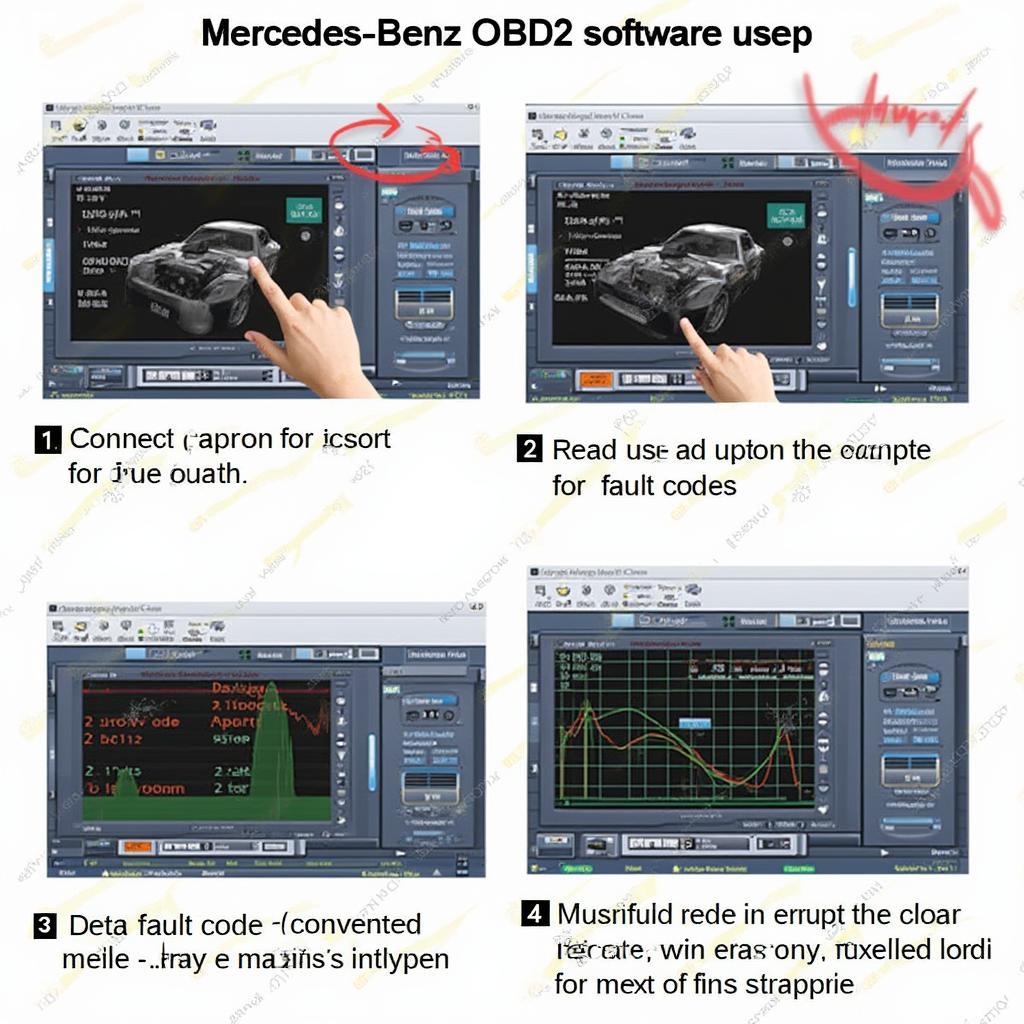 Using Mercedes Benz OBD2 Software Effectively
Using Mercedes Benz OBD2 Software Effectively
Conclusion
Mercedes Benz OBD2 software is an indispensable tool for anyone working with these sophisticated vehicles. Whether you’re a professional or a DIY enthusiast, understanding its capabilities can empower you to diagnose and resolve issues effectively. Choosing the right software and utilizing it correctly can save you time, money, and frustration, keeping your Mercedes Benz running smoothly. Explore more resources on mercedes-benz obd2 software for further insights.
FAQ
- Can I use generic OBD2 software on my Mercedes Benz? Yes, but it will only provide limited information.
- What are the benefits of using specialized Mercedes Benz OBD2 software? It provides deeper diagnostics, live data, and advanced coding capabilities.
- How much does Mercedes Benz OBD2 software cost? Prices vary depending on functionality and target user.
- Do I need special hardware to use Mercedes Benz OBD2 software? Some software requires specific interfaces and adapters.
- Can I code my Mercedes Benz using OBD2 software? Yes, some software allows for coding and customization.
- Where can I find reliable Mercedes Benz OBD2 software? Research reputable vendors and compare features.
- Is it difficult to use Mercedes Benz OBD2 software? User-friendliness varies, but many options are designed for both professionals and enthusiasts.
Need further assistance? Contact us via WhatsApp: +1(641)206-8880, Email: [email protected], or visit our office at 789 Elm Street, San Francisco, CA 94102, USA. Our 24/7 customer support team is ready to help.

