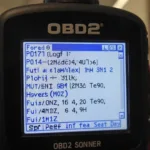If your 1999 Volkswagen Passat 1.8t is giving you a “no reading” message on your OBD2 scanner, you’re not alone. This frustrating issue can stem from a variety of problems, from simple connection issues to more complex electrical faults. This guide will walk you through the common causes and provide practical solutions to get your OBD2 scanner reading data again.
A “no reading” on your OBD2 scanner for a 99 VW Passat 1.8t can mean several things, but it always indicates a communication breakdown between the scanner and the car’s computer. This guide will help you pinpoint the cause and fix the issue.
Common Causes of a No OBD2 Reading on a 99 VW Passat 1.8t
There are several reasons why your OBD2 scanner might not be communicating with your 99 VW Passat 1.8t. Here are some of the most common culprits:
- Faulty OBD2 Scanner: Sometimes the simplest explanation is the correct one. A malfunctioning scanner can easily cause a “no reading” message.
- Loose or Damaged OBD2 Port: The OBD2 port on your Passat can become damaged or loose over time, preventing a secure connection.
- Blown Fuse: A blown fuse related to the OBD2 system can interrupt power to the port.
- Wiring Problems: Damaged or corroded wiring in the OBD2 circuit can prevent communication.
- Aftermarket Car Alarm or Stereo: In some cases, aftermarket installations can interfere with the OBD2 system.
- Faulty ECU (Engine Control Unit): While less common, a failing ECU can also prevent the OBD2 scanner from reading data.
Troubleshooting Steps for 99 VW Passat 1.8t No Reading OBD2
Follow these steps to diagnose and fix the “no reading” issue:
- Check the OBD2 Scanner: Test your scanner on another vehicle to rule out a scanner malfunction.
- Inspect the OBD2 Port: Look for any bent or broken pins, debris, or signs of damage to the port itself.
- Check the Fuses: Consult your owner’s manual to locate the fuse related to the OBD2 system and check if it’s blown. Replace if necessary.
- Inspect the Wiring: Visually inspect the wiring leading to the OBD2 port for any damage or corrosion. This might require some disassembly to access the wiring harness.
- Disconnect Aftermarket Devices: If you have an aftermarket car alarm or stereo, temporarily disconnect them to see if they’re interfering with the OBD2 system.
- Check for Diagnostic Trouble Codes (DTCs) with a Working Scanner: If you can borrow a known working scanner, try reading the codes. This can provide valuable clues about the underlying problem.
What if I Still Get a 99 vw passat 1.8t no reading obd2?
If you’ve tried all the above steps and still can’t get a reading, it’s possible you’re dealing with a more complex issue like a faulty ECU or a deeper wiring problem. At this point, it’s best to consult a qualified mechanic or automotive electrician for further diagnosis and repair.
How can I prevent future OBD2 connection issues?
Regularly inspecting your OBD2 port and related wiring can help prevent future connection problems. Also, ensure any aftermarket installations are done professionally to avoid interference with the car’s electrical systems.
Is it safe to drive my 99 VW Passat with a no reading obd2 issue?
While a “no reading” issue itself might not directly prevent your car from running, it could indicate an underlying problem that needs attention. Moreover, without a functioning OBD2 port, you won’t be able to diagnose any future issues.
“A common oversight is overlooking the basics. Always start by checking the obvious – the scanner itself and the connection to the port,” says automotive diagnostics expert, Michael Davies.
 Connecting an OBD2 Scanner to a VW Passat
Connecting an OBD2 Scanner to a VW Passat
Conclusion
A “99 vw passat 1.8t no reading obd2” issue can be frustrating, but with a systematic approach, you can often pinpoint the cause and fix the problem. By following the troubleshooting steps outlined in this guide, you can get your OBD2 scanner working again and keep your Passat running smoothly.
FAQ
- What does “no reading” on an OBD2 scanner mean? It signifies a lack of communication between the scanner and your vehicle’s computer.
- Where is the OBD2 port located on a 99 VW Passat 1.8t? It’s typically located under the dashboard, near the steering column.
- Can a blown fuse cause a “no reading” issue? Yes, a blown fuse related to the OBD2 system can interrupt power to the port.
- What should I do if I’ve tried everything and still can’t get a reading? Consult a qualified mechanic.
- Is it expensive to fix a “no reading” OBD2 problem? The cost varies depending on the underlying cause, from a simple fuse replacement to a more complex ECU repair.
- How can I prevent OBD2 connection problems in the future? Regular inspection and careful aftermarket installations can help.
- Is it safe to drive with a “no reading” OBD2 issue? While it might not stop your car, it could indicate other problems and prevents further diagnostics.
“Remember, a properly functioning OBD2 system is essential for diagnosing and maintaining your vehicle’s health. Don’t ignore a “no reading” issue,” advises automotive engineer, Sarah Chen.
Need further assistance? Contact us via WhatsApp: +1(641)206-8880, Email: cardiagtechworkshop@gmail.com or visit us at 789 Elm Street, San Francisco, CA 94102, USA. Our 24/7 customer support team is ready to help. We also offer additional resources and articles on our website about OBD2 scanners and troubleshooting. Check out our articles on common OBD2 codes and how to choose the right scanner for your needs.