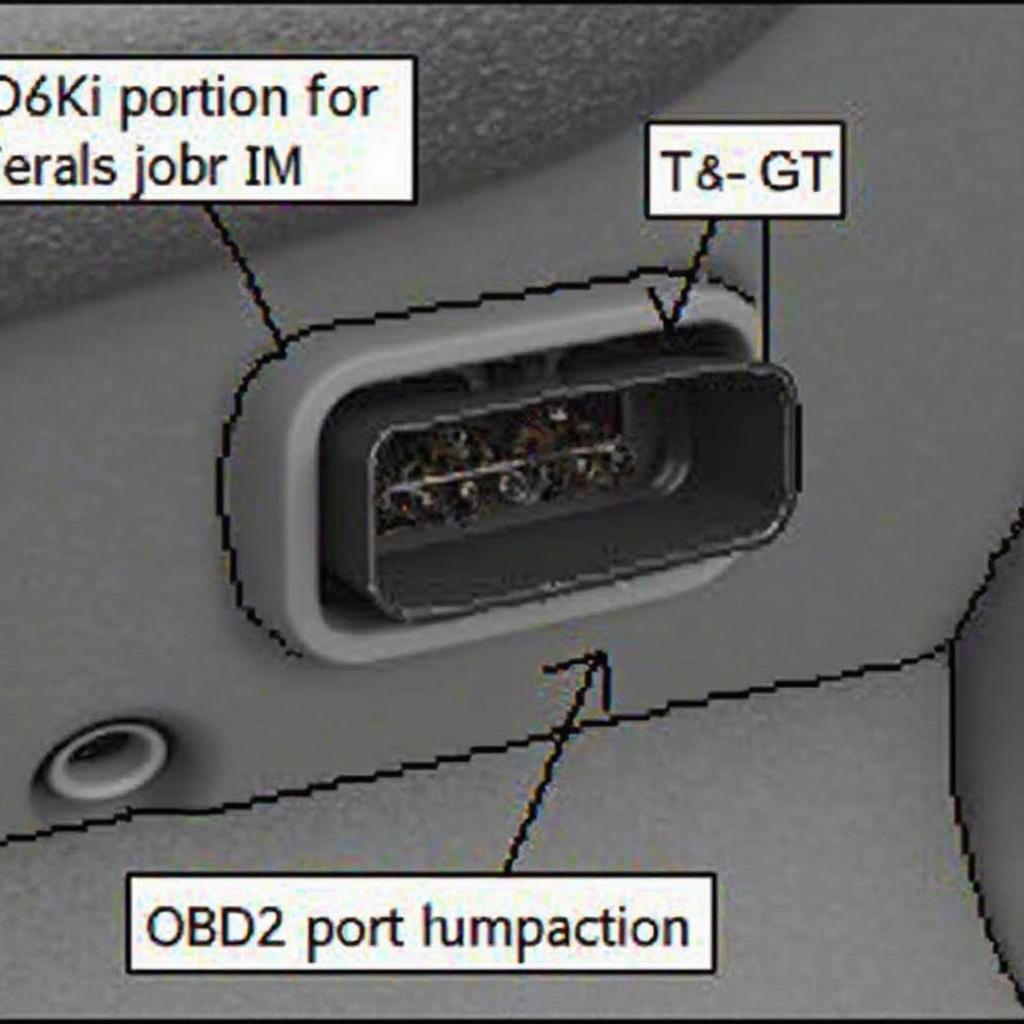If you’re experiencing the frustrating “cannot read obd2 codes on f150” issue, you’re not alone. Many F150 owners encounter this problem, and it can be caused by a variety of factors. This comprehensive guide will walk you through common causes, diagnostic steps, and solutions to help you get back on the road.
Common Reasons Why You Cannot Read OBD2 Codes on Your F150
There are several reasons why your OBD2 scanner might not be communicating with your F150. These include a blown fuse, a faulty OBD2 port, wiring issues, or even problems with the scanner itself. Identifying the root cause is the first step towards resolving the issue. Sometimes, the issue might be as simple as a loose connection or a dead battery in the scanner.
One common culprit is a blown fuse. The OBD2 port on your F150 is usually connected to a specific fuse in the fuse box. If this fuse is blown, the port won’t receive power, preventing communication with the scanner. Check your F150’s owner’s manual to locate the correct fuse.
Another potential problem is a faulty OBD2 port. The pins inside the port can become bent or corroded over time, disrupting the connection. Inspect the port for any visible damage or debris.
Wiring issues can also prevent communication. The wires connecting the OBD2 port to the vehicle’s computer can become damaged or disconnected. While this is less common, it’s worth checking if other solutions haven’t worked.
Finally, the problem could lie with the OBD2 scanner itself. If you’ve tried everything else, testing the scanner on another vehicle can help determine if it’s malfunctioning.
Diagnosing the “Cannot Read OBD2 Codes on F150” Problem
Here’s a step-by-step guide to help you diagnose the issue:
- Check the Fuse: Locate the OBD2 port fuse in your F150’s fuse box (consult your owner’s manual). Inspect the fuse visually and test it with a multimeter if you have one. Replace the fuse if necessary.
- Inspect the OBD2 Port: Look for any bent, broken, or corroded pins. Use a small brush or compressed air to clean the port.
- Test the OBD2 Scanner: Try the scanner on another vehicle. If it works, the problem is with your F150. If not, the scanner may be faulty.
- Check the Wiring (Advanced): If you’re comfortable working with car electronics, you can inspect the wiring leading to the OBD2 port. Look for any damage or loose connections. This step is best left to experienced individuals.
Solutions for Common OBD2 Connection Issues in F150s
- Replace the Fuse: If the OBD2 port fuse is blown, replace it with a fuse of the correct amperage.
- Repair or Replace the OBD2 Port: If the port is damaged, you may be able to repair it by carefully straightening bent pins. If the damage is severe, you may need to replace the entire port.
- Repair or Replace Wiring: If the wiring is damaged, it will need to be repaired or replaced. This is best done by a qualified mechanic.
- Replace the OBD2 Scanner: If the scanner is faulty, you’ll need to purchase a new one. Consider investing in a high-quality scanner from a reputable brand.
Why Can’t My Scanner Read My F150’s Codes?
A malfunctioning OBD2 port can be incredibly frustrating. This often leads to an inability to diagnose car problems efficiently. It’s important to address the root cause to get your F150’s diagnostics back online. Checking the fuse, inspecting the port, and testing the scanner on another vehicle are crucial steps in resolving this issue.
Want to learn more about the differences between performance tuners and OBD2 scanners? Check out Performance Tuner vs. OBD2 Scanner.
What if My OBD2 Code Reader is Not Ready?
Sometimes, even with a functional OBD2 port and scanner, the system might not be ready. This can be due to various factors such as recent battery disconnection or ongoing vehicle issues. Understanding the readiness status of your OBD2 system is crucial for accurate diagnostics. If you’re facing an “OBD2 code reader not ready” situation, you can find helpful information at OBD2 Code Reader Not Ready.
Conclusion
Troubleshooting the “cannot read obd2 codes on f150” issue can be straightforward with the right approach. By systematically checking the fuse, port, scanner, and wiring, you can pinpoint the cause and implement the appropriate solution. Remember, a functioning OBD2 system is essential for diagnosing and fixing problems with your F150, ensuring its smooth and reliable operation.
FAQ
- What is an OBD2 port?
- Why is my OBD2 scanner not working on my F150?
- How do I check the OBD2 fuse on my F150?
- Where is the OBD2 port located on my F150?
- How do I fix a faulty OBD2 port?
- Can I use any OBD2 scanner on my F150?
- What should I do if I still cannot read OBD2 codes after troubleshooting?
Contact Us
Need further assistance? Contact us via WhatsApp: +1(641)206-8880, Email: [email protected] or visit us at 789 Elm Street, San Francisco, CA 94102, USA. We offer 24/7 customer support.