Finding the best OBD2 wireless scanner can feel overwhelming with so many options available. Whether you’re a seasoned mechanic or a car enthusiast looking to understand your vehicle better, a wireless OBD2 scanner offers a convenient way to diagnose car troubles and monitor performance. This guide will help you navigate the world of OBD2 scanners and find the perfect one for your needs.
Picking the right scanner involves understanding its capabilities and your specific requirements. Do you need a basic code reader or a more advanced scanner with live data streaming? What about compatibility with different car makes and models? We’ll delve into these questions and more. You can check out some popular options available at obd2 wireless scanner walmart.
Understanding OBD2 Wireless Scanners
An OBD2 (On-Board Diagnostics II) scanner is a diagnostic tool that connects to your car’s OBD2 port, usually located under the dashboard. A wireless scanner connects via Bluetooth or Wi-Fi, allowing you to use your smartphone or tablet as the display interface. This eliminates the need for cumbersome cables and provides a user-friendly experience.
Types of Wireless OBD2 Scanners
Several types of wireless OBD2 scanners cater to different needs and budgets:
- Basic Code Readers: These are the most affordable option, designed to read and clear diagnostic trouble codes (DTCs). They are ideal for identifying the cause of a check engine light.
- Data Scanners: These scanners offer more advanced features like live data streaming, allowing you to monitor various engine parameters in real-time.
- Professional Scanners: These high-end scanners provide comprehensive diagnostic capabilities, including bidirectional control, allowing you to test various components.
Key Features to Consider
When choosing an OBD2 wireless scanner, consider these key features:
- Compatibility: Ensure the scanner is compatible with your car’s make, model, and year. Check for compatibility with different operating systems (iOS, Android).
- Functionality: Determine the features you need. Do you require live data, freeze frame data, or ABS and airbag system diagnostics?
- Ease of Use: Look for a scanner with a user-friendly interface and intuitive software.
- Software Updates: Regular software updates are essential for ensuring compatibility with newer vehicles and features.
- Durability: Choose a scanner built to withstand the rigors of regular use.
Choosing the Best OBD2 Wireless Scanner for Your Needs
What is the best OBD2 wireless scanner for you? The answer depends on your individual needs and budget.
For the DIYer:
If you’re a DIY enthusiast looking for a simple and affordable way to diagnose basic car problems, a basic code reader is a great option. Look for a scanner that is easy to use and provides clear, concise diagnostic information. Read wireless obd2 scanner reviews to help narrow down your choices.
For the Car Enthusiast:
If you’re passionate about cars and want to delve deeper into your vehicle’s performance, a data scanner is a better choice. Look for features like live data streaming, graphing, and logging capabilities. The best obd2 wifi scanner can provide a wealth of real-time information.
For the Professional Mechanic:
Professional mechanics require advanced diagnostic capabilities. A professional-grade OBD2 wireless scanner with bidirectional control, special functions, and extensive vehicle coverage is essential.
“A reliable wireless OBD2 scanner is an indispensable tool for any serious mechanic,” says John Smith, a certified automotive technician with over 20 years of experience. “It allows for quick and accurate diagnostics, saving valuable time and effort.”
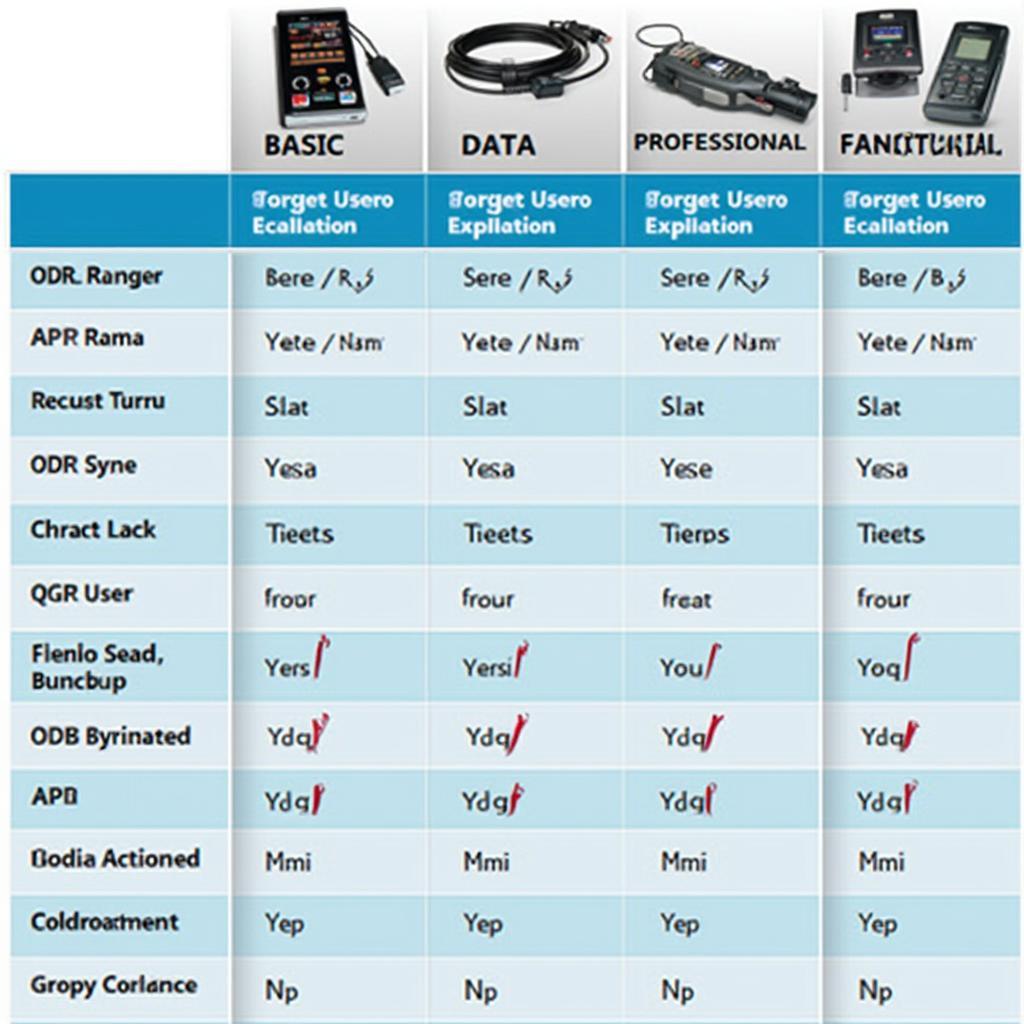 OBD2 Scanner Types Comparison
OBD2 Scanner Types Comparison
Connecting and Using Your OBD2 Wireless Scanner
Connecting your wireless OBD2 scanner is typically a straightforward process.
- Locate your car’s OBD2 port.
- Plug the scanner into the port.
- Turn on your car’s ignition (do not start the engine).
- Pair the scanner with your smartphone or tablet via Bluetooth or Wi-Fi.
- Launch the scanner’s companion app.
“Remember to always consult your vehicle’s owner’s manual for specific instructions and safety precautions,” advises Emily Davis, an automotive engineer specializing in diagnostic systems.
OBD2 Wireless Scanner FAQs
- What does an OBD2 scanner do? It reads diagnostic trouble codes (DTCs) from your car’s computer, allowing you to identify the cause of malfunctions.
- Can I use any OBD2 scanner on my car? Not all scanners are universally compatible. Ensure the scanner supports your car’s make, model, and year.
- How do I connect a wireless OBD2 scanner? Most connect via Bluetooth or Wi-Fi to your smartphone or tablet.
- What are the benefits of a wireless scanner? Wireless scanners offer convenience and portability, eliminating the need for cables.
- How much does a good OBD2 wireless scanner cost? Prices vary depending on features and functionality, ranging from affordable code readers to high-end professional scanners.
- Where can I buy a reliable OBD2 wireless scanner? You can find them online, at auto parts stores, and even at wifi obd2 scanner ebay.
- Do I need a special app to use a wireless OBD2 scanner? Yes, most wireless scanners require a companion app to display and interpret the data.
Conclusion
Choosing the best obd2 wireless scanner is an investment in understanding and maintaining your vehicle. By considering your needs, budget, and the key features discussed in this guide, you can find the perfect scanner to empower you with the knowledge to keep your car running smoothly.
For Mazda owners, you might want to check out our recommendations for the best wireless obd2 for mazda.
Other frequently asked questions include compatibility issues, software updates, and troubleshooting tips. You can find more information on our website about various OBD2 scanners and related topics.
For further assistance, feel free to contact us via WhatsApp: +1(641)206-8880, Email: [email protected] or visit us at 789 Elm Street, San Francisco, CA 94102, USA. Our customer support team is available 24/7.
