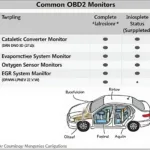The iCar OBD2 VGate app is a powerful tool that transforms your smartphone or tablet into a sophisticated car diagnostic scanner. This guide dives deep into the world of iCar OBD2 and VGate, exploring its functionalities, benefits, and how it can empower you to understand and maintain your vehicle better. Find out everything you need to know about using the iCar OBD2 VGate app for effective car diagnostics.
Connecting your car to a diagnostic tool has never been easier. With the iCar OBD2 VGate app and a compatible VGate adapter, you can unlock a wealth of information about your vehicle’s performance, identify potential issues, and even clear diagnostic codes. This comprehensive guide will walk you through everything you need to know, from choosing the right adapter to interpreting the data displayed on your device. We’ll explore the capabilities of the iCar OBD2 VGate app, discuss its compatibility with different vehicle makes and models, and provide valuable tips for maximizing its potential. You’ll also find answers to frequently asked questions and real-world examples of how this app can save you time and money on car maintenance. Check out our guide on iCarscan OBD2 for a broader overview of diagnostic tools.
What makes the iCar OBD2 VGate app stand out? It’s user-friendly interface, combined with the reliability of VGate adapters, makes it a preferred choice for both car enthusiasts and professional mechanics. Whether you’re a seasoned DIYer or new to car maintenance, this app provides an accessible and affordable way to perform advanced diagnostics.
Understanding the iCar OBD2 VGate Ecosystem
The iCar OBD2 VGate app works seamlessly with VGate adapters, which act as the bridge between your vehicle’s OBD2 port and your smart device. These adapters communicate via Bluetooth or Wi-Fi, transmitting data from the car’s computer to the app. This allows you to monitor various parameters, including engine speed, coolant temperature, fuel pressure, and much more. For those interested in BMW-specific diagnostics, you can also explore the iCar OBD2 for BMW.
Choosing the Right VGate Adapter
Selecting the appropriate VGate adapter is crucial for optimal performance. Factors to consider include communication protocol (Bluetooth or Wi-Fi), compatibility with your vehicle’s make and model, and the specific features offered by the adapter. For example, the vGate iCar3 ELM327 OBD2 Wi-Fi adapter provides wireless connectivity and supports a wide range of vehicles.
Key Features of the iCar OBD2 VGate App
The iCar OBD2 VGate app boasts a range of features designed to simplify car diagnostics:
- Read and Clear Diagnostic Trouble Codes (DTCs): Identify and clear fault codes, providing insights into the root cause of vehicle issues.
- Real-time Data Monitoring: Observe live data streams from various sensors, allowing you to track engine performance and identify anomalies.
- Freeze Frame Data: Capture a snapshot of sensor readings at the moment a fault code is triggered, aiding in diagnosis.
- Smog Check Readiness: Check if your vehicle is ready for emissions testing.
- Data Logging and Graphing: Record sensor data over time and visualize it in graphs for trend analysis.
Are you wondering if the VGate OBD2 adapter works with Bimmercode? Find out more about VGate OBD2 and Bimmercode compatibility.
Using the iCar OBD2 VGate App: A Step-by-Step Guide
- Download and Install the App: Download the iCar OBD2 VGate app from your device’s app store.
- Connect the VGate Adapter: Plug the adapter into your vehicle’s OBD2 port.
- Pair Your Device: Pair your smartphone or tablet with the adapter via Bluetooth or Wi-Fi.
- Launch the App: Open the iCar OBD2 VGate app and select your vehicle’s make and model.
- Start Diagnosing: Begin reading diagnostic codes, monitoring live data, and exploring other features.
You might also be interested in exploring the VGate Scan OBD2 Windows app for PC-based diagnostics.
Conclusion: Empowering Car Owners with iCar OBD2 VGate
The iCar OBD2 VGate app, coupled with a compatible VGate adapter, provides an accessible and powerful solution for car diagnostics. Its user-friendly interface and comprehensive features empower car owners to understand their vehicles better, perform basic maintenance, and save money on repairs. By utilizing the iCar OBD2 VGate app, you can take control of your vehicle’s health and ensure optimal performance.
FAQ
- Is the iCar OBD2 VGate app compatible with all car makes and models?
- How do I update the firmware of my VGate adapter?
- What do the different diagnostic trouble codes (DTCs) mean?
- Can I use the iCar OBD2 VGate app for advanced diagnostics like programming modules?
- How can I export the data logged by the app?
- What is the difference between the iCar OBD2 VGate app and other OBD2 apps?
- Where can I find support for the iCar OBD2 VGate app?
Need help with your car diagnostics? Contact us via WhatsApp: +1(641)206-8880, Email: [email protected] or visit us at 789 Elm Street, San Francisco, CA 94102, USA. We offer 24/7 customer support.