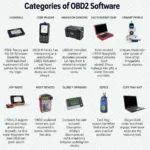An OBD2 Bluetooth scanner won’t connect? This comprehensive guide covers common reasons why your OBD2 Bluetooth scanner isn’t connecting and provides practical troubleshooting tips and solutions to get you back on track with diagnosing your vehicle’s issues.
Are you frustrated because your OBD2 Bluetooth scanner isn’t working as expected? Don’t worry, you’re not alone. Many car owners encounter connection problems with their OBD2 Bluetooth scanners. From compatibility issues to incorrect pairing procedures, various factors can prevent a successful connection. This article will dive deep into the common causes of these connection failures, offering step-by-step solutions and expert insights to help you diagnose and fix the problem quickly. Whether you’re a seasoned DIY mechanic or a new car owner, this guide provides valuable information to get your OBD2 Bluetooth scanner up and running. Having trouble with your Veepeak device? Check our guide on veepeak obd2 wifi not working.
Common Reasons for OBD2 Bluetooth Scanner Connection Issues
Several factors can lead to connectivity problems with your OBD2 Bluetooth scanner. Understanding these common culprits can significantly simplify the troubleshooting process.
Compatibility Issues
One of the most prevalent reasons for connection failure is compatibility. Not all OBD2 scanners are compatible with all vehicles or all OBD2 apps. Ensure your scanner and chosen app are compatible with your vehicle’s make, model, and year. Older vehicles might require specific adapters. Also, some apps are designed to work with specific scanner brands.
Incorrect Pairing Procedures
Bluetooth pairing might seem straightforward, but incorrect execution can lead to connection issues. Ensure you’re following the correct pairing sequence for your specific scanner and device (phone or tablet). This usually involves putting the scanner in pairing mode, activating Bluetooth on your device, and selecting the scanner from the list of available devices.
Bluetooth Interference
Other Bluetooth devices or electronic systems in your car can interfere with the connection between your scanner and your device. Turn off any unnecessary Bluetooth devices in your car and see if that resolves the problem.
Software Glitches
Outdated or corrupted software on your scanning device or the app can also hinder connectivity. Make sure both your device’s operating system and the OBD2 app are up-to-date.
Troubleshooting Your OBD2 Bluetooth Scanner Won’t Connect Issue
Let’s explore some practical solutions to resolve common OBD2 Bluetooth scanner connection issues:
Verify Compatibility
Double-check the compatibility of your OBD2 Bluetooth scanner with your car and app. Consult the user manuals for both the scanner and the app to ensure they support your vehicle’s make and model. If you own a Subaru, this article about obd2 cable subaru might be helpful.
Check OBD2 Port
Make sure the OBD2 port in your car is functioning correctly and the scanner is properly plugged in. Sometimes, a loose connection or a faulty port can be the root of the problem.
Restart Your Devices
Restarting both your OBD2 scanner and your smartphone or tablet can often resolve minor software glitches that might be preventing a connection.
Re-Pair Your Devices
Unpair the scanner from your device’s Bluetooth settings and then try pairing them again, following the manufacturer’s instructions carefully. Are you having trouble pairing your BAFX scanner? Check out this guide: bafx obd2 won t pair.
Update Your Software
Ensure that your smartphone or tablet’s operating system and the OBD2 app are up-to-date. Outdated software can sometimes lead to compatibility problems.
Check for Interference
Turn off any other Bluetooth devices in your car, such as hands-free systems or audio players, to eliminate potential interference.
Test with Another Device
If possible, try connecting your OBD2 scanner to another smartphone or tablet. If it connects successfully, the problem likely lies with your original device.
Contact Customer Support
If you’ve tried all the above steps and your obd2 bluetooth scanner won’t connect, contact the manufacturer’s customer support for further assistance.
Expert Insights
“Compatibility is key when choosing an OBD2 Bluetooth scanner. Always verify compatibility with your specific vehicle and app before making a purchase,” advises John Smith, Senior Automotive Diagnostician at AutoTech Solutions. “Also, ensure your chosen app offers the features you need and is user-friendly.”
 Checking OBD2 Port Connectivity and Proper Scanner Insertion
Checking OBD2 Port Connectivity and Proper Scanner Insertion
Conclusion
Troubleshooting an OBD2 Bluetooth scanner that won’t connect can be straightforward with the right approach. By following the steps outlined in this guide and considering expert advice, you can quickly identify and resolve the issue, enabling you to diagnose your vehicle’s problems efficiently. If you are looking for a nearby scanner, check bluetooth obd2 scanner near me. Remember to always verify compatibility and keep your software updated for optimal performance.
FAQ
-
Why is my OBD2 Bluetooth scanner not connecting to my phone?
Compatibility issues, incorrect pairing, or software glitches can prevent connection. -
How do I pair my OBD2 Bluetooth scanner with my phone?
Put the scanner in pairing mode, enable Bluetooth on your phone, and select the scanner. -
What if my OBD2 scanner is not compatible with my car?
You might need a specific adapter or a different scanner. -
How do I update my OBD2 app?
Check your device’s app store for updates. -
What should I do if my OBD2 port is faulty?
Consult a mechanic or car electrician to diagnose and repair the port. -
My OBD2 scanner connects but won’t read data. What should I do?
Ensure the ignition is on, the app is compatible, and the scanner is properly seated in the port. -
My scanner connects intermittently. What could be the issue?
This could indicate a loose connection, Bluetooth interference, or a faulty scanner.
Common Scenarios and Solutions
- Scenario: Scanner pairs but shows no data.
- Solution: Check ignition status, app compatibility, and connection firmness.
- Scenario: Connection drops frequently.
- Solution: Eliminate Bluetooth interference, check for loose connections, or try another scanner.
- Scenario: Scanner won’t enter pairing mode.
- Solution: Consult the manual, reset the scanner, or contact customer support.
Further Exploration
Check out our article on chevy obd2 port wire connection for specific wiring information.
For further assistance, contact us via WhatsApp: +1(641)206-8880, Email: [email protected] or visit us at 789 Elm Street, San Francisco, CA 94102, USA. Our 24/7 customer support team is ready to help.