Your cart is currently empty!
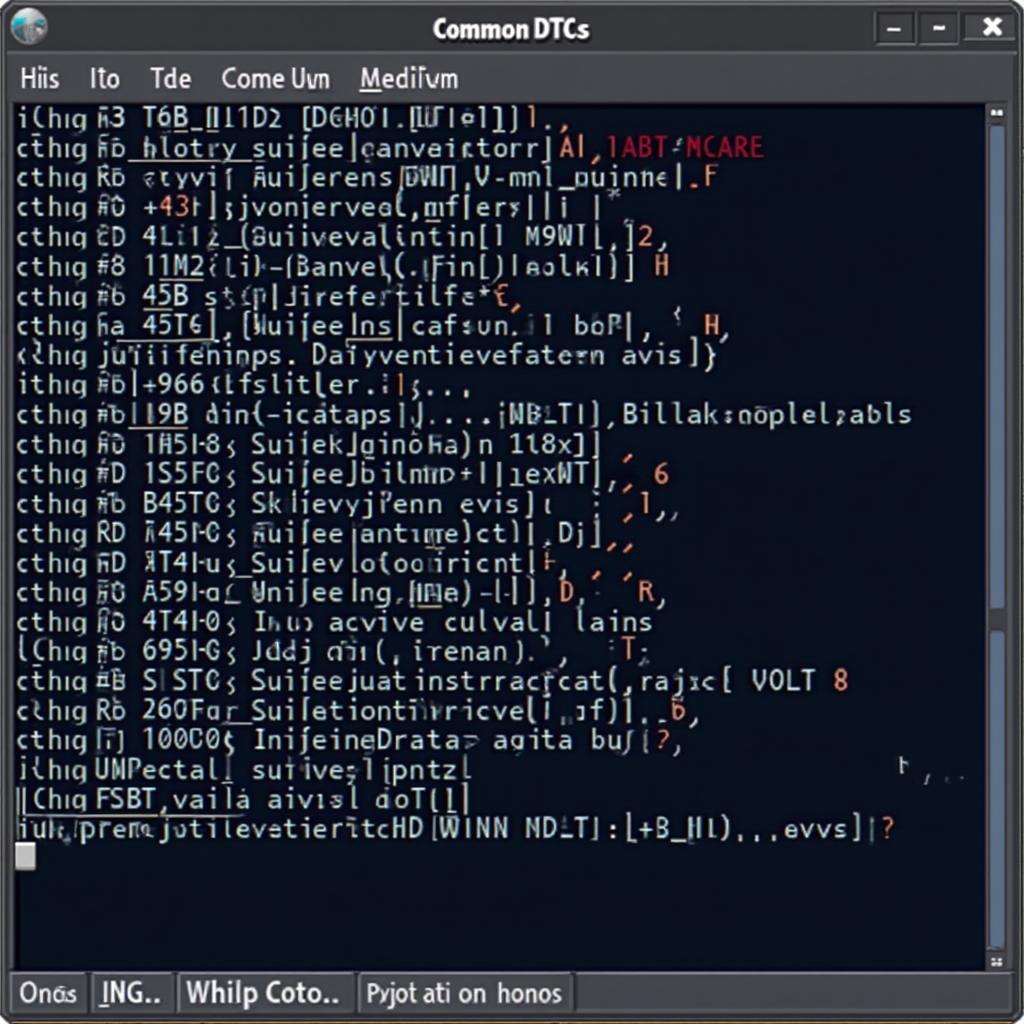
Unlock Your Car’s Secrets: A Guide to Free OBD2 Software
Free Obd2 Software empowers car owners to delve into their vehicle’s diagnostics, offering a cost-effective solution for understanding and addressing potential issues. This comprehensive guide explores the world of free OBD2 software, its capabilities, and how you can leverage it to maintain and enhance your vehicle’s performance.
Are you tired of costly mechanic visits for simple diagnostics? Free OBD2 software, combined with an OBD2 adapter, allows you to access your car’s computer system, retrieve diagnostic trouble codes (DTCs), monitor real-time sensor data, and even customize certain vehicle settings. This opens up a world of possibilities for the car enthusiast and the everyday driver alike. Dive into our guide and discover the power of free OBD2 software today. For Windows users, check out our resources on free obd2 software elm327 windows 10.
Understanding OBD2 and Its Potential
OBD2, or On-Board Diagnostics II, is a standardized system that allows external devices to access a vehicle’s diagnostic information. Free OBD2 software acts as the bridge between your computer or smartphone and your car’s OBD2 port, providing a user-friendly interface to interpret the data. This data can range from simple engine speed readings to complex emissions information, providing valuable insights into your vehicle’s health.
Choosing the Right Free OBD2 Software for Your Needs
The best free OBD2 software depends on your operating system and specific requirements. Some popular options cater to Windows users, while others are designed for macOS or mobile platforms. Some free OBD2 software excel at displaying real-time data, while others focus on diagnostic trouble codes and their interpretations.
Factors to Consider When Selecting Free OBD2 Software
- Compatibility: Ensure the software is compatible with your operating system (Windows, macOS, Android, iOS).
- Features: Consider what features are important to you, such as DTC reading, real-time data monitoring, data logging, and customization options.
- User Interface: Choose software with an intuitive and easy-to-navigate interface.
- Community Support: A strong online community can be invaluable for troubleshooting and sharing tips.
What are the key benefits of using free OBD2 software? It empowers you to quickly identify potential car problems, saving you time and money on unnecessary mechanic visits. Additionally, monitoring real-time data can help you understand your car’s performance and fuel efficiency better. Mac users looking for free options can explore our resources on obd2 osx free.
Setting Up Your Free OBD2 Software and Adapter
Getting started with free OBD2 software is straightforward. First, acquire a compatible OBD2 adapter that connects your vehicle’s OBD2 port to your computer or smartphone via Bluetooth, Wi-Fi, or USB. Then, download and install the free OBD2 software of your choice. Finally, pair the adapter with your device and launch the software.
Troubleshooting Common Connection Issues
- Bluetooth Pairing: Ensure your device’s Bluetooth is enabled and the adapter is discoverable.
- Wi-Fi Connection: Verify your device is connected to the adapter’s Wi-Fi network.
- USB Connection: Check for proper driver installation and USB port functionality.
Interpreting Diagnostic Trouble Codes (DTCs)
Free OBD2 software enables you to retrieve and interpret DTCs, which are codes stored in your car’s computer indicating potential malfunctions. Understanding these codes is crucial for diagnosing and resolving car problems effectively.
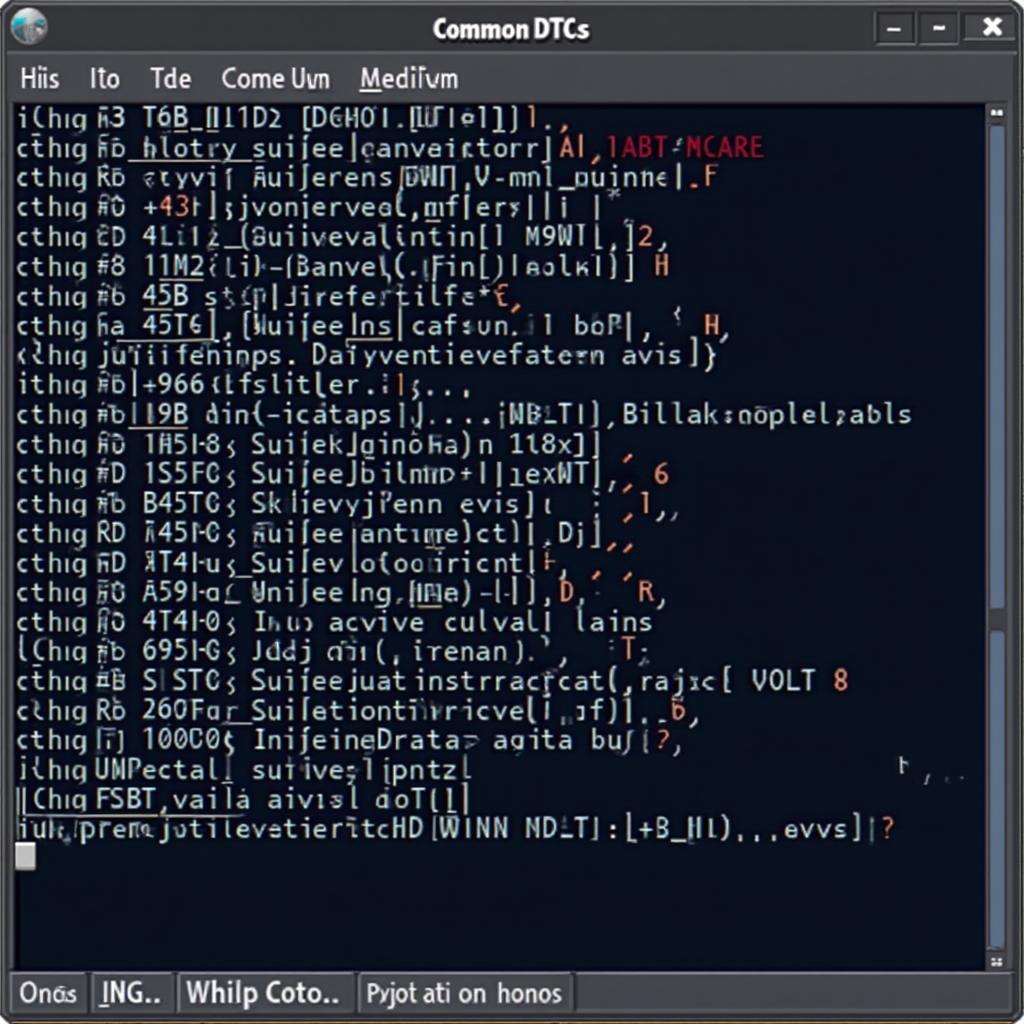 OBD2 Diagnostic Trouble Codes (DTC) List
OBD2 Diagnostic Trouble Codes (DTC) List
If you’re interested in using Torque, a popular free OBD2 software option, check out our guide on free obd2 software for laptop torque.
Advanced Features and Customization
Many free OBD2 software options offer advanced features such as data logging, performance monitoring, and even vehicle customization. These features can be valuable for enthusiasts and those seeking a deeper understanding of their vehicle’s performance.
Customizing Your Car with Free OBD2 Software
Some free OBD2 software allows you to customize certain vehicle settings, such as adjusting the automatic transmission shift points or disabling certain warning lights. However, proceed with caution when modifying vehicle settings, as incorrect adjustments can lead to unintended consequences.
“Free OBD2 software is a game-changer,” says John Davis, a certified automotive technician. “It puts the power of diagnostics in the hands of the car owner, allowing for early problem detection and informed decision-making.”
Conclusion
Free OBD2 software offers a powerful and affordable way to monitor, diagnose, and even customize your vehicle. By understanding its capabilities and utilizing the right software for your needs, you can take control of your car’s maintenance and unlock valuable insights into its performance. Exploring free obd2 software is an excellent first step for any car owner seeking to understand their vehicle better. For German speakers, we have resources on obd2 software windows kostenlos bluetooth.
FAQ
- Is free OBD2 software safe to use? Yes, when used responsibly.
- What is the best free OBD2 software for beginners? Several user-friendly options are available, depending on your operating system.
- Can I use free OBD2 software with any car? Most cars manufactured after 1996 are OBD2 compliant.
- What is an OBD2 adapter? A device that connects your car’s OBD2 port to your computer or smartphone.
- Where can I download free OBD2 software? Numerous websites and app stores offer free OBD2 software downloads.
- Can I clear DTCs with free OBD2 software? Yes, most free software allows you to clear DTCs.
- How often should I use free OBD2 software? Regularly monitoring your car’s data can help identify potential problems early on.
For French speakers, we have resources on logiciel obd2 gratuit en francais.
 OBD2 Adapter Connected to Car
OBD2 Adapter Connected to Car
Common situations where you might use free OBD2 software include checking the “check engine” light, monitoring fuel economy, and tracking performance data. Other questions you might have are related to specific software compatibility, advanced features, and troubleshooting connection issues. For additional resources, explore other articles on our website.
Need help? Contact us via WhatsApp: +1(641)206-8880, Email: [email protected] or visit us at 789 Elm Street, San Francisco, CA 94102, USA. We offer 24/7 customer support.

Leave a Reply