Your cart is currently empty!
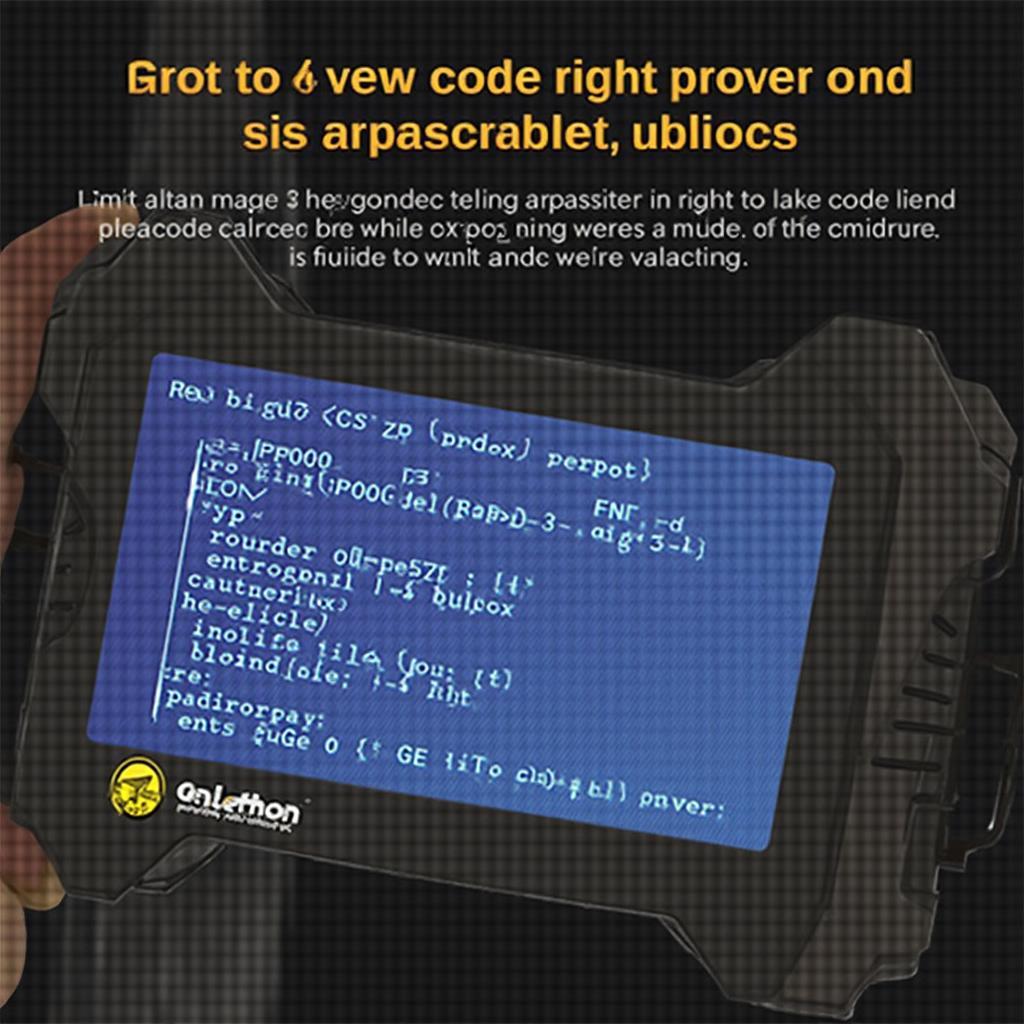
Understanding the ZR13S OBD2 Code Reader
The Zr13s Obd2 Code Reader is a valuable tool for car owners and professionals alike, providing quick access to diagnostic information. Understanding its capabilities and how to use it effectively can save you time and money in the long run. This article will delve into the details of the ZR13S, its features, benefits, and how it can empower you to take control of your vehicle’s health.
What is the ZR13S OBD2 Code Reader?
The ZR13S OBD2 code reader is a compact and user-friendly diagnostic tool designed to retrieve and interpret diagnostic trouble codes (DTCs) from your vehicle’s onboard computer. These codes indicate potential issues with your vehicle’s various systems, allowing you to pinpoint problems before they escalate. The reader connects to your car’s OBD2 port, usually located under the dashboard on the driver’s side. Once connected, it can read and display DTCs, helping you understand the cause of warning lights or performance problems. By using a ZR13S obd2 code reader, you can avoid unnecessary trips to the mechanic and potentially save money on repairs.
This device is particularly useful for car owners who want to understand and address minor issues themselves. For example, a check engine light could indicate anything from a loose gas cap to a more serious engine problem. The ZR13S can help you quickly identify the cause and decide whether a DIY fix is possible or a professional mechanic is required.
Benefits of Using the ZR13S OBD2 Code Reader
The ZR13S offers several advantages:
- Cost-effective: Avoid expensive diagnostic fees at repair shops.
- User-friendly: Simple to operate, even for beginners.
- Portable: Compact design for easy storage and transportation.
- Real-time data: Access live sensor data to monitor vehicle performance.
- Early problem detection: Identify potential issues before they become major repairs.
What if your car is experiencing intermittent issues? The zurich zr13s obd2 code reader can be a lifesaver in such scenarios. By keeping the reader connected, you can capture the error code when the problem occurs, even if it’s not present during a visit to the mechanic.
How to Use the ZR13S OBD2 Code Reader
Using the ZR13S is straightforward:
- Locate your vehicle’s OBD2 port.
- Plug the ZR13S into the port.
- Turn on your vehicle’s ignition.
- Follow the on-screen instructions to read and clear DTCs.
- Consult a repair manual or online resources to interpret the codes.
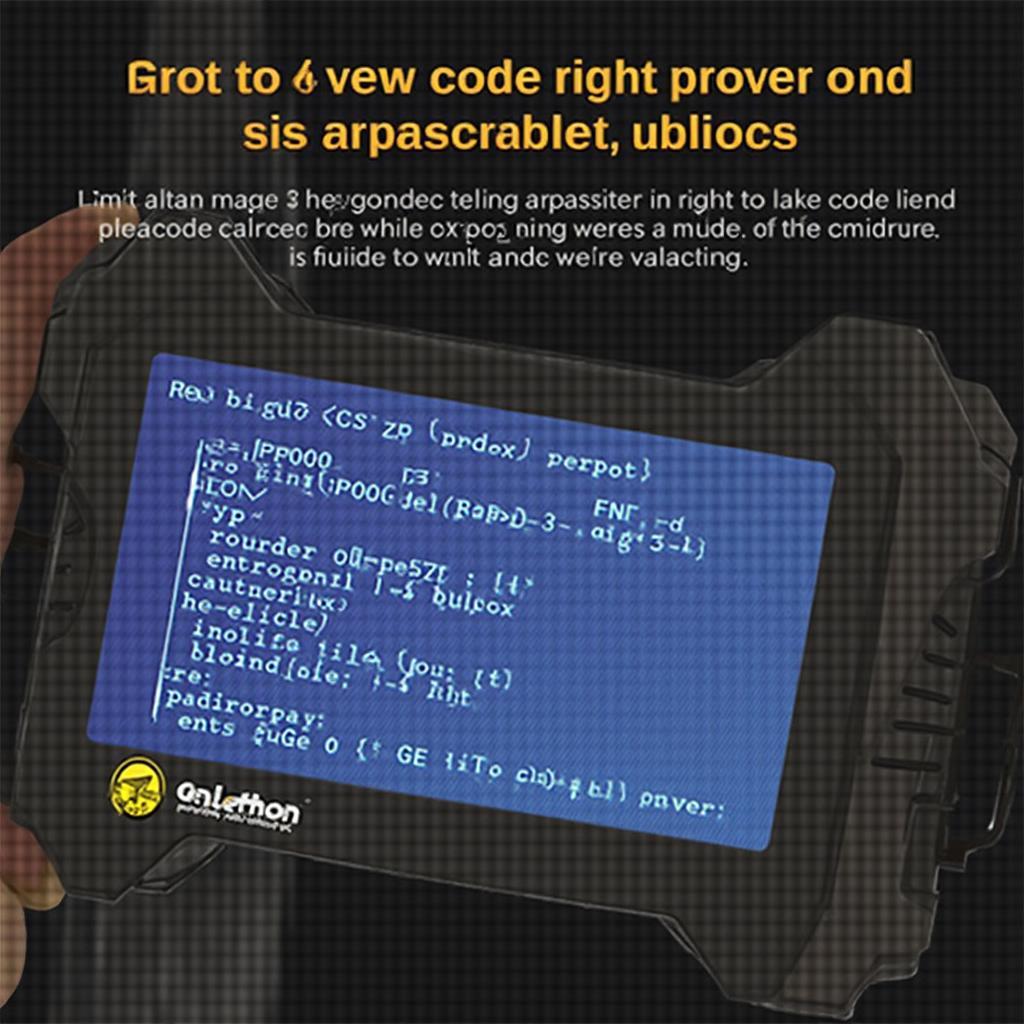 ZR13S OBD2 Code Reader Displaying DTC
ZR13S OBD2 Code Reader Displaying DTC
For those who prefer a more integrated experience, the zurich obd2 code reader app can enhance the functionality of certain OBD2 scanners. These apps often provide additional features, such as data logging and graphical representations of sensor data.
Troubleshooting Common Issues with the ZR13S
Sometimes, you might encounter problems using the ZR13S. Here are some common issues and their solutions:
- No power: Check the OBD2 port fuse and the reader’s connection.
- Unable to read codes: Ensure the ignition is on and the reader is compatible with your vehicle.
- Error messages: Consult the user manual or contact customer support.
The zurich zr13 obd2 scanner offers similar functionality to the ZR13S. It’s another reliable option for those seeking a user-friendly diagnostic tool.
Conclusion
The ZR13S OBD2 code reader is a powerful and affordable tool that puts you in control of your vehicle’s diagnostics. Its ease of use, portability, and ability to provide real-time data make it an invaluable asset for any car owner. By understanding and utilizing the ZR13S, you can proactively address potential problems, save money on repairs, and extend the life of your vehicle.
FAQ
- Is the ZR13S compatible with all car makes and models?
- Can the ZR13S clear diagnostic trouble codes?
- What is the warranty period for the ZR13S?
- Where can I purchase the ZR13S?
- Does the ZR13S require any special software?
- Can the ZR13S display live sensor data?
- How often should I use the ZR13S?
Need help? Contact us via WhatsApp: +1(641)206-8880, Email: [email protected] or visit us at 789 Elm Street, San Francisco, CA 94102, USA. We offer 24/7 customer support.

Leave a Reply