OBD2 apps with terminal functionality provide a powerful way to access and interpret your vehicle’s diagnostic data, going beyond basic code reading. These apps offer advanced features for experienced users and mechanics, allowing direct communication with the vehicle’s control units through a terminal interface. This article dives deep into the world of OBD2 apps with terminal, exploring their capabilities, benefits, and how to choose the right one for your needs.
Looking for an app to read OBD2 codes without a scanner? Check out some helpful resources on our site! Learn about reading OBD2 codes on Mitsubishis without a scanner. You can also learn more generally about how to read OBD2 codes without a scanner.
Understanding OBD2 Apps with Terminal
OBD2 apps with terminal go beyond simply displaying diagnostic trouble codes (DTCs). They empower users to send specific commands to the vehicle’s various modules, retrieve detailed sensor data, and even perform certain diagnostic tests. This level of access is invaluable for troubleshooting complex issues, monitoring real-time vehicle performance, and customizing specific settings.
What are the key advantages of using an OBD2 app with terminal? These apps offer a deeper level of diagnostic control, allowing users to directly interact with the vehicle’s systems. This can be essential for pinpoint diagnostics and advanced troubleshooting.
Benefits of Using OBD2 Apps with Terminal
- Advanced Diagnostics: Terminal access allows you to perform specific tests, access live sensor data streams, and pinpoint issues that generic OBD2 apps may miss.
- Customization: Some apps allow you to adjust certain vehicle parameters within safe limits, such as idle speed or lighting settings.
- Data Logging: Monitor and record real-time data for performance tuning, fuel efficiency analysis, and identifying intermittent issues.
- Cost-Effective Solution: OBD2 apps with terminal offer a significantly more affordable alternative to expensive professional diagnostic tools.
Choosing the Right OBD2 App with Terminal
Selecting the right app depends on your specific needs and technical expertise. Consider the following factors:
- Compatibility: Ensure the app is compatible with your vehicle’s make, model, and year, as well as your mobile device’s operating system.
- Features: Look for features that align with your needs, such as specific command support, data logging capabilities, and customization options.
- User Interface: A user-friendly interface is crucial for navigating the terminal and interpreting the data effectively.
- Reviews and Ratings: Check user reviews and ratings to gauge the app’s performance, reliability, and customer support.
Getting Started with OBD2 Terminal Commands
Once you’ve chosen an app, familiarizing yourself with basic OBD2 terminal commands is essential. These commands allow you to request specific data from the vehicle’s control units. For instance, you might reset the airbag light using a Bluetooth OBD2 device. Or, you might need an OBD2 airbag reset app specifically.
What are some commonly used OBD2 terminal commands? Commands like “ATZ” (reset), “ATI” (display device information), and “ATDP” (display protocol) are frequently used for initial communication with the OBD2 interface.
Tips for Using OBD2 Terminal Commands
- Start with Basic Commands: Begin with simple commands like “ATZ” and “ATI” to establish communication and understand the app’s response format.
- Consult Your Vehicle’s Documentation: Refer to your vehicle’s service manual for specific diagnostic codes and procedures.
- Exercise Caution: Be careful when sending commands, as improper usage could potentially affect your vehicle’s systems. Certain commands, like those related to power drain diagnostics (OBD2 327 power drain) require extra caution.
Advanced OBD2 Terminal Usage
For experienced users, OBD2 apps with terminal offer advanced functionalities such as custom scripting and data analysis.
How can I leverage the advanced capabilities of OBD2 terminal apps? Advanced users can write custom scripts to automate diagnostic procedures, log specific data parameters, and even perform custom calculations based on the received data.
Custom Scripting and Automation
Writing custom scripts can automate complex diagnostic procedures and data logging tasks. This saves time and allows for consistent data collection.
Data Analysis and Interpretation
OBD2 apps with terminal often provide tools for analyzing and visualizing the collected data. This enables users to identify trends, pinpoint anomalies, and gain deeper insights into their vehicle’s performance.
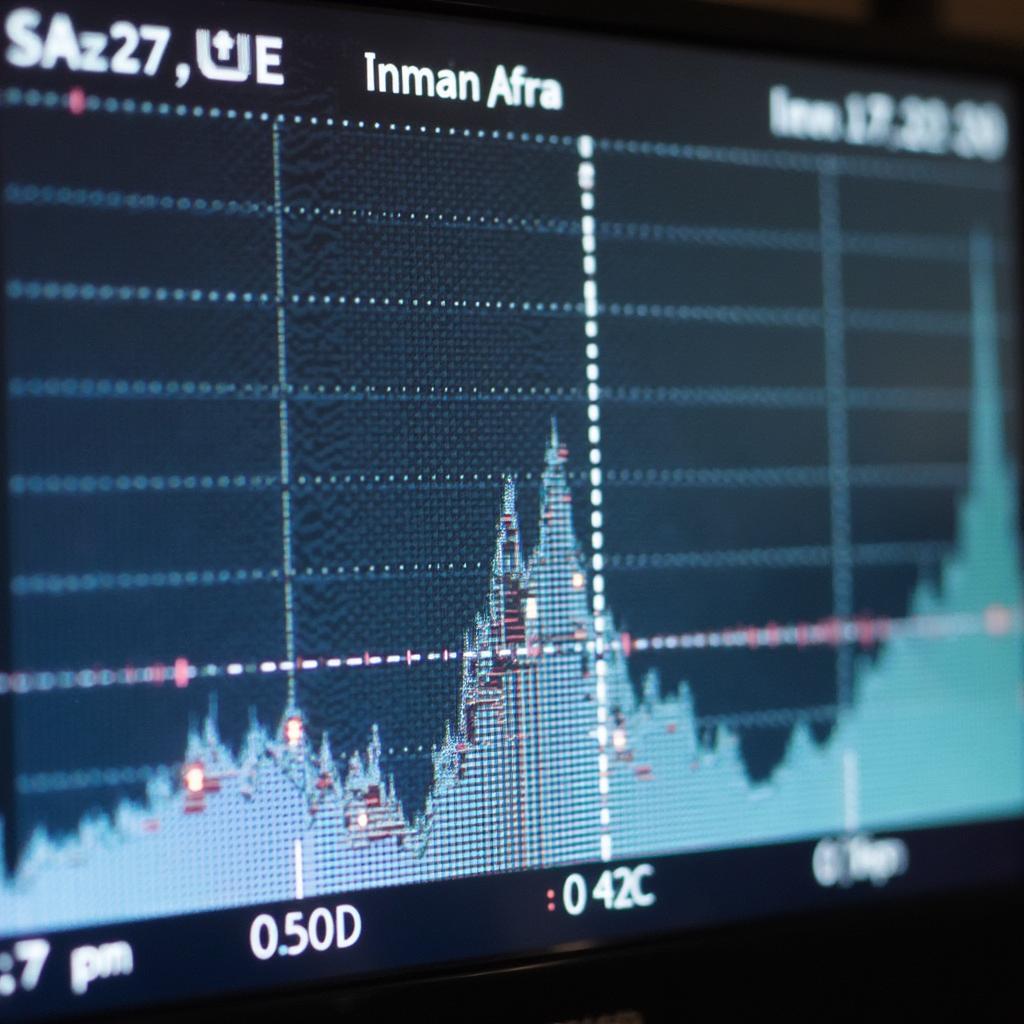 OBD2 Data Analysis Graph
OBD2 Data Analysis Graph
Conclusion
OBD2 apps with terminal offer a powerful and cost-effective solution for accessing and interpreting your vehicle’s diagnostic data. Whether you’re a seasoned mechanic or an enthusiastic car owner, these apps can empower you to gain a deeper understanding of your vehicle’s inner workings. By understanding the features, benefits, and proper usage of OBD2 apps with terminal, you can unlock a wealth of information and take control of your vehicle’s diagnostics.
FAQ
- Are OBD2 apps with terminal suitable for beginners? While some basic functions can be used by beginners, the full potential of these apps is best utilized by users with some technical understanding of automotive systems.
- Can I damage my car using OBD2 terminal commands? Improper usage of certain commands could potentially affect your vehicle’s systems. It’s crucial to exercise caution and consult your vehicle’s documentation.
- Do all OBD2 apps have terminal functionality? No, not all OBD2 apps offer terminal access. Look for apps specifically advertising this feature.
- What type of OBD2 adapter do I need? Most OBD2 apps with terminal are compatible with standard Bluetooth or Wi-Fi OBD2 adapters.
- Where can I find more information on OBD2 terminal commands? Your vehicle’s service manual and online forums dedicated to automotive diagnostics are valuable resources.
- Are there free OBD2 apps with terminal functionality? Yes, some free apps offer limited terminal access, but more advanced features are often found in paid apps.
- Can I use an OBD2 app with terminal for coding and programming? Some apps may offer limited coding capabilities, but complex programming typically requires dedicated tools.
Need more support? Contact us via WhatsApp: +1(641)206-8880, Email: [email protected] or visit us at 789 Elm Street, San Francisco, CA 94102, USA. Our customer support team is available 24/7.

