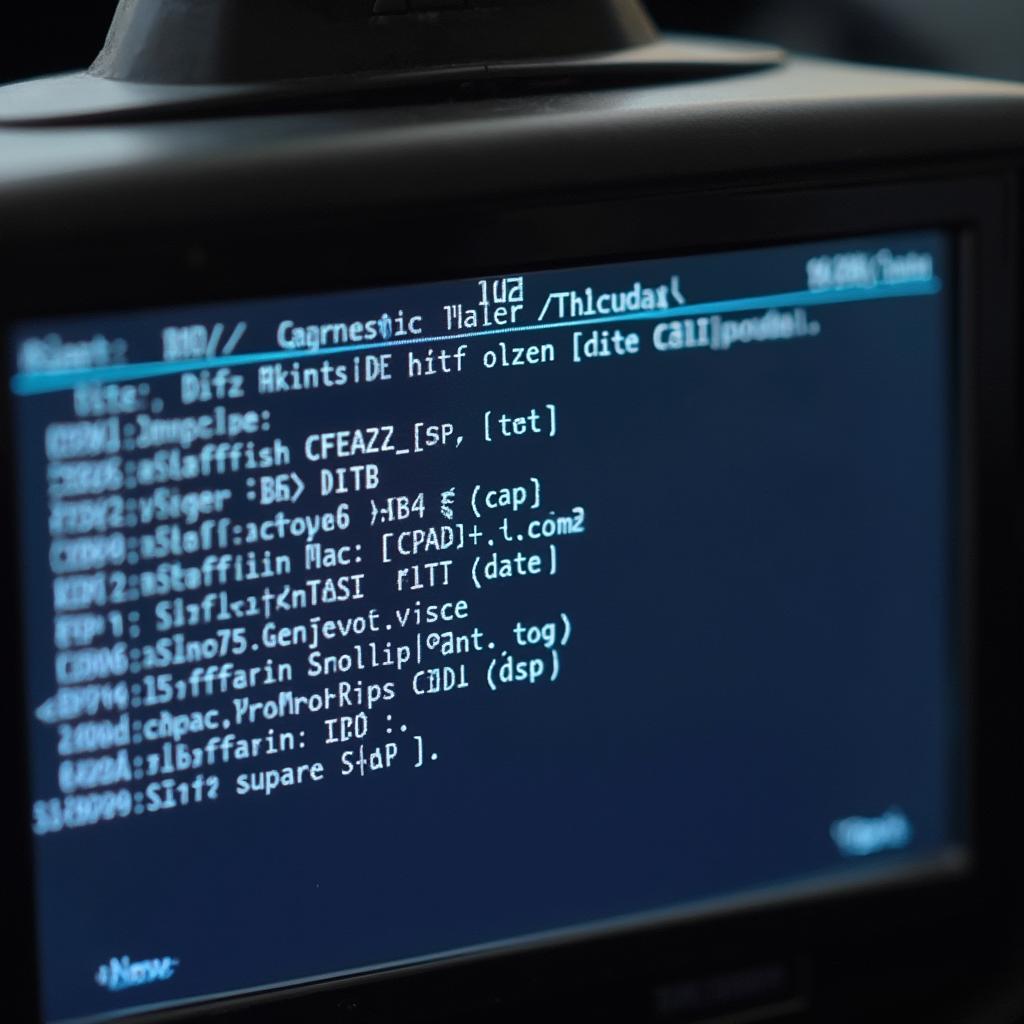Using a TVIRD OBD2 scanner can empower you to understand your vehicle’s health and potentially save money on repairs. Whether you’re a seasoned mechanic or a curious car owner, understanding how to use a TVIRD OBD2 scanner can be invaluable.
Connecting and Getting Started with Your TVIRD OBD2 Scanner
Connecting your tvird obd2 scanner is a straightforward process. First, locate your vehicle’s OBD2 port, typically found under the dashboard on the driver’s side. Next, plug the TVIRD OBD2 scanner into the port. Turn on your vehicle’s ignition, but don’t start the engine. The scanner will power on and begin communicating with your vehicle’s computer.
Most TVIRD OBD2 scanners are intuitive and user-friendly. Once connected, the scanner’s screen will illuminate and guide you through the process. You might be prompted to select your vehicle’s make, model, and year. This allows the scanner to tailor the diagnostic information to your specific vehicle.
Reading and Interpreting Diagnostic Trouble Codes (DTCs)
The primary function of a TVIRD OBD2 scanner is to read Diagnostic Trouble Codes (DTCs). These codes are like a secret language your car uses to communicate problems. When the scanner retrieves a DTC, it provides a code that corresponds to a specific issue. For instance, the code “P0301” indicates a misfire in cylinder 1.
Don’t panic when you see a DTC! It doesn’t necessarily mean an expensive trip to the mechanic. Many codes are related to simple issues, such as a loose gas cap. Once you have the code, you can use resources like the OBDFree website to look up its meaning and potential solutions.
Beyond Basic Code Reading with the TVIRD OBD2 Scanner
While reading DTCs is crucial, a tvird obd2 scanner offers more than just code retrieval. Many models provide live data streaming, allowing you to monitor various engine parameters in real-time, such as engine speed, coolant temperature, and oxygen sensor readings. This feature is incredibly helpful for diagnosing intermittent problems or monitoring the performance of specific components.
How Can I Use Live Data to Diagnose a Problem?
Live data can be incredibly helpful in pinpointing the root cause of an issue. For example, monitoring oxygen sensor readings can indicate a faulty sensor or a problem with the fuel system.
What are the Benefits of Using a TVIRD OBD2 Scanner?
Using a TVIRD OBD2 scanner empowers you to understand your vehicle’s health, potentially saving money on unnecessary repairs and enhancing your overall driving experience.
“A quality OBD2 scanner like the TVIRD is an essential tool for anyone who wants to take control of their vehicle’s maintenance,” says John Davis, a certified automotive technician with over 20 years of experience.
Clearing Codes and Monitoring Progress with a TVIRD OBD2 Scanner
After addressing a problem, you can use the TVIRD OBD2 scanner to clear the DTCs. This resets the check engine light and allows you to monitor whether the issue has been resolved. Remember, clearing the codes doesn’t fix the problem; it simply erases the code from the vehicle’s computer.
“Regularly using your TVIRD OBD2 scanner can help you catch small problems before they become major headaches,” advises Sarah Miller, a seasoned mechanic specializing in diagnostics.
In conclusion, using a tvird obd2 scanner is an accessible and valuable skill for any car owner. From reading and interpreting DTCs to monitoring live data and clearing codes, this versatile tool can help you understand and maintain your vehicle’s health.
FAQ
- What is an OBD2 port?
- Where can I find my vehicle’s OBD2 port?
- What does a DTC mean?
- Can I fix my car with an OBD2 scanner?
- How often should I use my OBD2 scanner?
- What is live data streaming?
- How can I clear DTCs with my scanner?
Need help? Contact us via WhatsApp: +1(641)206-8880, Email: [email protected] or visit us at 789 Elm Street, San Francisco, CA 94102, USA. We have a 24/7 customer service team.