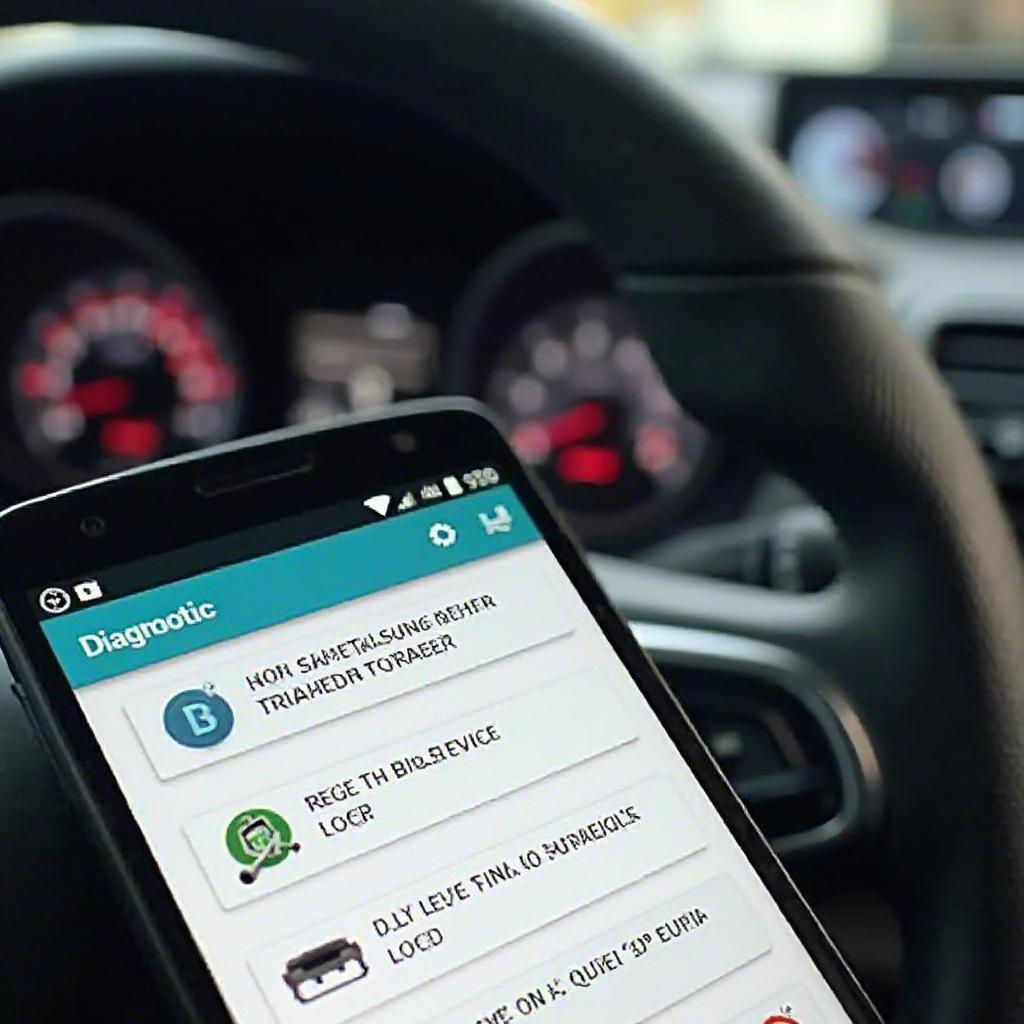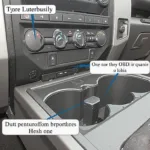OBD2 diagnostics on your Android device have revolutionized car maintenance. This comprehensive guide dives into everything you need to know about “diagnostico obd2 android,” from choosing the right scanner to interpreting those cryptic codes. We’ll explore the benefits, the best apps, and how to make the most of this powerful technology.
Understanding Diagnostico OBD2 Android
The OBD2 port, a standardized interface in almost all vehicles since 1996, is a gateway to your car’s inner workings. With an OBD2 scanner and an Android device, you can access a wealth of information about your car’s health, performance, and even fuel efficiency. “Diagnostico obd2 android” refers to the process of using an Android app and a Bluetooth or Wi-Fi enabled OBD2 scanner to diagnose car problems. This empowers car owners to understand issues before visiting a mechanic, saving time and potentially money.
Choosing the Right OBD2 Scanner and App
Selecting the correct hardware and software is crucial for accurate and reliable diagnostics. There are numerous OBD2 scanners on the market, varying in price and functionality. Look for scanners with reliable Bluetooth connectivity and compatibility with a wide range of Android devices. Similarly, choose an Android app that’s user-friendly, offers comprehensive data interpretation, and is regularly updated. OBDFree provides reviews and comparisons to help you make informed decisions. Check out our obd2 diagnosis basics for a better understanding of the fundamentals.
What to Consider When Choosing an App
- Features: Does it offer live data, code reading, and clearing?
- User Interface: Is it intuitive and easy to navigate?
- Compatibility: Does it work with your specific OBD2 scanner and Android device?
- Updates: Is the app regularly updated with new features and bug fixes?
Interpreting Diagnostic Trouble Codes (DTCs)
Once you’ve connected your scanner and app, you can start reading DTCs. These codes pinpoint specific areas in your car’s systems that might be malfunctioning. Don’t panic when you see a code! Many resources, including OBDFree, can help you decipher them. Remember, while “diagnostico obd2 android” empowers you with valuable information, it’s not a replacement for professional mechanical advice.
Common DTCs and their Meanings:
- P0171: System Too Lean (Bank 1)
- P0300: Random/Multiple Cylinder Misfire Detected
- P0420: Catalyst System Efficiency Below Threshold (Bank 1)
Benefits of Using Diagnostico OBD2 Android
- Cost Savings: Diagnose problems early and potentially avoid expensive repairs.
- Convenience: Check your car’s health anytime, anywhere.
- Empowerment: Understand your car better and make informed decisions.
- Improved Fuel Efficiency: Monitor fuel consumption and identify areas for improvement.
Do Off-Road Vehicles Need OBD2?
Even some off-road vehicles have OBD2 systems, although their implementation and required features might differ. For a clearer understanding, visit our detailed guide on do off-road vehicles need obd2.
Diagnostico OBD2 Android: The Future of Car Maintenance
“Diagnostico obd2 android” is revolutionizing car maintenance by putting diagnostic power in the hands of car owners. With the right tools and knowledge, you can stay on top of your car’s health and avoid costly surprises.
Conclusion
“Diagnostico obd2 android” offers a convenient, affordable, and empowering way to maintain your vehicle. By understanding how to use this technology effectively, you can save money, improve your car’s performance, and become a more informed car owner.
FAQ
- Is “diagnostico obd2 android” compatible with all cars? Most cars manufactured after 1996 have an OBD2 port.
- Do I need an internet connection to use “diagnostico obd2 android”? Not necessarily. Many apps function offline once the data is retrieved from the scanner.
- Can I clear DTCs with an Android app? Yes, most apps allow you to clear codes. However, address the underlying issue promptly.
- What is the cost of OBD2 scanners and apps? Scanners and apps range in price, with options available for various budgets.
- Can “diagnostico obd2 android” replace a professional mechanic? While helpful for diagnostics, it’s always recommended to consult a professional for complex issues.
- What if my OBD2 scanner doesn’t connect to my Android device? Check Bluetooth settings and compatibility between your scanner and device.
- Where can I find more information about specific DTCs? Resources like OBDFree provide comprehensive DTC libraries.
For further assistance, contact us via WhatsApp: +1(641)206-8880, Email: [email protected], or visit our office at 789 Elm Street, San Francisco, CA 94102, USA. Our customer service team is available 24/7.