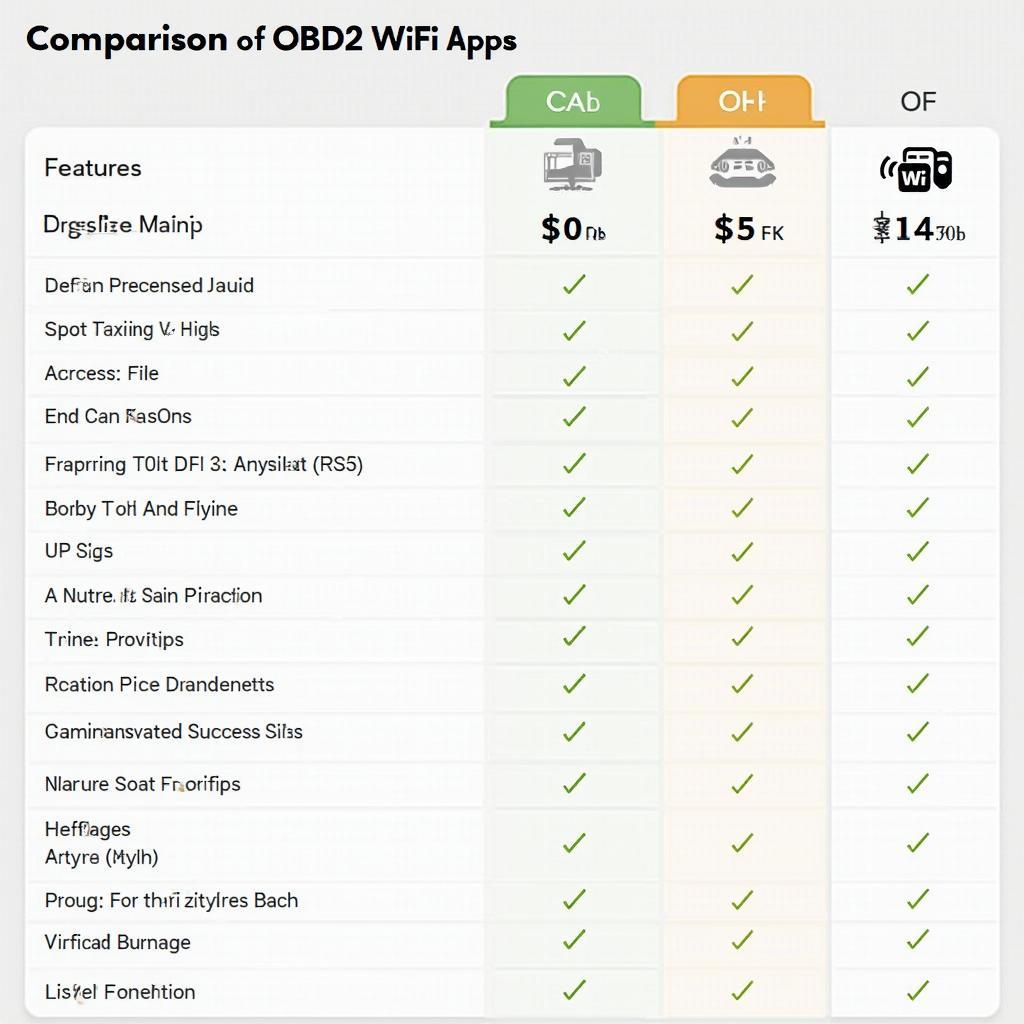Connecting your smartphone to your car’s onboard diagnostics (OBD2) port via WiFi opens a world of possibilities. An app for obd2 wifi can transform your phone into a powerful diagnostic tool, providing real-time data, identifying potential issues, and even helping you improve fuel efficiency. Choosing the right app, however, can be overwhelming. This guide will help you navigate the world of OBD2 wifi apps, providing the information you need to make an informed decision.
Understanding the Power of an App for OBD2 WiFi
Why would you want an app for obd2 wifi? Simply put, these apps empower you with knowledge about your car’s health and performance. From reading and clearing diagnostic trouble codes (DTCs) to monitoring engine performance in real-time, these apps offer a level of insight previously only available to professional mechanics. Imagine being able to diagnose a check engine light yourself, or track your fuel consumption on a long road trip. This is the power of an obd2 wifi app.
Choosing the Right OBD2 WiFi App: Key Features
Not all obd2 wifi apps are created equal. Some offer basic functionality, while others provide advanced features for experienced users. Here are some key features to consider when choosing an app:
- Compatibility: Ensure the app is compatible with your vehicle’s make and model, as well as your smartphone’s operating system (iOS or Android).
- DTC Reading and Clearing: This is a core function of any OBD2 app, allowing you to identify and clear trouble codes that trigger the check engine light.
- Real-time Data Monitoring: View live data streams from your car’s sensors, such as engine speed, coolant temperature, and fuel pressure.
- Data Logging: Record data over time to track performance trends and identify intermittent issues.
- Customization: Look for apps that allow you to customize the dashboard display and choose the data parameters you want to monitor.
- User Interface: A clean, intuitive user interface is essential for easy navigation and data interpretation.
What is the best OBD2 app for WiFi?
The “best” app depends on your individual needs and preferences. However, some popular and highly-rated options include Torque Pro (Android), OBD Fusion (iOS and Android), and Car Scanner ELM OBD2 (iOS and Android). These apps offer a wide range of features, excellent compatibility, and user-friendly interfaces. Researching user reviews and comparing features can help you determine the best fit for your specific requirements.
How do I connect my OBD2 WiFi app?
Connecting your app is usually a straightforward process. First, plug your OBD2 WiFi adapter into your vehicle’s OBD2 port (typically located under the dashboard). Next, turn on your car’s ignition. Then, enable WiFi on your smartphone and connect to the network created by the OBD2 adapter. Finally, open your chosen best obd2 wifi app and start exploring your car’s data.
Troubleshooting Common OBD2 WiFi App Issues
Occasionally, you may encounter connection issues or other problems. Check the app’s FAQ section for troubleshooting tips, or consult online forums for community support. Ensure your adapter is compatible with both your car and your phone. Sometimes, restarting your phone or the adapter can resolve connectivity problems.
Unlocking the Potential of Your Car with an OBD2 WiFi App
An app for obd2 wifi is a valuable tool for any car owner. From diagnosing check engine lights to monitoring performance, these apps empower you with knowledge and control over your vehicle. By carefully considering the features and choosing the right app, you can unlock the full potential of your car’s OBD2 system.
“A good OBD2 wifi app is like having a mechanic in your pocket,” says John Smith, Automotive Engineer at XYZ Motors. “It’s invaluable for understanding your car’s health and identifying potential problems before they become major repairs.”
Conclusion: Empower Yourself with an App for OBD2 WiFi
Choosing the right app for obd2 wifi can transform your smartphone into a powerful diagnostic tool. By understanding the key features and researching different options, you can gain valuable insights into your vehicle’s performance, diagnose issues, and even improve fuel efficiency.
FAQ
- What is an OBD2 port?
- Are all OBD2 apps free?
- Do I need a special adapter for WiFi connectivity?
- Can I use an OBD2 app with multiple cars?
- How accurate are the data readings from OBD2 apps?
- Can an OBD2 app drain my car’s battery?
- Is it safe to use an OBD2 app while driving?
Other helpful articles:
Need Support? Contact us via WhatsApp: +1(641)206-8880, Email: [email protected] or visit us at 789 Elm Street, San Francisco, CA 94102, USA. Our customer support team is available 24/7.