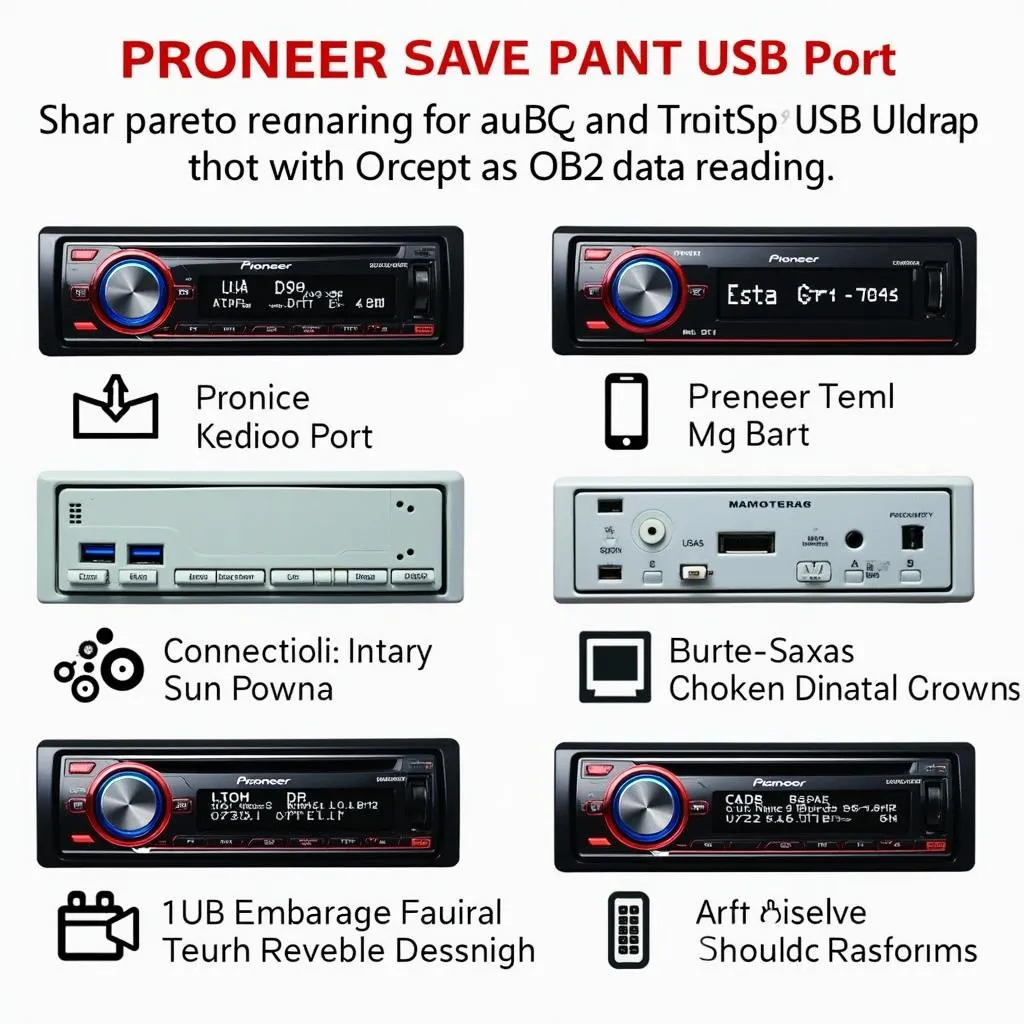Connecting your Pioneer or Kenwood car stereo to your vehicle’s OBD2 system can unlock a treasure trove of data, from real-time engine performance to diagnostic trouble codes. But can these popular aftermarket head units directly read OBD2 data through a simple USB connection? Let’s delve into the intricacies of OBD2 compatibility with Pioneer and Kenwood systems, separating fact from fiction.
While both Pioneer and Kenwood excel in delivering exceptional audio experiences and advanced infotainment features, they typically don’t possess native OBD2 reading capabilities through a direct USB connection. This limitation stems from the fact that most car stereos, even those with USB ports, aren’t designed to interpret the raw data transmitted through the vehicle’s OBD2 port.
OBD2 ports primarily use the CAN (Controller Area Network) protocol for communication, while USB ports operate on a different protocol altogether. Attempting a direct connection could result in compatibility issues or, in worst-case scenarios, potential damage to your head unit or vehicle’s electronics.
Bridging the Gap: OBD2 Adapters for Pioneer and Kenwood
Don’t despair! The inability to directly connect doesn’t mean you have to forego the benefits of OBD2 data integration with your Pioneer or Kenwood system. The solution lies in using OBD2 Bluetooth or Wi-Fi adapters.
These handy devices act as a bridge between your car’s OBD2 port and your head unit. They plug into the OBD2 port and wirelessly transmit the data to your Pioneer or Kenwood stereo via Bluetooth or your smartphone, which can then be displayed on the head unit’s screen using a compatible app.
Choosing the Right OBD2 Adapter
When selecting an OBD2 adapter for your Pioneer or Kenwood system, consider the following factors:
- Wireless Technology: Opt for Bluetooth adapters for seamless pairing with your head unit or Wi-Fi adapters for broader connectivity options.
- App Compatibility: Ensure the adapter works seamlessly with apps that are compatible with your specific Pioneer or Kenwood model. Look for apps that provide the features and data parameters you need, such as engine diagnostics, performance metrics, fuel economy tracking, and more.
- Data Parameters: Different adapters support varying levels of OBD2 data. Determine the specific parameters you’re interested in and choose an adapter accordingly.
- User Reviews: Read online reviews and forums to gauge the adapter’s reliability, ease of use, and compatibility with Pioneer or Kenwood systems.
Expanding Possibilities: OBD2 Data on Your Dashboard
Integrating OBD2 data with your Pioneer or Kenwood system opens up a world of possibilities:
- Enhanced Diagnostics: Monitor real-time engine parameters, read and clear diagnostic trouble codes, and identify potential issues before they escalate.
- Performance Monitoring: Track vital metrics like speed, RPM, coolant temperature, and throttle position for a deeper understanding of your vehicle’s performance.
- Fuel Efficiency Optimization: Monitor fuel consumption patterns, identify driving habits that impact fuel economy, and make adjustments for better mileage.
- Trip Logging and Data Analysis: Record and analyze trip data, including distance, duration, average speed, and fuel consumption, for personal or business purposes.
Conclusion: Unlocking OBD2 Insights with Pioneer and Kenwood
While Pioneer and Kenwood head units might not offer direct OBD2 reading through USB, leveraging OBD2 Bluetooth or Wi-Fi adapters can seamlessly bridge the gap, granting you access to valuable vehicle data directly on your dashboard. By carefully considering your needs and selecting the right adapter and compatible apps, you can transform your Pioneer or Kenwood system into a comprehensive vehicle information hub, enhancing your driving experience and keeping you informed about your car’s health and performance. Remember to always consult your car stereo and vehicle manufacturer’s guidelines for compatibility and installation instructions.