Your cart is currently empty!

Carly für BMW OBD2: The Ultimate Guide to Diagnostics and Coding
Carly Für Bmw Obd2 is a popular choice for BMW owners looking to delve deeper into their car’s diagnostics and personalize settings. This comprehensive guide will explore everything you need to know about using Carly for BMW, from understanding its capabilities to maximizing its potential.  Carly BMW OBD2 Adapter Connected to a Car
Carly BMW OBD2 Adapter Connected to a Car
Understanding Carly für BMW and OBD2
Carly for BMW combines a specialized app and a bmw carly obd2 reader to unlock a wealth of information and control over your BMW. OBD2, or On-Board Diagnostics, is a standardized system that allows you to access your vehicle’s computer and retrieve diagnostic trouble codes (DTCs). Carly takes this a step further, offering advanced features like coding, live parameter monitoring, and service resets.
What sets Carly apart from generic OBD2 scanners is its focus on BMWs. The app is tailored to interpret BMW-specific codes and provides functionalities specifically designed for the brand.
Key Features and Benefits of Using Carly für BMW
Carly offers a range of features that make it an invaluable tool for any BMW enthusiast:
- Diagnostics: Read and clear fault codes from all modules in your BMW, including engine, transmission, ABS, and airbags. This can help you identify potential problems early on and save on expensive repairs.
- Coding: Customize your BMW’s settings to personalize your driving experience. You can adjust features like welcome lights, automatic locking, and even disable the start/stop function.
- Live Data Monitoring: View real-time data from various sensors in your car, such as engine temperature, coolant temperature, and boost pressure. This can be helpful for monitoring performance and identifying potential issues.
- Service Reset: Reset service indicators after performing maintenance tasks like oil changes or brake pad replacements.
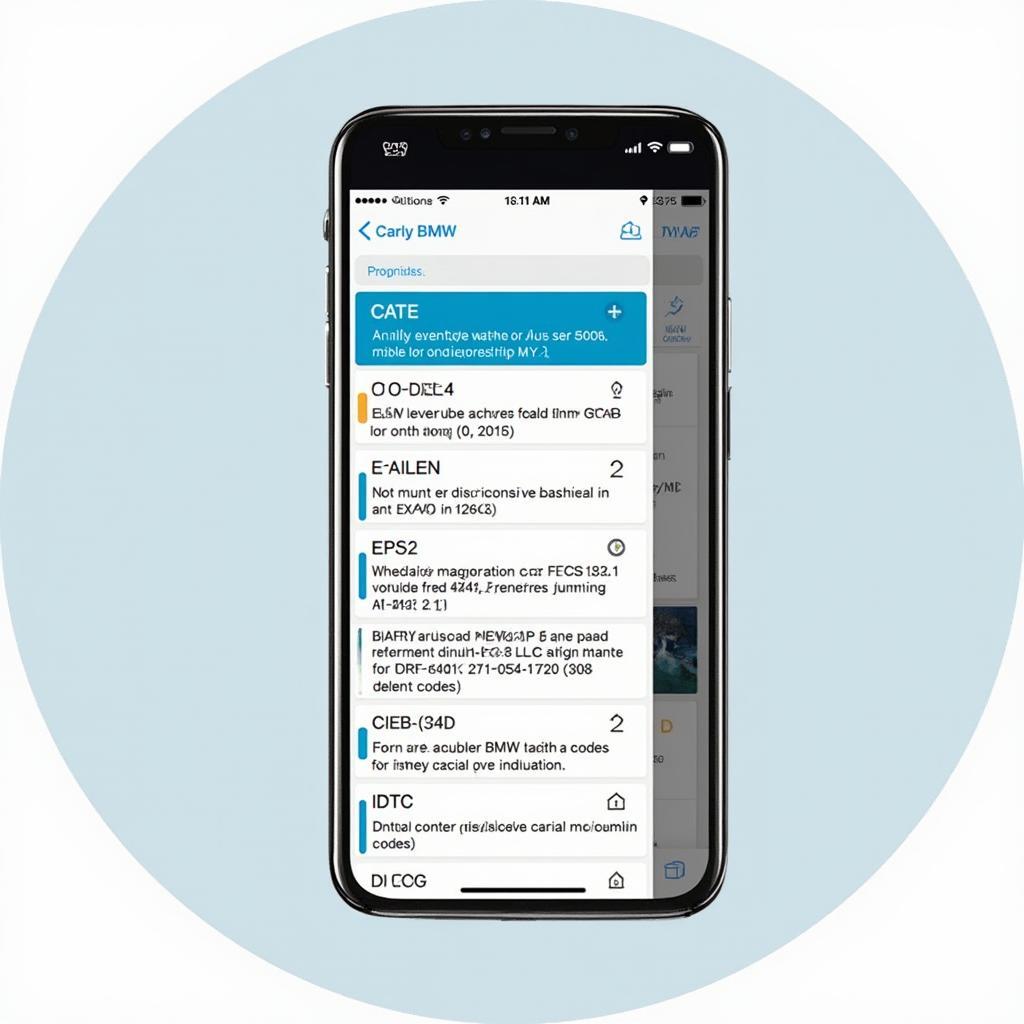 Carly App Interface Displaying Diagnostic Results
Carly App Interface Displaying Diagnostic Results
Imagine having the power to understand and control your BMW’s inner workings. Carly puts that power in your hands. This tool empowers you to take proactive steps in maintaining your car and tailoring it to your specific needs.
Carly für BMW Compatibility
Carly is compatible with a wide range of BMW models, including older generations. However, specific functionalities may vary depending on the model and year. It’s always recommended to check the Carly website for the latest compatibility information before purchasing the adapter and app. For specific apps for other cars, check out e83 obd2 apps.
How to Use Carly für BMW
Using Carly is straightforward:
- Purchase the carly für bmw wifi obd2 adapter and download the Carly app.
- Plug the adapter into your BMW’s OBD2 port.
- Connect your smartphone to the adapter via Wi-Fi.
- Launch the Carly app and follow the on-screen instructions.
Is Carly für BMW Worth the Investment?
For BMW owners who want more than just basic OBD2 functionality, Carly is a worthwhile investment. The ability to code, monitor live data, and reset service indicators provides significant value and can save you money in the long run.
Conclusion: Empowering BMW Owners with Carly für BMW OBD2
Carly für BMW empowers owners to take control of their vehicle’s diagnostics and customization. By combining a user-friendly app with a powerful OBD2 adapter, Carly opens up a world of possibilities for understanding and enhancing your BMW driving experience.
FAQ
- What is Carly für BMW?
- How does Carly for BMW differ from a standard OBD2 scanner?
- Can I use Carly to code any BMW model?
- What are the system requirements for the Carly app?
- Is there a subscription fee for using Carly?
- Can I use Carly with other car brands?
- Where can I purchase the Carly adapter?
You might also be interested in looking into scan obd2 bmw series 7 software windows 8.1 or checking out solutions for jeep auto start stop obd2.
Contact us for support: WhatsApp: +1(641)206-8880, Email: [email protected] or visit us at 789 Elm Street, San Francisco, CA 94102, USA. We offer 24/7 customer support.

Leave a Reply