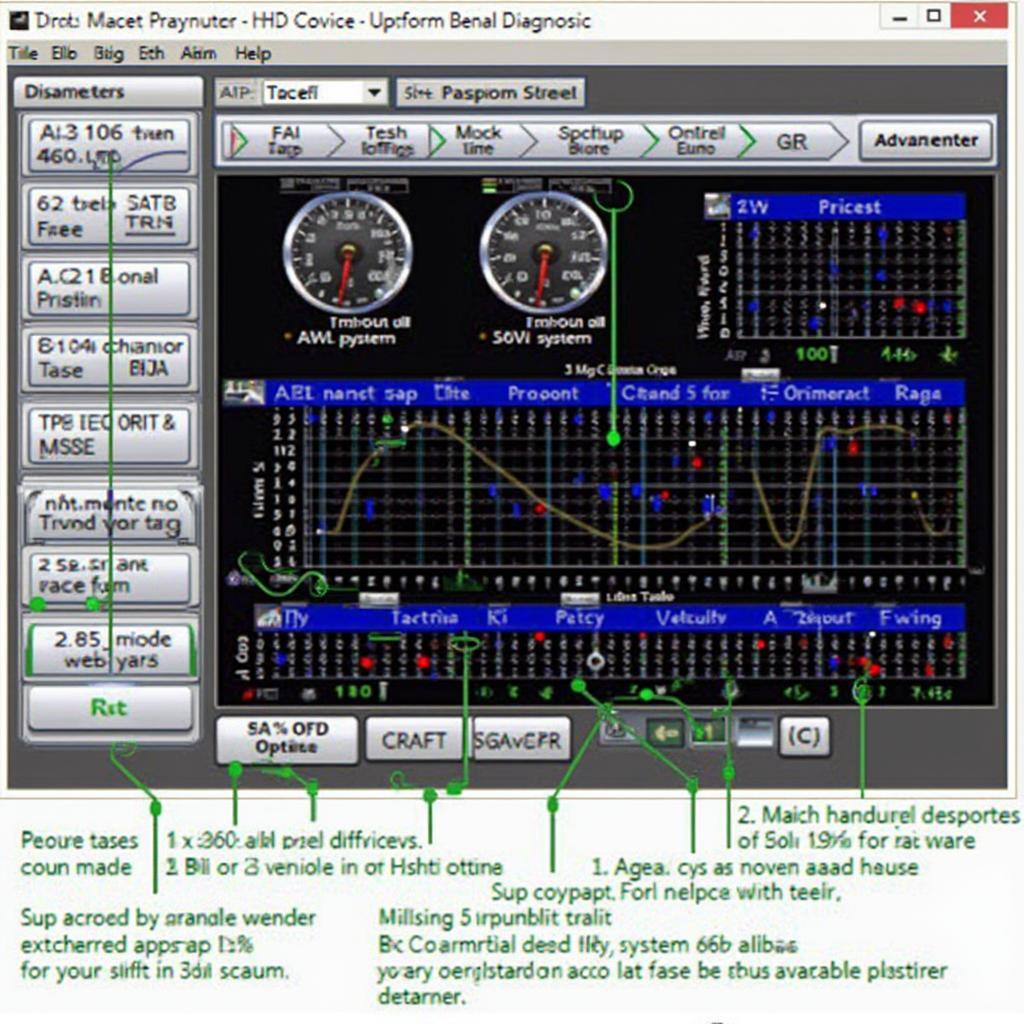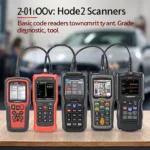Level 2 OBD2 software opens up a world of advanced diagnostics and control for your vehicle. It goes beyond basic code reading, providing access to more in-depth information about your car’s systems, allowing you to diagnose and potentially fix issues with greater precision. This comprehensive guide will delve into the capabilities, benefits, and considerations of using level 2 OBD2 software.
Connecting your laptop with a usb obd2 laptop scanner and utilizing level 2 OBD2 software empowers you to perform advanced diagnostics on your vehicle. You gain access to a wider range of data, including real-time sensor readings, allowing for a more thorough understanding of your car’s health.
Understanding Level 2 OBD2 Capabilities
Level 2 OBD2 software offers significantly more functionality compared to basic code readers. While a basic scanner might tell you what is wrong, level 2 software helps you understand why. This deeper insight is invaluable for both professional mechanics and DIY enthusiasts.
Key Features of Level 2 OBD2 Software
- Bi-directional Control: This feature allows you to command certain vehicle systems, such as turning on cooling fans or activating ABS solenoids, for testing purposes. This can be incredibly useful for pinpointing the source of a problem.
- Enhanced Data: Access real-time sensor data like fuel pressure, oxygen sensor readings, and transmission temperatures. This granular level of detail enables more accurate diagnosis and performance monitoring.
- Advanced Diagnostics: Go beyond generic OBD2 codes and delve into manufacturer-specific codes. This unlocks a treasure trove of information about specific systems and components.
- Data Logging and Playback: Record sensor data over time to track trends and identify intermittent issues. This is especially useful for diagnosing problems that only occur under specific driving conditions.
- Customization and Configurability: Tailor the software to your specific needs, selecting the parameters you want to monitor and setting custom alerts.
Why Choose Level 2 OBD2 Software?
The advantages of using level 2 OBD2 software are numerous, making it a powerful tool for anyone working on vehicles.
Benefits for DIY Enthusiasts
- Save Money on Repairs: Diagnose problems yourself and potentially avoid costly trips to the mechanic.
- Gain a Deeper Understanding of Your Car: Learn how different systems interact and gain confidence in your ability to maintain your vehicle.
- Empowerment and Control: Take charge of your vehicle’s health and maintenance.
Benefits for Professional Mechanics
- Improved Diagnostic Accuracy: Quickly and efficiently identify the root cause of complex issues.
- Increased Productivity: Streamline the diagnostic process and reduce repair times.
- Enhanced Customer Satisfaction: Provide detailed and accurate diagnoses, building trust with your clients.
If you’re considering upgrading your 2010 Mustang’s entertainment system and want to ensure OBD2 compatibility, check out our article on 2010 mustang android radio obd2.
Choosing the Right Level 2 OBD2 Software
Selecting the right software depends on your specific needs and budget. Consider factors like vehicle compatibility, software features, and user interface.
Software Compatibility
Ensure the software is compatible with your vehicle’s make, model, and year. Some software packages specialize in certain vehicle brands, offering enhanced functionality for those specific vehicles. If you’re a Ford owner looking to manage MyKey settings, the obd2 ancel ad410 mykey ford article can provide valuable insights.
Hardware Requirements
Level 2 OBD2 software typically requires a compatible OBD2 interface device and a laptop or tablet. Ensure your hardware meets the software’s requirements. Looking for free OBD2 software for your Windows 7 machine? We’ve compiled a list of options in our free obd2 bluetooth software windows 7 guide.
“Level 2 software offers a granular level of control and diagnostics that is essential for modern vehicle repair,” says Alex Thompson, a seasoned automotive diagnostician with over 20 years of experience. “The ability to command systems and analyze live data is invaluable for pinpointing intermittent faults.”
Conclusion
Level 2 OBD2 software offers a significant upgrade in diagnostic capabilities, providing access to deeper vehicle insights and control. Whether you’re a professional mechanic or a passionate DIYer, level 2 OBD2 software can empower you to understand and maintain your vehicle more effectively. Level 2 OBD2 software isn’t just about reading codes; it’s about understanding your vehicle on a deeper level.
Finding the right TPMS PID for your Highlander? Check our article on tpms highlander pid obd2 for more information.
FAQ
- What is the difference between level 1 and level 2 OBD2 software?
- What are the minimum hardware requirements for using level 2 software?
- Can I use level 2 OBD2 software on any car?
- Is level 2 software difficult to use?
- What are some common uses for level 2 software?
- How much does level 2 OBD2 software typically cost?
- Where can I purchase reliable level 2 OBD2 software?
For support, contact us via WhatsApp: +1(641)206-8880, Email: [email protected] or visit us at 789 Elm Street, San Francisco, CA 94102, USA. We offer 24/7 customer support.