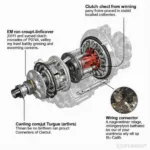An obd2 scanner operating error can be frustrating, especially when you’re trying to diagnose a car problem. This article dives into the common causes of these errors, offering practical solutions and troubleshooting tips to get your scanner back on track. We’ll cover everything from connection issues to software glitches, empowering you to confidently tackle obd2 scanner malfunctions. After reading this, you’ll be able to resolve most operating errors and get back to diagnosing your vehicle.
Understanding OBD2 Scanner Operating Errors
OBD2 scanners, vital tools for diagnosing vehicle issues, sometimes encounter operating errors. These errors can stem from various sources, hindering your ability to retrieve diagnostic trouble codes (DTCs) and understand your car’s health. Understanding the root causes of these errors is crucial for effective troubleshooting.
Common reasons for obd2 scanner operating errors include communication problems between the scanner and the vehicle’s onboard computer, outdated or incompatible scanner software, faulty OBD2 ports, blown fuses, or even low vehicle battery voltage. Sometimes, the issue might be as simple as a loose connection. Recognizing these possibilities helps narrow down the problem area.
Common Causes and Solutions for OBD2 Scanner Operating Errors
Communication Problems
A frequent cause of operating errors is a communication breakdown between the scanner and the vehicle’s computer. This can be due to a faulty or loose OBD2 cable. Ensure the cable is securely connected to both the scanner and the vehicle’s OBD2 port.
Trying a different OBD2 cable can help isolate the issue. Also, check the OBD2 port itself for any damage or debris that might be obstructing the connection.
Software Issues
Outdated or corrupted scanner software can also lead to operating errors. Ensure your scanner’s software is up-to-date. Many scanners, especially those that connect to a laptop or smartphone via Bluetooth or USB, like the super mini elm327 bluetooth obd2 v1 5, require regular updates to maintain compatibility with different vehicle makes and models. Refer to the manufacturer’s instructions or website for information on updating your scanner’s software.
Vehicle-Related Issues
Sometimes, the problem lies not with the scanner but with the vehicle itself. A blown fuse related to the OBD2 port can prevent the scanner from communicating. Consult your vehicle’s owner’s manual to locate the OBD2-related fuse and check if it needs replacement.
Low vehicle battery voltage can also interfere with the scanner’s operation. Ensure the battery is sufficiently charged or consider jump-starting the car to see if this resolves the issue. Some vehicles might also require the ignition to be turned on for the OBD2 port to be powered.
What if the OBD2 Scanner Still Shows an Operating Error?
Even after trying these solutions, if the operating error persists, the scanner itself might be faulty. In such cases, contacting the manufacturer for support or considering a replacement might be necessary.
Expert Insights
“Often, users overlook the simplest solutions,” says automotive diagnostic expert, Robert Johnson. “Checking the cable connection and ensuring the car’s ignition is on are crucial first steps.”
Another expert, Maria Sanchez, an experienced automotive technician, adds, “Keeping your scanner’s software updated is essential for compatibility with newer vehicle models and for accessing the latest features and bug fixes.”
Conclusion
Troubleshooting an obd2 scanner operating error doesn’t have to be a daunting task. By systematically checking the cable, software, and vehicle-related factors, you can usually pinpoint the cause and resolve the issue. Remember to consult your scanner’s manual and vehicle owner’s manual for specific instructions related to your make and model. A properly functioning OBD2 scanner empowers you to diagnose and address car problems effectively. For more information on different OBD2 scanners, check out our articles on usb obd2 laptop scanner and hyper tough obd2 code reader manual.
FAQ
-
Why is my OBD2 scanner not communicating? Possible reasons include a faulty cable, low battery voltage, or a blown fuse.
-
How do I update my OBD2 scanner software? Refer to the manufacturer’s website or manual for instructions.
-
Does the car ignition need to be on for the OBD2 scanner to work? Yes, for most vehicles.
-
What if my OBD2 port is damaged? A professional mechanic can repair or replace a damaged OBD2 port.
-
Can I use any OBD2 cable with my scanner? It’s best to use the cable that came with your scanner or a compatible one recommended by the manufacturer.
-
What does a “linking error” mean on my OBD2 scanner? This usually indicates a communication problem between the scanner and the vehicle’s computer.
-
My scanner worked before, but now it’s showing an operating error. What changed? Something might have changed in the car’s electrical system, or the scanner’s software may need an update.
Possible Scenarios for OBD2 Scanner Operating Errors:
- Scenario 1: You connect your scanner, and it powers on, but it displays “No Communication” or a similar message.
- Scenario 2: The scanner freezes or crashes while attempting to read data.
- Scenario 3: The scanner displays garbled or nonsensical data.
Related Articles
Check out these related articles on our website: torque obd2 free download for pc and honda obd2 fuel injectors.
Need help? Contact us via WhatsApp: +1(641)206-8880, Email: [email protected] or visit us at 789 Elm Street, San Francisco, CA 94102, USA. We offer 24/7 customer support.