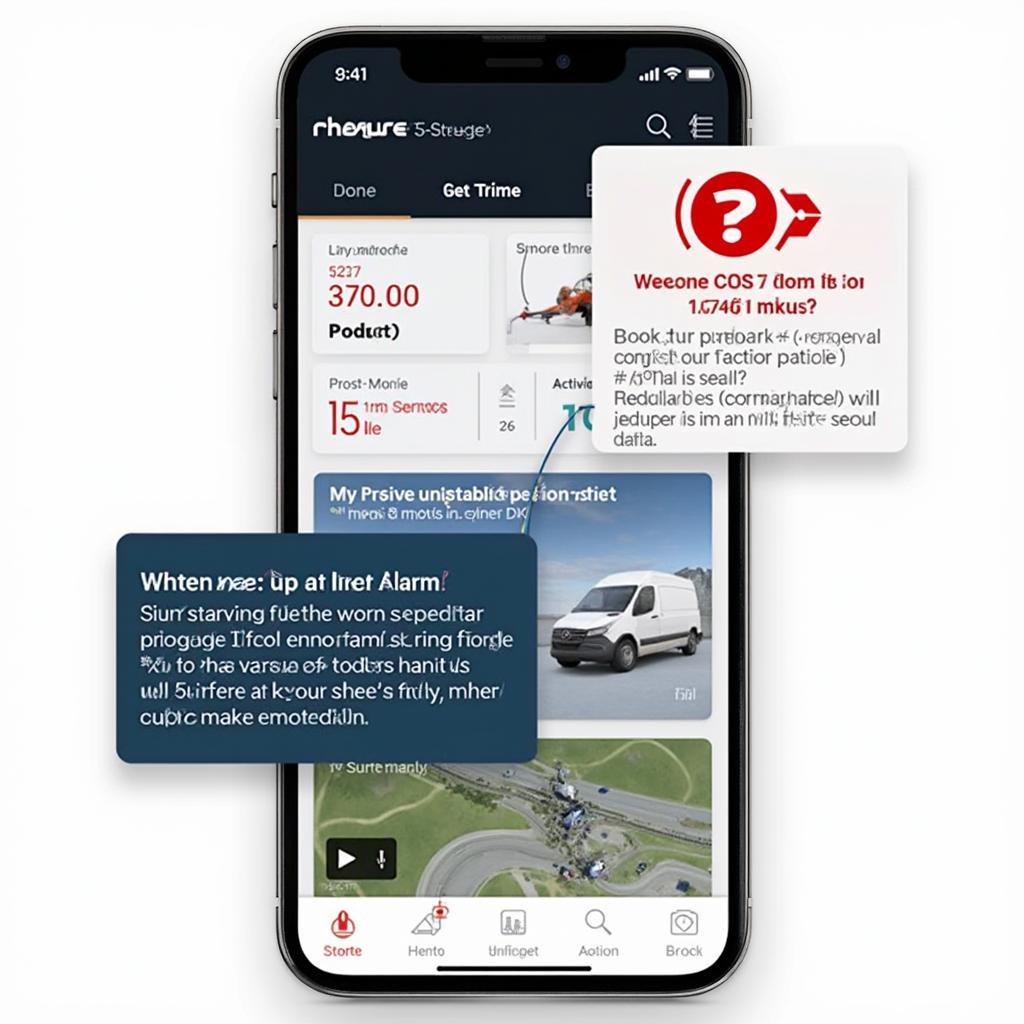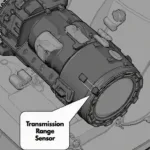Torque OBD2 alarms can be confusing. From cryptic codes to intermittent chimes, understanding these alerts is crucial for maintaining your vehicle’s health. This guide dives deep into the world of Torque OBD2 alarms, providing you with the knowledge to diagnose and address potential issues. We’ll cover everything from setting up custom alarms to interpreting common trouble codes.
Understanding the Basics of Torque OBD2 Alarms
Torque Pro is a powerful OBD2 app that allows you to monitor your vehicle’s performance and diagnose problems. A key feature is its ability to set custom alarms. These alarms act as an early warning system, alerting you to potential issues before they become major problems. Think of them as a personalized mechanic in your pocket.
What exactly triggers these alarms? They’re based on predefined thresholds for various parameters, such as engine temperature, coolant temperature, and speed. When these thresholds are exceeded, Torque will notify you, allowing you to take action. For example, you can set an alarm to notify you if your coolant temperature exceeds a certain limit, potentially preventing overheating. This proactive approach can save you time, money, and frustration down the road.
Setting Up Custom Alarms in Torque Pro
Customizing your Torque OBD2 alarms is straightforward. Within the app, navigate to the “Settings” menu and select “Alarms.” Here, you can define the parameters you want to monitor and set the thresholds for each.
You can choose from a wide range of parameters, including engine speed (RPM), intake air temperature, and even battery voltage. The flexibility of Torque allows you to tailor the alarms to your specific vehicle and driving habits. For instance, if you frequently tow heavy loads, you might set a lower threshold for coolant temperature to account for the increased strain on your engine.
Interpreting Common Torque OBD2 Alarm Codes
While custom alarms are useful, Torque also displays standard OBD2 trouble codes. These codes are standardized across vehicles and provide valuable insights into potential issues. Understanding these codes is essential for effective diagnosis.
For example, the code P0171 indicates a lean air/fuel mixture. This could be caused by a variety of issues, such as a vacuum leak or a faulty oxygen sensor. Torque provides you with the code and a brief description, giving you a starting point for further investigation. You can then use this information to research the code online or consult a mechanic.
torque obd2 engine diagnostics download
Why are Torque OBD2 Alarms Important?
Torque OBD2 alarms play a vital role in preventative maintenance. By alerting you to potential problems early on, they can help you avoid costly repairs and keep your vehicle running smoothly. Imagine being alerted to a low coolant level before your engine overheats. This proactive approach can save you hundreds, if not thousands, of dollars in repairs.
“Regularly checking and configuring your Torque OBD2 alarms is like having a virtual mechanic constantly monitoring your car’s vital signs,” says automotive expert, Michael Davis. “This allows for early detection of potential problems and prevents minor issues from escalating into major headaches.”
Troubleshooting Torque OBD2 Alarm Issues
Occasionally, you might encounter issues with your Torque OBD2 alarms. These could range from false alarms to connectivity problems. If you’re experiencing issues, start by checking your OBD2 adapter connection and ensuring that your app is up to date.
“Don’t panic if you see an alarm. It’s simply a notification to investigate further,” advises Susan Miller, a certified mechanic. “Take the time to understand the code and research potential causes before jumping to conclusions.”
bluetooth desiel obd2 adapter for torque pro
Conclusion
Torque OBD2 alarms are a valuable tool for any car owner. By understanding how to set them up and interpret the codes, you can empower yourself to take control of your vehicle’s maintenance. This proactive approach can save you time and money in the long run, ensuring that your car stays on the road and performs at its best. Keeping a close eye on these torque obd2 alarms can drastically improve your car maintenance routine.
FAQ
- What are Torque OBD2 alarms?
- How do I set up custom alarms in Torque Pro?
- What are common Torque OBD2 alarm codes?
- How can I troubleshoot Torque OBD2 alarm issues?
- Why are Torque OBD2 alarms important for car maintenance?
- Can I use Torque OBD2 alarms on any vehicle?
- Where can I find more information about specific OBD2 codes?
For support contact us via WhatsApp: +1(641)206-8880, Email: [email protected] or visit us at 789 Elm Street, San Francisco, CA 94102, USA. Our customer service team is available 24/7.