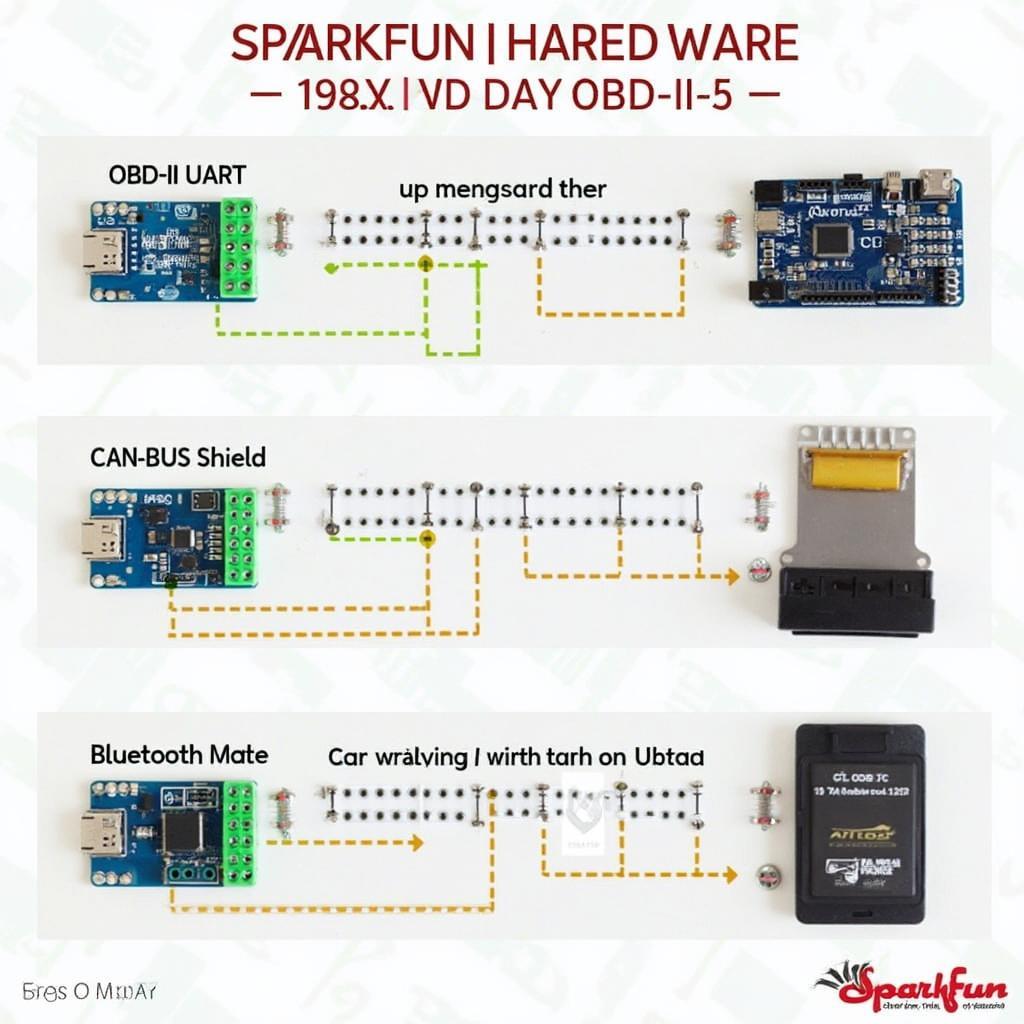Connecting your Arduino to your car’s OBD2 port opens up a world of possibilities for DIY projects and vehicle diagnostics. Using the power of Arduino and SparkFun’s OBD2 solutions, you can unlock hidden data, monitor performance, and even create custom dashboards. This article will guide you through the exciting world of Arduino OBD2 interfacing, specifically focusing on the offerings from SparkFun.
Getting Started with Arduino OBD2 and SparkFun
The SparkFun OBD2 ecosystem provides hobbyists and developers with the tools they need to tap into their vehicle’s data stream. Whether you’re a seasoned programmer or just starting out, sparkfun obd2 shield offers an accessible entry point into the world of OBD2. This article will explore the various aspects of using SparkFun products with Arduino for OBD2 communication.
Choosing the Right SparkFun OBD2 Hardware
SparkFun offers a range of OBD2 products, each designed for different applications. Understanding the strengths of each will help you choose the best fit for your project. From basic shields to advanced modules, there’s a SparkFun OBD2 solution for every need.
- SparkFun OBD-II UART: This is a straightforward option for basic OBD2 data reading. Its simplicity makes it perfect for beginners.
- SparkFun CAN-BUS Shield: For those delving into Controller Area Network (CAN) communication, this shield allows you to access more advanced vehicle data.
- SparkFun Bluetooth Mate Gold: This allows for wireless communication between your Arduino and other devices, enabling remote monitoring and data logging.
Setting Up Your Arduino OBD2 Environment with SparkFun
After selecting your hardware, configuring your Arduino IDE is the next step. This involves installing the necessary libraries and setting up the communication parameters.
- Download Libraries: Install the required libraries for OBD2 and CAN-BUS communication.
- Configure Serial Communication: Set the appropriate baud rate and other serial communication settings.
- Test Connection: Verify the connection between your Arduino and the OBD2 port using a simple test sketch.
Reading and Interpreting OBD2 Data with Arduino and SparkFun
Once your setup is complete, you can start retrieving data from your vehicle. Understanding the OBD2 protocol and using the appropriate commands is crucial for obtaining meaningful information.
- Standard PIDs: Familiarize yourself with the standard Parameter IDs (PIDs) to access data like engine speed, coolant temperature, and fuel level.
- Data Interpretation: Convert the raw data received from the OBD2 port into usable values using the appropriate formulas and units.
- Data Logging: Store the retrieved data on an SD card or transmit it wirelessly for analysis.
Advanced Arduino OBD2 Projects with SparkFun
Beyond basic data retrieval, Arduino OBD2 with SparkFun opens up exciting opportunities for advanced projects.
- Custom Dashboards: Create personalized dashboards displaying relevant vehicle data in real-time.
- Performance Monitoring: Track metrics like acceleration, fuel efficiency, and engine load.
- Diagnostic Tools: Develop custom diagnostic tools to identify potential issues with your vehicle.
“Integrating SparkFun’s readily available hardware with the flexibility of Arduino empowers even novice users to create sophisticated OBD2 projects,” says Dr. Amelia Carter, automotive electronics expert.
Conclusion: A Powerful Combination for Automotive Enthusiasts
The combination of Arduino and SparkFun OBD2 solutions offers a powerful and accessible platform for exploring the world of vehicle diagnostics and DIY automotive projects. From simple data logging to building custom dashboards, the possibilities are endless. This accessible technology allows anyone to tap into the power of their vehicle’s data. Start exploring the possibilities of Arduino OBD2 with SparkFun today!
FAQ
- What is OBD2? OBD2 is a standardized system for accessing vehicle diagnostic information.
- What is SparkFun? SparkFun is an electronics retailer specializing in DIY electronics and components.
- How do I connect my Arduino to my car’s OBD2 port? Use a SparkFun OBD2 shield or adapter.
- What software do I need? You’ll need the Arduino IDE and relevant libraries.
- Where can I find more information? Check out SparkFun’s website and online forums.
- Can I use this for all car makes and models? OBD2 is standard, but some features may vary.
- What are some common projects? Data logging, custom dashboards, and diagnostics.
You might also be interested in checking out our article on sparkfun obd2 shield.
Need help? Contact us via WhatsApp: +1(641)206-8880, Email: [email protected] or visit us at 789 Elm Street, San Francisco, CA 94102, USA. We have a 24/7 customer support team.