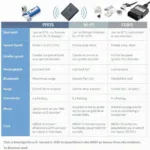The OBD2 port on a 2009 Chevy HHR is a crucial access point for diagnosing vehicle issues. This article provides a comprehensive guide to finding and utilizing the OBD2 port on your 2009 Chevy HHR, covering everything from its location and function to common troubleshooting tips.
What is the OBD2 Port and Why Is It Important?
The OBD2, or On-Board Diagnostics II, port is a standardized connector found in most vehicles manufactured after 1996, including the 2009 Chevy HHR. This port allows access to the vehicle’s computer system, providing valuable data about its performance and potential problems. Mechanics and car owners alike use OBD2 scanners to read diagnostic trouble codes (DTCs), monitor real-time data, and perform various tests.
Where is the OBD2 Port Located in a 2009 Chevy HHR?
In the 2009 Chevy HHR, the OBD2 port is typically located under the dashboard on the driver’s side, near the steering column. It’s usually positioned within easy reach, often above the pedals or slightly to the left. You may need to bend down or use a flashlight to spot it. The port is a 16-pin trapezoidal connector.
How to Find the OBD2 Port in Your 2009 Chevy HHR: A Step-by-Step Guide
- Sit in the driver’s seat: This gives you the best access to the area under the dashboard.
- Look under the dashboard: Focus on the area around the steering column and above the pedals.
- Feel around: If you can’t see it immediately, gently run your hand along the underside of the dashboard. The OBD2 port has a distinctive shape.
- Use a flashlight: If you are still having trouble, a flashlight can help illuminate the area.
What Can You Do with the OBD2 Port on a 2009 Chevy HHR?
The OBD2 port on your 2009 Chevy HHR offers a range of functionalities:
- Read and clear diagnostic trouble codes (DTCs): Identify the source of check engine lights and other issues.
- Monitor live data: Observe real-time sensor readings like engine speed, coolant temperature, and fuel pressure.
- Perform emissions tests: Ensure your vehicle meets environmental regulations.
- Access vehicle information: Retrieve VIN, calibration IDs, and other details.
- Customize vehicle settings (with specialized tools): Adjust certain parameters depending on the vehicle and scanner capabilities.
Common Issues with the OBD2 Port in a 2009 Chevy HHR
While the OBD2 port is generally reliable, you might encounter some problems:
- Loose connection: Ensure the scanner is firmly plugged in.
- Blown fuse: Check the fuse box for a blown OBD2 fuse.
- Damaged port: Inspect the port for bent or broken pins.
- Software compatibility: Make sure your scanner is compatible with the 2009 Chevy HHR.
Conclusion
The OBD2 port on your 2009 Chevy HHR is a powerful tool for diagnosing and understanding your vehicle’s health. Locating the port and understanding its capabilities can empower you to address potential issues quickly and efficiently.
FAQ
-
What does OBD2 stand for? OBD2 stands for On-Board Diagnostics II.
-
Why can’t I find my OBD2 port? It’s usually located under the dashboard on the driver’s side, near the steering column.
-
My scanner isn’t working, what should I do? Check the connection, fuse, and scanner compatibility.
-
Can I reset my check engine light with the OBD2 port? Yes, an OBD2 scanner can clear DTCs and reset the check engine light.
-
What kind of scanner do I need for a 2009 Chevy HHR? Most standard OBD2 scanners are compatible.
-
Can I damage my car by using the OBD2 port? Generally no, as long as you use a compatible scanner and follow instructions.
-
Where can I get more information about OBD2 scanners? Check out OBDFree for detailed reviews and comparisons of OBD2 scanners.
If you need further assistance, please contact us via WhatsApp: +1(641)206-8880, Email: [email protected] or visit us at 789 Elm Street, San Francisco, CA 94102, USA. Our customer service team is available 24/7.