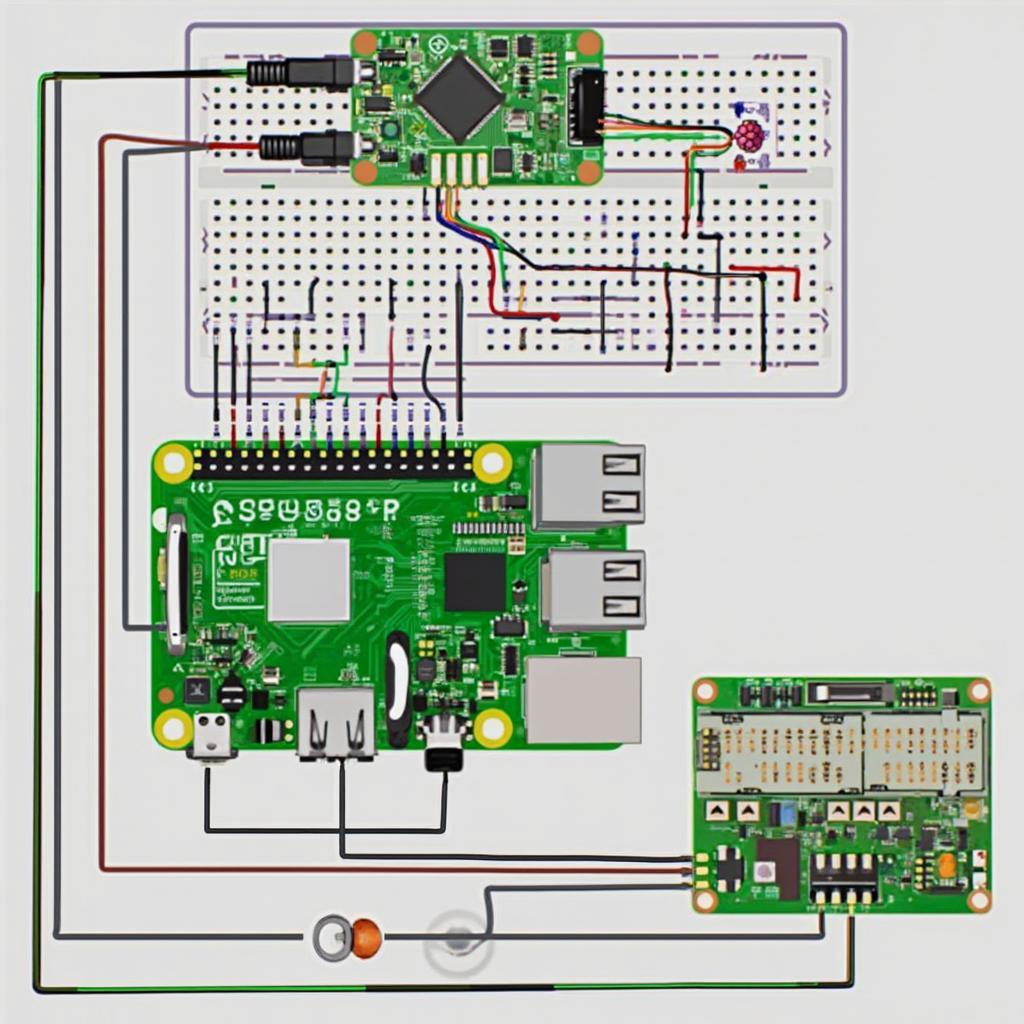Creating an OBD2 recorder using a Raspberry Pi offers a cost-effective and flexible solution for vehicle diagnostics. This guide explores the benefits, setup process, and advanced features of using a Raspberry Pi for OBD2 recording.
Why Use a Raspberry Pi for OBD2 Recording?
Traditional OBD2 scanners can be expensive and limited in functionality. A Raspberry Pi, combined with an OBD2 adapter and the right software, provides a powerful and customizable platform. You can log data, create real-time dashboards, and even implement custom diagnostic algorithms. This flexibility makes it ideal for both hobbyists and professional mechanics. It’s also significantly more affordable than dedicated OBD2 recording devices. Check out our guide on obd2 info logger for more information on data logging options.
Setting Up Your Raspberry Pi OBD2 Recorder
The process of setting up your Raspberry Pi OBD2 recorder is straightforward and involves a few key steps. Firstly, you need a Raspberry Pi (any model will work, but a Raspberry Pi 4 is recommended for its processing power). Secondly, acquire a compatible OBD2 adapter that connects to the Raspberry Pi via USB or Bluetooth. Thirdly, install the necessary software. Popular choices include Python libraries like obd and dedicated OBD2 software packages.
Choosing the Right OBD2 Adapter
Selecting the correct OBD2 adapter is critical for compatibility and performance. Ensure your chosen adapter is compatible with your Raspberry Pi and the software you plan to use. Bluetooth adapters offer wireless convenience, while USB adapters provide a more stable connection.
Software Installation and Configuration
Once your hardware is ready, install the necessary software on your Raspberry Pi. Python libraries like obd provide easy-to-use functions for accessing and recording OBD2 data. Configure the software to connect to your chosen OBD2 adapter and specify the data parameters you want to record. For a more in-depth guide on data loggers, refer to our obd2 info logger page.
Advanced Features and Applications
Beyond basic data recording, a Raspberry Pi OBD2 recorder unlocks a wealth of possibilities. You can create custom dashboards to visualize real-time data, implement alerts for specific conditions, and even develop your own diagnostic algorithms.
Real-time Data Visualization
Visualize data in real time using dashboards displayed on a connected screen or remotely accessed through a web interface. This allows for immediate insights into vehicle performance.
Custom Diagnostics and Alerts
The flexibility of a Raspberry Pi allows you to create custom diagnostics and set up alerts for specific conditions, like exceeding a certain speed or RPM. This can be invaluable for preventative maintenance.
“Using a Raspberry Pi for OBD2 recording empowers users with unparalleled control and customization options,” says Dr. Emily Carter, Automotive Electronics Engineer. “The ability to tailor the system to your specific needs is a game-changer.”
What Software Can I Use with My OBD2 Recorder Raspberry Pi?
Several software options are available, ranging from simple command-line tools to full-fledged graphical interfaces. Python libraries like obd are a popular choice, providing a straightforward way to interact with OBD2 data.
Can I Use a Raspberry Pi Zero for OBD2 Recording?
Yes, a Raspberry Pi Zero can be used, but its limited processing power might restrict real-time data analysis and complex applications. A Raspberry Pi 4 is generally recommended for smoother performance.
Conclusion
Building an obd2 recorder raspberry pi offers a cost-effective, flexible, and powerful solution for vehicle diagnostics. From basic data logging to advanced real-time analysis, this setup provides a valuable tool for both car enthusiasts and professionals.
FAQ
- What type of OBD2 adapter do I need for a Raspberry Pi? Both Bluetooth and USB adapters can be used, ensuring compatibility with your chosen software.
- Which Raspberry Pi model is recommended for OBD2 recording? While a Raspberry Pi Zero can be used, a Raspberry Pi 4 offers better performance.
- What software can I use to record OBD2 data? Python libraries like
obdare popular choices. - Can I visualize OBD2 data in real time? Yes, you can create custom dashboards for real-time data visualization.
- Is it difficult to set up a Raspberry Pi OBD2 recorder? The process is generally straightforward, involving a few key hardware and software setup steps.
- Can I create custom alerts based on OBD2 data? Yes, the flexibility of the Raspberry Pi allows for custom alerts and diagnostics.
- Where can I find more information about OBD2 data loggers? Refer to our obd2 info logger page for a detailed guide.
“The open-source nature of the Raspberry Pi ecosystem allows for continuous development and innovation in the field of OBD2 diagnostics,” adds Professor John Miller, Automotive Engineering Specialist.
Need help setting up your OBD2 recorder? Check out our other articles on OBD2 scanners and diagnostic tools.
For further assistance, please contact us via WhatsApp: +1(641)206-8880, Email: [email protected] or visit us at 789 Elm Street, San Francisco, CA 94102, USA. Our customer support team is available 24/7.