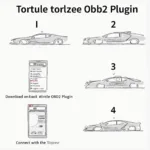A 1998 Dodge Ram refusing to start can be frustrating. Using an OBD2 scanner can be the key to quickly diagnosing the issue and getting you back on the road. This article will guide you through using your OBD2 scanner effectively on your 1998 Dodge Ram, helping you pinpoint the problem and save time and money.
Understanding Your 1998 Dodge Ram and OBD2
Before diving into diagnostics, it’s helpful to understand how the OBD2 system interacts with your 1998 Dodge Ram. OBD2, or On-Board Diagnostics II, is a standardized system that monitors various components within your vehicle’s engine and emissions systems. When a problem occurs, the system stores a diagnostic trouble code (DTC) in the vehicle’s computer. Your OBD2 scanner accesses these codes, providing valuable insights into the potential root cause of your starting issue. Remember, while the OBD2 system is powerful, it’s not a magic bullet. It provides clues, not definitive answers. Sometimes, further investigation beyond the codes is necessary.
 1998 Dodge Ram OBD2 Port Location
1998 Dodge Ram OBD2 Port Location
Common Causes for a 1998 Dodge Ram Not Starting and Their Corresponding OBD2 Codes
Several issues can prevent your 1998 Dodge Ram from starting. Here are some of the most common culprits, along with the OBD2 codes they might trigger:
- Crankshaft Position Sensor Issues (P0336, P0320): The crankshaft position sensor tells the engine computer the position of the crankshaft. A faulty sensor can disrupt the ignition timing, preventing the engine from starting.
- Camshaft Position Sensor Issues (P0340, P0344): Similar to the crankshaft sensor, the camshaft position sensor monitors the camshaft position. Problems here can also lead to starting problems.
- Fuel Pump Problems (P0230, P0231, P0232, P0233): If the fuel pump isn’t delivering fuel, the engine won’t start. OBD2 codes related to fuel pressure can point to this issue.
- Ignition System Malfunctions (P0300-P0308, P0100-P0103): Problems with spark plugs, ignition coils, or other ignition components can also prevent starting and trigger specific codes.
- Throttle Position Sensor Issues (P0120, P0121, P0122, P0123): This sensor tells the computer how much the throttle is open. A faulty sensor can prevent the engine from starting or cause it to stall.
How to Use Your OBD2 Scanner on a 1998 Dodge Ram That Won’t Start
- Locate the OBD2 Port: The OBD2 port in a 1998 Dodge Ram is typically located under the dashboard on the driver’s side.
- Plug in the Scanner: Connect your OBD2 scanner to the port.
- Turn the Ignition Key to the “On” Position: Don’t start the engine. This powers up the OBD2 system.
- Read the Codes: Follow your scanner’s instructions to read the stored DTCs.
- Interpret the Codes: Use a reliable online resource or a repair manual to understand the meaning of the codes.
- Clear the Codes (Optional): After addressing the issue, you can clear the codes with the scanner.
“Using an OBD2 scanner effectively is like having a mechanic in your pocket. It empowers you to understand what’s going on under the hood,” says Michael Vargas, ASE Certified Master Technician.
Beyond the Codes: Further Diagnosis
While OBD2 codes provide a starting point, they don’t always tell the whole story. Further diagnosis may be needed. For instance, a P0336 code pointing to a crankshaft position sensor issue might be caused by a faulty sensor, but it could also be a wiring problem or a damaged crankshaft reluctor ring.
“Don’t jump to conclusions based solely on the codes,” advises Maria Sanchez, Automotive Electrical Systems Specialist. “Always verify the issue by testing the components and checking for related problems.”
Conclusion
Using an OBD2 scanner on your 1998 Dodge Ram when it won’t start can be a game-changer. By understanding the codes and conducting further diagnosis, you can pinpoint the problem and get your truck back on the road quickly. Remember to always double-check your findings and consult with a qualified mechanic if necessary.
Need help with your 1998 Dodge Ram? Contact us via WhatsApp: +1(641)206-8880, Email: [email protected] or visit us at 789 Elm Street, San Francisco, CA 94102, USA. Our 24/7 customer support team is ready to assist you.