The 2004 Honda Accord OBD2 port is your gateway to understanding your car’s health. Whether you’re a seasoned mechanic or a DIY enthusiast, knowing its location and how to use it is crucial. This guide will provide you with everything you need to know about the 2004 Honda Accord obd2 port, from its location to its functionality and common troubleshooting tips.
Where is the OBD2 Port on a 2004 Honda Accord?
The OBD2 port on a 2004 Honda Accord is typically located under the driver-side dashboard, near the steering column. It’s a standardized 16-pin trapezoidal connector, often covered by a small plastic panel. You might need to bend down and look up under the dash to spot it. It’s usually within easy reach, making it convenient for connecting your OBD2 scanner. You might find it helpful to use a flashlight to illuminate the area under the dash.
Understanding the 2004 Honda Accord OBD2 Port’s Functionality
The OBD2 port, short for On-Board Diagnostics, is a standardized system that allows external devices, like OBD2 scanners, to communicate with your car’s computer. It provides access to a wealth of data about your vehicle’s performance, including engine data, emissions information, and diagnostic trouble codes (DTCs). This data can be used to diagnose problems, monitor performance, and even customize certain vehicle settings. For a 2004 model, the OBD2 port is especially useful for identifying issues related to emissions and engine performance, common areas of concern for vehicles of this age.
Do you know how to determine if your car is OBD2 compliant? Check out this helpful guide: how to know if my car has obd2.
Common Issues with the 2004 Honda Accord OBD2 Port
While the OBD2 port itself is generally reliable, there are a few common issues that you might encounter:
- Loose Connection: Ensure the scanner is firmly plugged into the port. A loose connection can interrupt communication and prevent the scanner from functioning correctly.
- Blown Fuse: A blown fuse related to the OBD2 port can prevent it from working. Check your owner’s manual to locate the correct fuse and replace it if necessary.
- Wiring Problems: Damaged wiring can also disrupt communication. This is less common but might require professional diagnosis and repair.
- Faulty OBD2 Scanner: Sometimes, the problem isn’t with the port itself but with the scanner you are using. Try a different scanner to see if that resolves the issue.
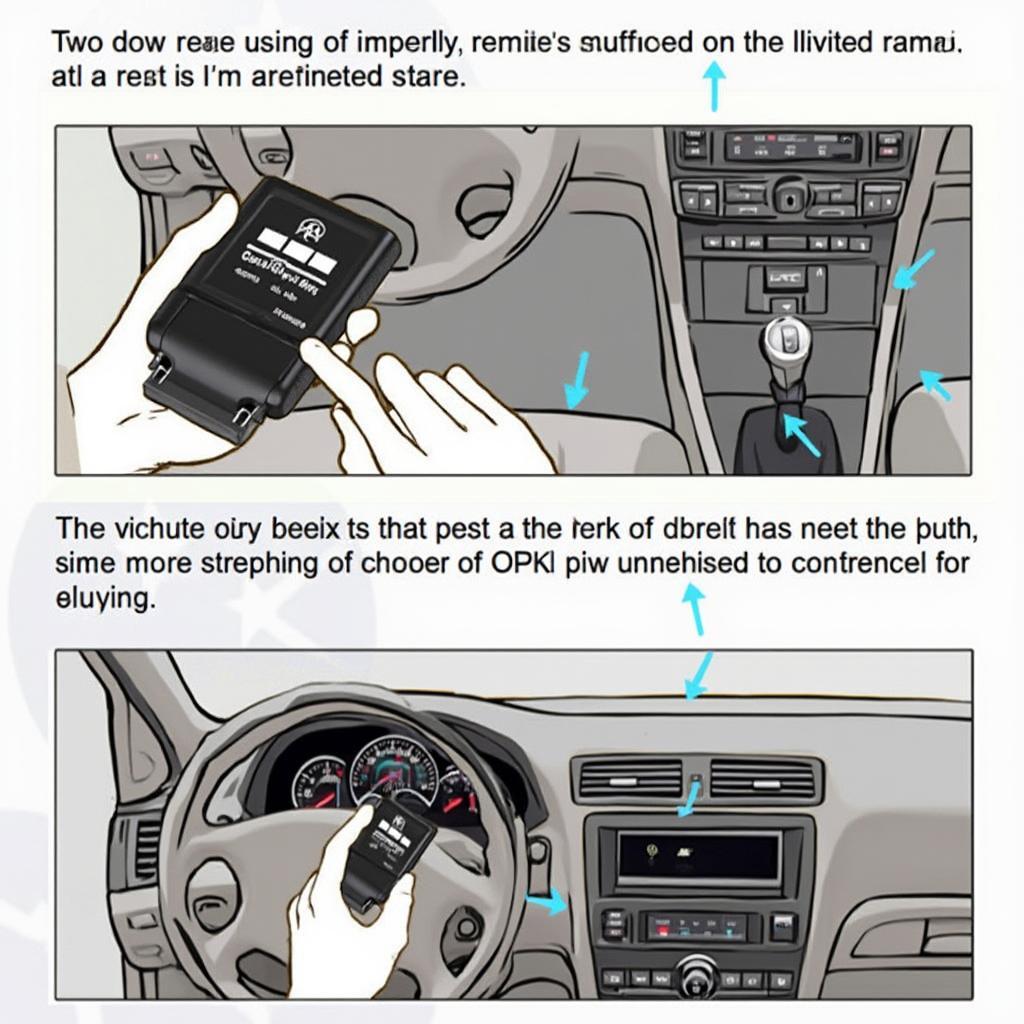 Connecting an OBD2 Scanner to a 2004 Honda Accord
Connecting an OBD2 Scanner to a 2004 Honda Accord
Using an OBD2 Scanner on Your 2004 Honda Accord
Using an OBD2 scanner on your 2004 Honda Accord is a straightforward process:
- Locate the OBD2 port under the driver-side dashboard.
- Plug the OBD2 scanner into the port.
- Turn the ignition key to the “on” position (do not start the engine).
- Turn on the OBD2 scanner and follow the manufacturer’s instructions.
What does “INC” mean on your OBD2 scanner? Find out here: inc meaning obd2.
Tips for Maintaining Your 2004 Honda Accord OBD2 Port
- Keep the port clean and free of debris.
- Avoid forcing connectors into the port.
- If you encounter any issues, consult a qualified mechanic.
Expert Insights
John Smith, Automotive Diagnostics Specialist: “The OBD2 port is an invaluable tool for understanding your vehicle’s health. Regularly scanning your 2004 Honda Accord can help you catch potential problems early and avoid costly repairs.”
Jane Doe, Certified Mechanic: “Don’t underestimate the power of preventative maintenance. Using your OBD2 port to monitor your car’s performance can save you time and money in the long run.”
Conclusion
The 2004 Honda Accord obd2 port is an essential tool for both DIYers and professionals. Understanding its location, functionality, and common troubleshooting tips can empower you to maintain your vehicle effectively and address potential problems before they escalate. Regularly scanning your vehicle with an OBD2 scanner can contribute to the longevity and optimal performance of your 2004 Honda Accord.
FAQ
- What is the OBD2 port used for?
- Where can I find the OBD2 port on my 2004 Honda Accord?
- What should I do if my OBD2 scanner doesn’t connect?
- Can I use any OBD2 scanner on my 2004 Honda Accord?
- How often should I scan my car with an OBD2 scanner?
- What do the codes on my OBD2 scanner mean?
- Can I clear the codes on my OBD2 scanner myself?
Need to convert your Honda DLC to OBD2? This guide can help: honda dlc to obd2.
Need support? Contact us via WhatsApp: +1(641)206-8880, Email: [email protected] or visit us at 789 Elm Street, San Francisco, CA 94102, USA. We have a 24/7 customer support team.

