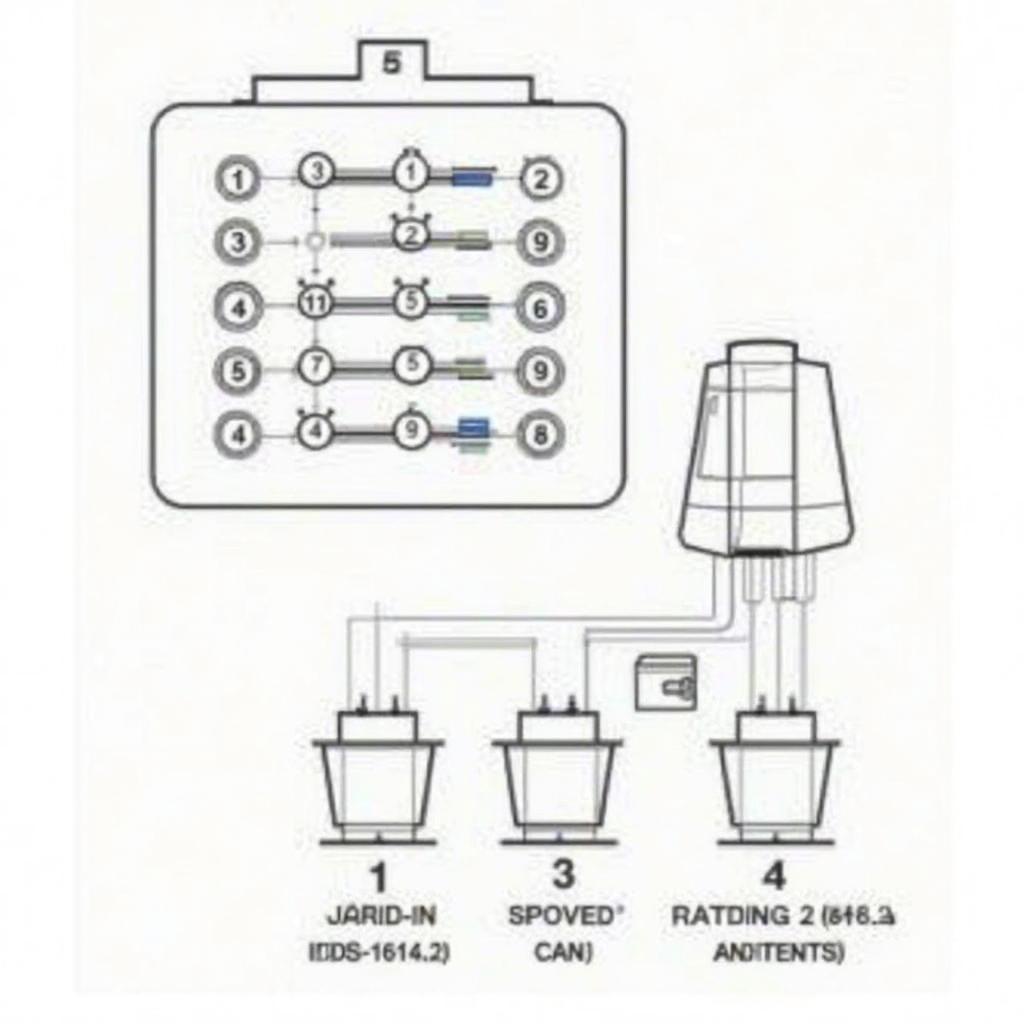The OBD2 port, a critical component of modern vehicles, provides a gateway to a treasure trove of information about your car’s performance. Understanding the obd2 port pin out is essential for anyone who wants to delve deeper into their vehicle’s diagnostics. This article will provide a comprehensive guide to the OBD2 port pin out, its functions, and its importance in vehicle maintenance and troubleshooting.
The OBD2 (On-Board Diagnostics II) port is a standardized 16-pin connector found in most vehicles manufactured after 1996. Each pin within this port serves a specific purpose, ranging from power supply to communication lines for various diagnostic protocols. Knowing what each pin does can be invaluable for DIY mechanics, professional technicians, and even car enthusiasts. Want to know more about a specific manufacturer’s pinout? Check out our article on toyota obd2 port pinout.
Decoding the OBD2 Port Pin Out
The 16 pins of the OBD2 port are arranged in two rows of eight and are typically numbered from left to right, top to bottom. While some pins have standardized functions, others can vary depending on the vehicle’s make and model. Understanding this layout is the first step towards effectively using an OBD2 scanner. You can learn more about general OBD2 diagnostics at obd2 diagnostic port pinout.
Standard OBD2 Pin Functions
Several pins have consistent functions across most vehicles:
- Pin 4 (Chassis Ground): Provides a ground connection for the OBD2 system.
- Pin 5 (Signal Ground): Serves as a ground for signal circuits.
- Pin 16 (Battery Power): Supplies constant 12V power from the vehicle’s battery.
These pins provide the necessary power and grounding for the OBD2 system to function correctly. Need more detailed specs? See our article on obd2 port pinout with specs.
Communication Protocol Pins
Other pins are dedicated to specific communication protocols:
- Pin 2 (J1850 Bus+): Used for the J1850 PWM communication protocol (primarily Ford vehicles).
- Pin 6 (CAN High (J-2284)): Used for the CAN (Controller Area Network) communication protocol.
- Pin 7 (K-Line ISO 9141-2): Used for the ISO 9141-2 communication protocol.
- Pin 10 (J1850 Bus-): Used for the J1850 VPW communication protocol (primarily GM vehicles).
- Pin 14 (CAN Low (J-2284)): Used for the CAN communication protocol.
- Pin 15 (L-Line ISO 9141-2): Used for the ISO 9141-2 communication protocol.
These protocols allow the OBD2 scanner to communicate with the various electronic control units (ECUs) within the vehicle. Looking for information on LS swaps? Check out our ls swap obd2 port pin out 5.3.
Why is the OBD2 Port Pin Out Important?
Understanding the obd2 port pin out allows you to:
- Diagnose vehicle problems: By connecting an OBD2 scanner to the correct pins, you can retrieve diagnostic trouble codes (DTCs) that pinpoint the source of malfunctions.
- Monitor vehicle performance: The OBD2 port provides access to real-time data from various sensors, allowing you to monitor engine performance, fuel economy, and other critical parameters.
- Customize vehicle settings: Some advanced OBD2 scanners allow you to adjust certain vehicle settings, such as idle speed or fuel mixture.
“Knowing the obd2 port pin out is like having a secret decoder ring for your car,” says automotive expert, Michael Carter, ASE Certified Master Technician. “It empowers you to understand what’s happening under the hood and take control of your vehicle’s maintenance.”
Conclusion
The obd2 port pin out is a crucial piece of information for anyone who wants to understand and interact with their vehicle’s diagnostic system. By understanding the function of each pin, you can unlock a wealth of information about your car’s performance and health. This knowledge can save you time and money on repairs, improve your vehicle’s efficiency, and provide peace of mind on the road. For owners of specific models, like the 2002 4Runner, you can find tailored guides like our 2002 4runner obd2 port pinout article.
FAQ
-
What is the OBD2 port used for? The OBD2 port is used to access diagnostic information from a vehicle’s electronic control units (ECUs).
-
Where is the OBD2 port located? The OBD2 port is typically located under the dashboard on the driver’s side.
-
Can I damage my car by using the OBD2 port? It’s unlikely to damage your car by using the OBD2 port correctly.
-
What is an OBD2 scanner? An OBD2 scanner is a device that connects to the OBD2 port to retrieve diagnostic information.
-
Do all cars have the same OBD2 port pin out? While the physical connector is standardized, the function of some pins can vary.
-
What are diagnostic trouble codes (DTCs)? DTCs are codes that indicate specific malfunctions within the vehicle’s systems.
-
Can I clear DTCs using an OBD2 scanner? Yes, most OBD2 scanners allow you to clear DTCs.
Need support? Contact us via WhatsApp: +1(641)206-8880, Email: [email protected] or visit our office at 789 Elm Street, San Francisco, CA 94102, USA. Our customer service team is available 24/7.