Your cart is currently empty!
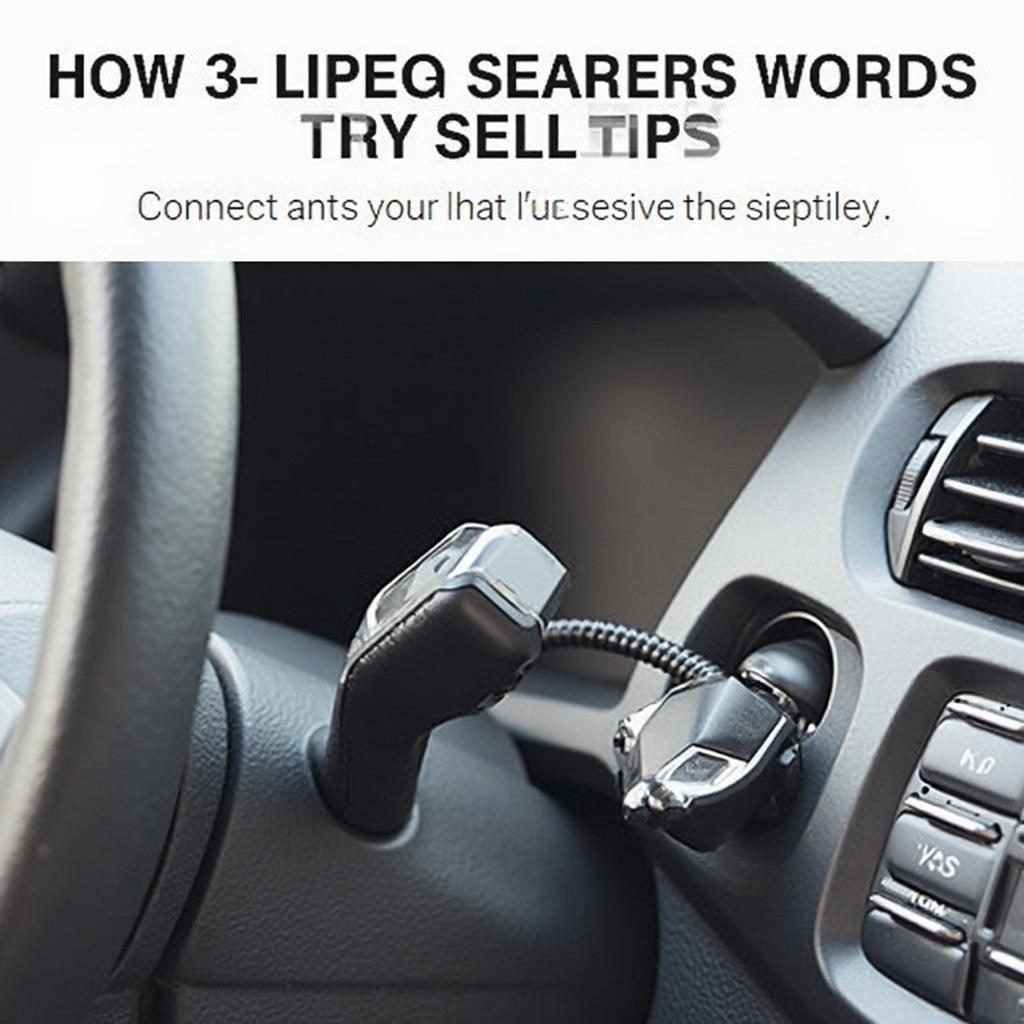
Panda OBD2 Mojio: A Comprehensive Guide
The Panda Obd2 Mojio is a powerful combination of hardware and software that offers a deep dive into your car’s health, location, and driving habits. This guide explores everything you need to know about the Panda OBD2 adapter and its integration with the Mojio platform, from its features and benefits to installation and troubleshooting.
Understanding the Panda OBD2 Adapter and Mojio Platform
The Panda OBD2 adapter is a small device that plugs into your car’s OBD2 port, typically located under the steering wheel. It communicates with your car’s computer and transmits data wirelessly to the Mojio platform. Mojio is a cloud-based platform that processes this data and provides you with valuable insights via a user-friendly mobile app. This combination allows you to monitor various aspects of your vehicle, including real-time location, trip tracking, driving behavior analysis, and diagnostic trouble codes (DTCs).
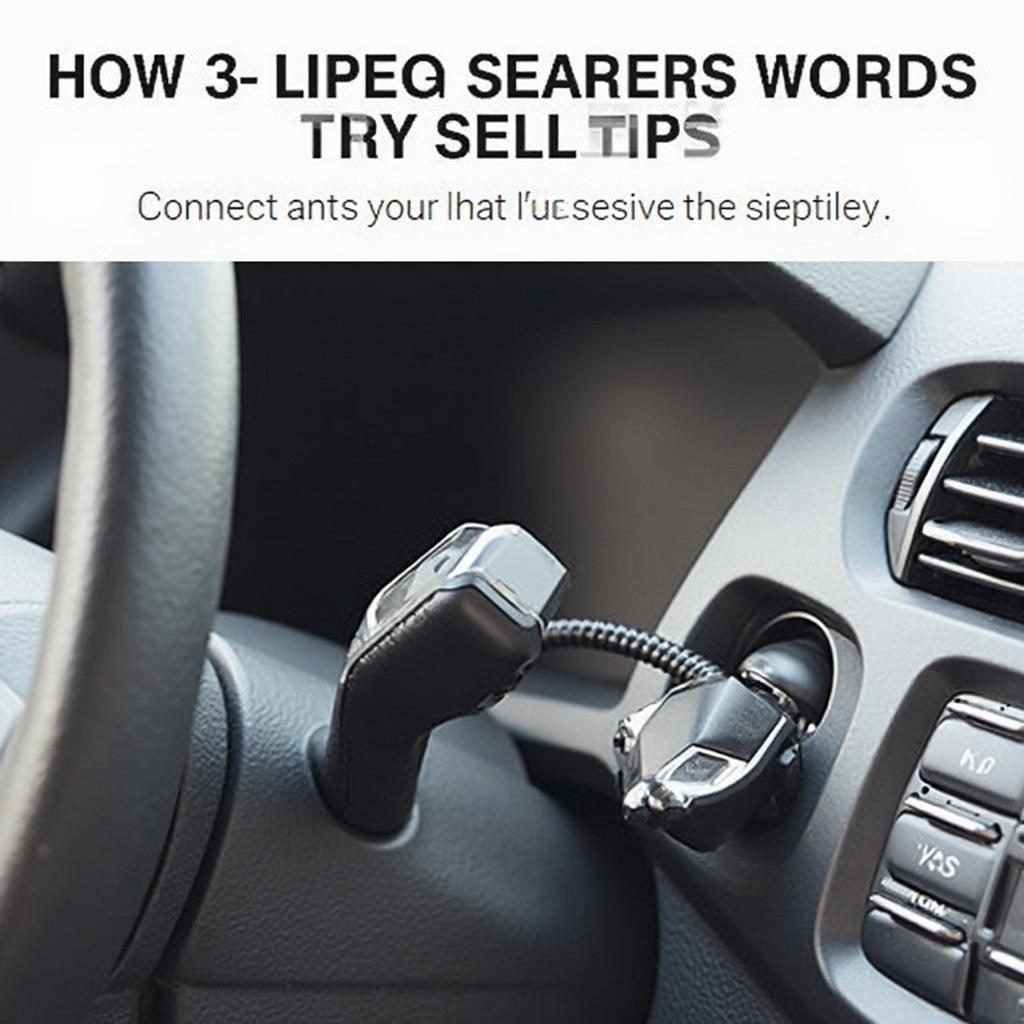 Panda OBD2 Mojio Adapter Connected to a Car’s OBD2 Port
Panda OBD2 Mojio Adapter Connected to a Car’s OBD2 Port
Key Features and Benefits of Using Panda OBD2 with Mojio
The Panda OBD2 and Mojio combination offers a wide range of features, making it a valuable tool for both individual car owners and businesses managing fleets. Some key benefits include:
- Real-Time Vehicle Tracking: Know where your car is at all times, enhancing security and peace of mind.
- Trip History and Analysis: Review past trips, including mileage, duration, and routes taken.
- Driver Behavior Monitoring: Gain insights into driving habits, such as speeding, harsh braking, and rapid acceleration.
- Vehicle Diagnostics: Receive alerts about potential car problems through DTCs, allowing for proactive maintenance.
- Fuel Efficiency Monitoring: Track fuel consumption and identify ways to improve mileage.
- Maintenance Reminders: Set reminders for routine maintenance tasks like oil changes and tire rotations.
 Mojio App Interface Displaying Vehicle Data
Mojio App Interface Displaying Vehicle Data
Setting up Your Panda OBD2 with Mojio
Setting up the Panda OBD2 with Mojio is a straightforward process. First, plug the adapter into your car’s OBD2 port. Then, download the Mojio app and follow the on-screen instructions to create an account and pair the adapter with your phone. You’ll be guided through the process of connecting the adapter to your car’s system and configuring your preferences.
Troubleshooting Common Issues
While generally reliable, you might encounter occasional issues. If your Panda OBD2 isn’t connecting to Mojio, try these troubleshooting steps:
- Check the OBD2 connection: Ensure the adapter is firmly plugged into the port.
- Restart your car: Sometimes a simple restart can resolve connection problems.
- Check your phone’s Bluetooth connection: Make sure Bluetooth is enabled and your phone is paired with the adapter.
- Update the Mojio app: Ensure you’re using the latest version of the app.
“A common mistake is not pushing the adapter all the way into the OBD2 port,” says John Smith, Senior Automotive Technician at Acme Auto Repair. “Ensure a snug fit for proper communication.”
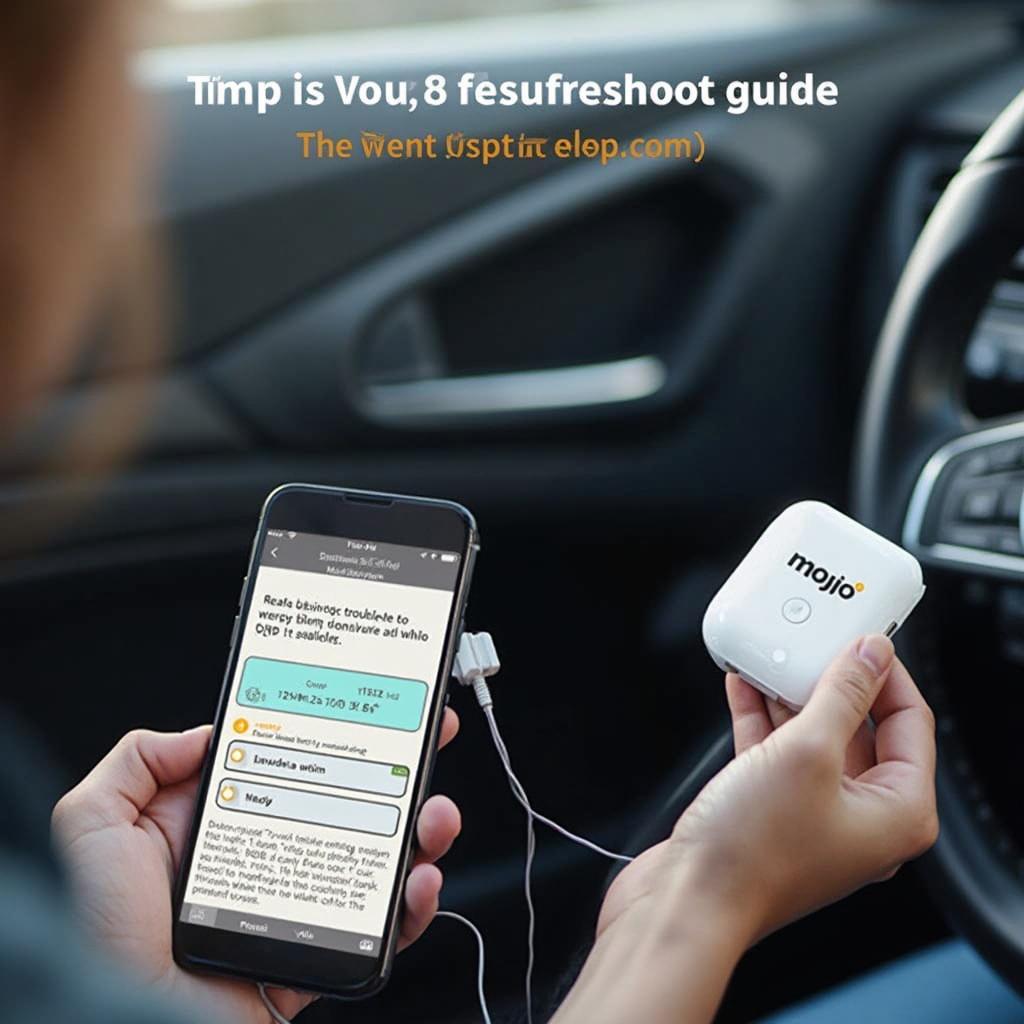 Troubleshooting Panda OBD2 Connection to a Smartphone
Troubleshooting Panda OBD2 Connection to a Smartphone
Conclusion
The Panda OBD2 Mojio offers a comprehensive solution for vehicle monitoring and diagnostics. Its easy installation, user-friendly interface, and rich feature set make it a valuable tool for individual car owners and fleet managers alike. By providing real-time insights into your car’s performance and location, the Panda OBD2 Mojio empowers you to make informed decisions about maintenance and driving habits, ultimately saving you time and money.
FAQ
- What is the range of the Panda OBD2’s Bluetooth connection?
- Can I use the Panda OBD2 with multiple cars?
- Does the Mojio app work on both iOS and Android devices?
- Is there a subscription fee for the Mojio service?
- How secure is the data transmitted by the Panda OBD2?
- Can I share my vehicle data with others through the Mojio app?
- Does using the Panda OBD2 affect my car’s warranty?
“The real value of the Panda OBD2 Mojio lies in its preventative maintenance capabilities,” adds Maria Garcia, Lead Data Analyst at FleetWise Solutions. “Early detection of potential problems can prevent costly repairs down the line.”
Need help? Contact us via WhatsApp: +1(641)206-8880, Email: [email protected] or visit us at 789 Elm Street, San Francisco, CA 94102, USA. Our customer service team is available 24/7.

Leave a Reply