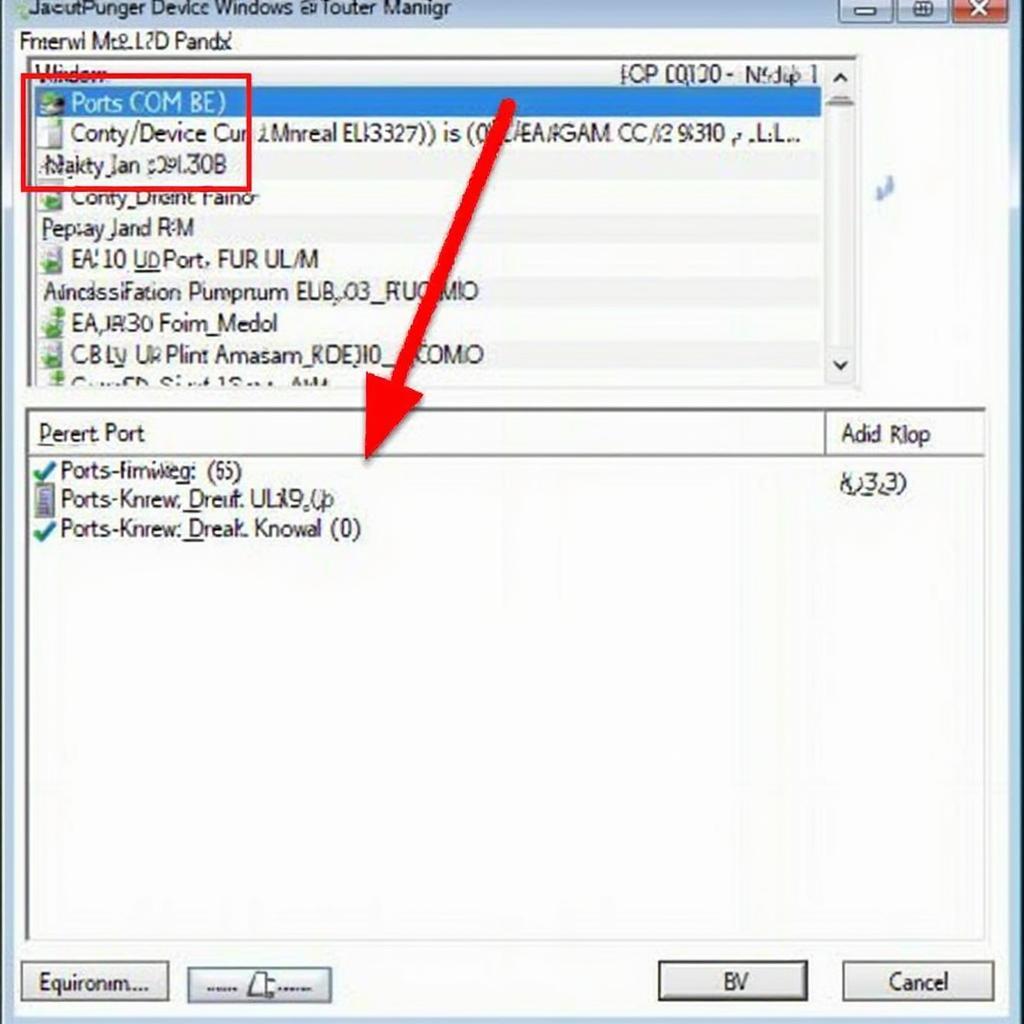Connecting your OBD2 ELM327 scanner to the COM10 port can sometimes be tricky. This guide provides a detailed walkthrough of the process, covering everything from identifying the correct port to troubleshooting common connection issues. We’ll also explore the functionality of OBD2 scanners and the importance of using the right port for optimal performance.
Understanding the OBD2 ELM327 and COM Ports
The OBD2 ELM327 is a versatile diagnostic tool that allows you to access your vehicle’s onboard computer. It communicates with your computer via various ports, including COM ports. A COM port, short for Communication Port, is a serial communication interface used by computers to connect to peripheral devices. When using an ELM327, it’s crucial to select the correct COM port, such as COM10, for a stable connection.
Identifying the COM10 Port on Your Computer
Locating the COM10 port might seem daunting, but it’s a straightforward process. In Windows, you can usually find it listed in the Device Manager under “Ports (COM & LPT)”. If you’re unsure which port is COM10, unplug and replug your ELM327. The port that appears or disappears is your target. Sometimes, the ELM327 won’t automatically be assigned to COM10. In this case, you might need to manually assign it within the software you’re using with the scanner.
Troubleshooting Common COM10 Port Issues with OBD2 ELM327
While connecting to the COM10 port is usually seamless, some users encounter problems. Here are some troubleshooting tips:
- Check your drivers: Ensure you have the correct drivers installed for your ELM327 adapter. Outdated or corrupted drivers can hinder communication.
- Verify cable connections: Double-check that the OBD2 cable is securely connected to both the vehicle’s OBD2 port and the ELM327 adapter. A loose connection can interrupt data flow.
- Restart your computer and the scanner: Sometimes, a simple restart can resolve software conflicts that may be preventing the COM10 port from being recognized.
- Try a different software: Certain software programs may have compatibility issues with specific ELM327 adapters or COM ports. Experimenting with alternative software can sometimes fix the problem.
What if My OBD2 ELM327 Isn’t Assigned COM10?
If your device isn’t assigned COM10, you can manually change it in your device manager. Access your device manager, find your ELM327 under Ports, right-click and select Properties. Under the Port Settings tab, you can change the port number.
Why is Choosing the Right COM Port Important?
Using the correct COM port, like COM10 if that’s what your software requires, is essential for effective communication between the OBD2 ELM327 and your diagnostic software. An incorrect port assignment will lead to a failed connection, preventing you from reading diagnostic trouble codes (DTCs), monitoring vehicle data, and performing other diagnostic functions.
Can I Use Any COM Port with My OBD2 ELM327?
While other COM ports may be available, it’s vital to use the one specified by your diagnostic software. Often, software is configured to communicate with a specific port, such as COM10. Attempting to use a different port will result in a communication error.
“Choosing the right COM port is like using the right key for your car. The wrong one simply won’t work,” says John Smith, Senior Automotive Diagnostician at AutoTech Solutions.
Optimizing Your OBD2 ELM327 Experience with COM10
Once you’ve successfully connected your ELM327 to the COM10 port, you can unlock the full potential of your diagnostic tool.
- Real-time data monitoring: Observe live sensor data, such as engine RPM, coolant temperature, and oxygen sensor readings. This feature provides valuable insights into your vehicle’s performance.
- DTC reading and clearing: Read and clear diagnostic trouble codes to identify and resolve underlying vehicle issues.
- Performance testing: Conduct various performance tests to assess the efficiency of different vehicle systems.
Conclusion
Successfully connecting your OBD2 ELM327 to the COM10 port empowers you to delve into your car’s diagnostics. By following the steps outlined in this guide and troubleshooting common issues, you can establish a stable connection and leverage the power of the ELM327 for a comprehensive vehicle diagnosis using the obd2 elm327 com10 port.
Need help? Contact us via WhatsApp: +1(641)206-8880, Email: [email protected] or visit us at 789 Elm Street, San Francisco, CA 94102, USA. We offer 24/7 customer support.