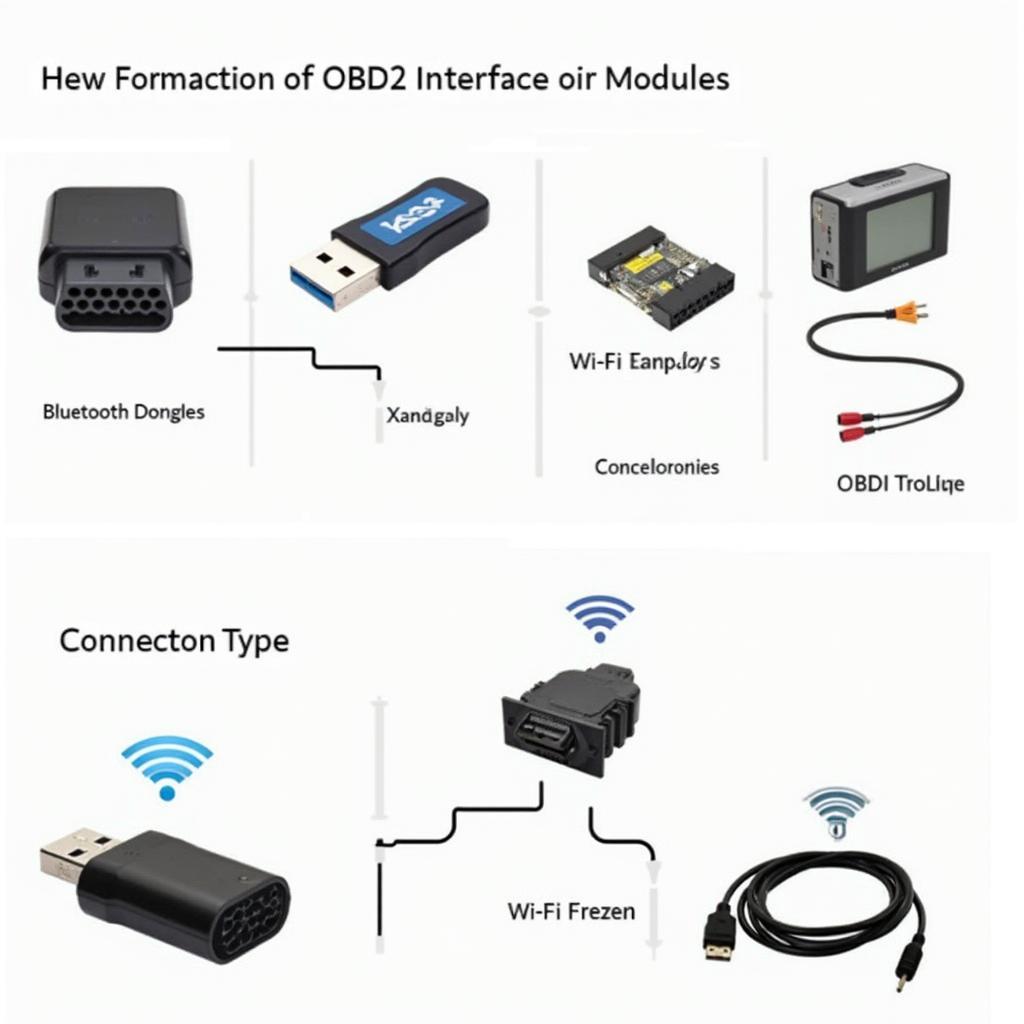An OBD2 interface module acts as the bridge between your vehicle’s onboard computer and a diagnostic tool, like an OBD2 scanner. This crucial component allows you to access a wealth of information about your car’s performance, identify potential problems, and even make adjustments in some cases. In this comprehensive guide, we’ll delve deep into the world of OBD2 interface modules, exploring their functionality, different types, and how to choose the right one for your needs.
What is an OBD2 Interface Module?
An OBD2 interface module, sometimes referred to as an OBD2 adapter or dongle, translates the complex data stream from your car’s ECU (Engine Control Unit) into a format that can be understood by diagnostic software or a code reader. This module allows you to monitor various parameters such as engine speed, coolant temperature, fuel pressure, and emissions data. It’s an essential tool for any car enthusiast, DIY mechanic, or professional technician. You might even consider an advanced high end obd2 scanner for more comprehensive diagnostics.
How Does an OBD2 Interface Module Work?
The OBD2 interface module connects to your vehicle’s OBD2 port, typically located under the dashboard on the driver’s side. Once connected, it establishes communication with the ECU and retrieves diagnostic trouble codes (DTCs), which indicate potential issues within the vehicle’s systems. The module then transmits this data to your diagnostic tool, allowing you to interpret the codes and pinpoint the source of the problem.
Types of OBD2 Interface Modules
There are various types of OBD2 interface modules available, each designed for different purposes and levels of functionality. Some common types include:
- Basic Code Readers: These simple modules are designed primarily to read and clear DTCs.
- Bluetooth OBD2 Adapters: These modules connect wirelessly to your smartphone or tablet, allowing you to use diagnostic apps for real-time data monitoring and analysis.
- Wi-Fi OBD2 Adapters: Similar to Bluetooth adapters, these connect wirelessly but offer a potentially more stable connection and faster data transfer rates.
- USB OBD2 Interfaces: These modules connect directly to your laptop or computer, offering a reliable connection and often more advanced features. A popular option for more advanced diagnostics is the snap on obd2 interface module.
Choosing the Right OBD2 Interface Module
Selecting the right OBD2 interface module depends on your individual needs and budget. Consider the following factors:
- Compatibility: Ensure the module is compatible with your vehicle’s make, model, and year.
- Functionality: Determine the features you require, such as code reading, data logging, and bi-directional communication.
- Connectivity: Choose the connection type that best suits your preference and device compatibility (Bluetooth, Wi-Fi, or USB).
What are the benefits of using an OBD2 interface module?
Using an OBD2 interface module provides several benefits, from simple diagnostics to advanced tuning. Here are a few key advantages:
- Early Problem Detection: Identify potential issues early on, potentially saving you on costly repairs.
- Improved Fuel Efficiency: Monitor fuel consumption and identify factors affecting mileage.
- Enhanced Performance: Analyze performance data and identify areas for improvement.
“A reliable OBD2 interface module is an indispensable tool for any car owner, empowering them to take control of their vehicle’s maintenance and performance,” says John Smith, a certified automotive technician with over 20 years of experience.
Conclusion
The OBD2 interface module is a powerful tool that unlocks a wealth of information about your vehicle’s health and performance. By understanding the different types of modules and their capabilities, you can choose the right one to meet your specific needs and empower yourself to diagnose and address potential issues before they become major problems. The ateq obd2 interface module accessory is a good example of a specialized module for specific tasks. Remember, a well-maintained car is a happy car, and an OBD2 interface module is key to achieving that.
FAQ
- What does OBD2 stand for? On-Board Diagnostics, Second Generation.
- Where is the OBD2 port located? Typically under the dashboard on the driver’s side.
- Can I use any OBD2 scanner with any car? No, compatibility varies depending on the vehicle’s make, model, and year.
- Can I clear trouble codes myself? Yes, most OBD2 scanners allow you to clear codes.
- What is a DTC? Diagnostic Trouble Code, indicating a potential issue within the vehicle’s systems.
- Can I program my car with an OBD2 interface module? Some modules allow for limited programming, but it depends on the module and vehicle.
- What is the difference between Bluetooth and Wi-Fi OBD2 adapters? Bluetooth connects directly to your phone or tablet, while Wi-Fi creates its own network. You can even use obd2 scan tool to reprogram radio in some vehicles.
For further insights on specific applications, consider exploring the ohp elmconfig forscan obd2 adapter with ms-can.
Need help? Contact us via WhatsApp: +1(641)206-8880, Email: [email protected] or visit us at 789 Elm Street, San Francisco, CA 94102, USA. We offer 24/7 customer support.