Disconnecting your OBD2 scanner correctly is crucial to avoid potential damage to your vehicle’s computer system. This comprehensive guide provides a step-by-step approach to safely disconnect your OBD2 scanner, ensuring your car’s diagnostics remain unaffected. We’ll cover everything from basic disconnection to troubleshooting common issues.
Understanding the Importance of Proper Disconnection
While connecting an OBD2 scanner is usually straightforward, disconnection requires a bit more care. Incorrect removal can disrupt communication between the scanner and the vehicle’s ECU (Engine Control Unit), potentially leading to error codes or even damage. Understanding the process ensures a smooth and safe disconnection every time.
Step-by-Step Guide to Disconnecting Your OBD2 Scanner
Here’s a simple guide on how to disconnect an OBD2 scanner:
- Turn off the ignition: This is the most important step. Never disconnect the scanner while the engine is running or the ignition is on. This can cause voltage spikes that could harm your vehicle’s electrical system.
- Turn off the OBD2 scanner: Most scanners will have a power button. Turn it off before proceeding. This ensures a clean break in communication.
- Gently remove the scanner: Hold the scanner firmly and pull it straight out of the OBD2 port. Avoid twisting or yanking, which could damage the connector.
Troubleshooting Common Disconnection Issues
Sometimes, you might encounter a few hiccups. Here’s how to address them:
- Scanner stuck: If the scanner feels stuck, don’t force it. Check for any obstructions around the port and try wiggling it gently. If it’s still stuck, consult your scanner’s manual.
- Error messages: If you receive error messages after disconnection, try reconnecting the scanner and turning the ignition on and off again. If the issue persists, refer to your vehicle’s owner’s manual.
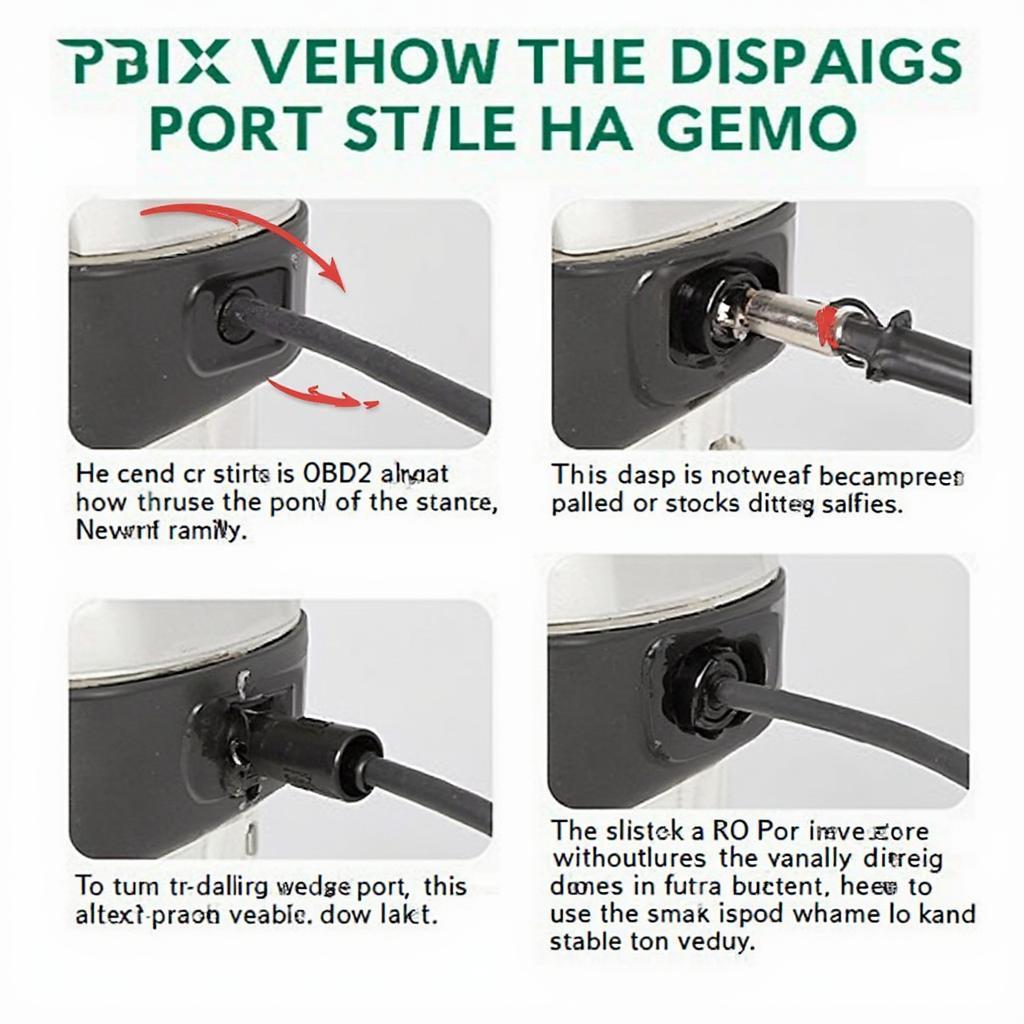 Troubleshooting a Stuck OBD2 Scanner: What to do when your OBD2 scanner won't disconnect from the OBD2 port.
Troubleshooting a Stuck OBD2 Scanner: What to do when your OBD2 scanner won't disconnect from the OBD2 port.
Best Practices for OBD2 Scanner Use
Following best practices ensures accurate readings and prolongs the life of your scanner:
- Always consult your vehicle and scanner manuals for specific instructions.
- Avoid using cheap, knock-off scanners, which may not be reliable or could even damage your car’s computer system. A quality best obd2 memory saver is also a good investment.
- Keep your OBD2 scanner and its cable clean and free from debris.
- Store your scanner in a safe, dry place to protect it from damage. If you own a Ford and want to learn more about reprogramming, check out this guide on reprogam ford obd2.
Why is it Important to Disconnect the OBD2 Scanner Correctly?
“Disconnecting your OBD2 scanner correctly is essential to maintain the integrity of your vehicle’s diagnostic system,” says Michael Stevens, Automotive Diagnostics Specialist. “A sudden power surge during disconnection can corrupt data or even damage sensitive electronic components.”
Can I Leave My OBD2 Scanner Plugged In?
While some scanners are designed for continuous monitoring, it’s generally not recommended to leave them plugged in indefinitely. This can drain your car’s battery and potentially interfere with other systems. For specific information on OBD2 issues related to certain vehicle models, you can refer to resources like gmc sierra obd2 p0449. If you’re dealing with connection problems with specific scanners, resources like obd2 harbor freight scanner 94168 won’t connect can provide helpful troubleshooting tips.
Conclusion
Disconnecting an OBD2 scanner is a simple yet crucial process. Following these steps will protect your vehicle’s electronics and ensure accurate diagnostic readings. Remember to always turn off the ignition and the scanner before disconnecting. If you’re interested in learning about OBD conversions, you can check out this guide on honda civic obd1 to obd2 conversion.
FAQ
- What happens if I disconnect the OBD2 scanner while the car is running?
- Can a faulty OBD2 scanner damage my car?
- How do I know if my OBD2 port is damaged?
- My scanner is displaying error messages after disconnection, what should I do?
- How often should I disconnect my OBD2 scanner?
- Do all OBD2 scanners disconnect the same way?
- Can I use any OBD2 scanner with my car?
Common Disconnection Scenarios
- Scenario 1: You’ve finished diagnosing your car and need to disconnect the scanner before driving.
- Scenario 2: The scanner is stuck and you need to remove it safely.
- Scenario 3: You encountered an error message during scanning and need to disconnect and reconnect the scanner.
Other helpful articles on our website:
- Understanding OBD2 Codes
- Choosing the Right OBD2 Scanner for Your Needs
- Common Car Diagnostic Issues
If you need further assistance, please contact us via WhatsApp: +1(641)206-8880, Email: [email protected] or visit us at 789 Elm Street, San Francisco, CA 94102, USA. We have a 24/7 customer support team ready to help.

