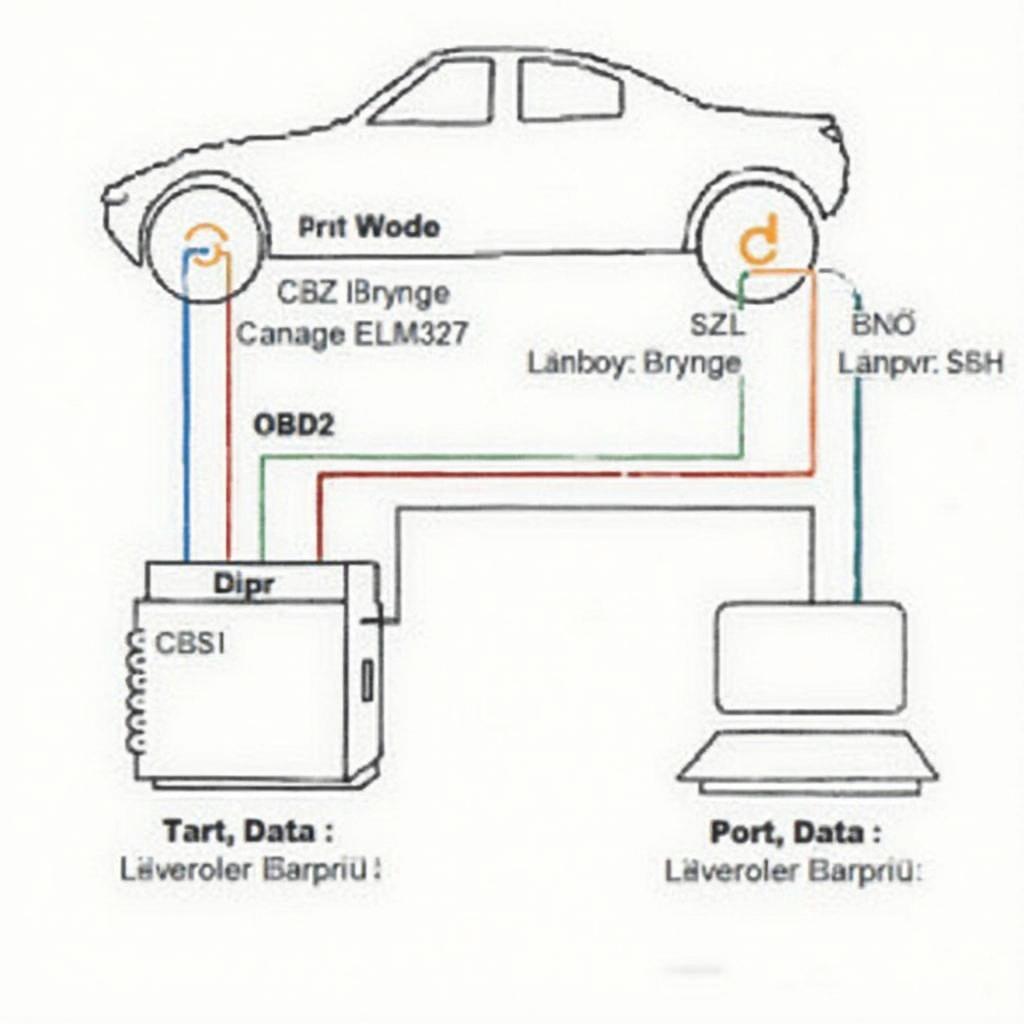Free OBD2 software for ELM327 adapters opens up a world of possibilities for understanding and interacting with your vehicle’s data. With the right software and a compatible ELM327 adapter, you can diagnose car troubles, monitor performance, and even customize certain features, all without breaking the bank. This guide will delve into the world of free OBD2 software, helping you find the perfect tool for your needs.
Understanding the Power of Free OBD2 Software and ELM327
OBD2, or On-Board Diagnostics II, is a standardized system that allows external devices to access a vehicle’s diagnostic data. ELM327 is a type of micro-controller that acts as a bridge between your car’s OBD2 port and your computer, smartphone, or tablet. Coupled with free OBD2 software for ELM327, you can unlock valuable insights into your car’s health and performance. These software options offer a cost-effective way to monitor various parameters, such as engine speed, coolant temperature, fuel pressure, and even emission levels.
Diagnosing car problems can be expensive and time-consuming, but free OBD2 software for ELM327 offers a practical solution. By reading and interpreting diagnostic trouble codes (DTCs), you can pinpoint the source of issues and potentially save money on costly repairs. Whether you’re a seasoned mechanic or a car enthusiast, having access to this data can be empowering.
Choosing the Right Free OBD2 Software for Your ELM327
The sheer number of free OBD2 software options for ELM327 can be overwhelming. To help you navigate this landscape, consider the following factors:
- Operating System Compatibility: Ensure the software is compatible with your device’s operating system (Windows, macOS, Android, iOS). Some software is platform-specific, while others offer cross-platform compatibility.
- Features: Different software offers varying features, from basic code reading to advanced diagnostics and data logging. Consider your specific needs and choose software that offers the relevant functionalities.
- User Interface: A user-friendly interface can make a big difference in your experience. Look for software with an intuitive layout and easy-to-understand displays.
- Community Support: Active online communities and forums can be valuable resources for troubleshooting and getting help with specific issues.
free obd2 software elm327 windows 10
Exploring Popular Free OBD2 Software Options
Several popular free OBD2 software options for ELM327 stand out for their features and ease of use:
- Option 1: This software excels in its user-friendly interface and compatibility with various operating systems.
- Option 2: Known for its advanced diagnostics capabilities, this option is suitable for more experienced users.
- Option 3: This open-source software allows for customization and community-driven development.
obd2 bluetooth elm327 software free
How to Use Free OBD2 Software with Your ELM327?
Connecting your ELM327 and using the software is typically a straightforward process:
- Plug in the ELM327 adapter: Insert the adapter into your vehicle’s OBD2 port, usually located under the dashboard on the driver’s side.
- Pair the adapter: If using a Bluetooth ELM327, pair it with your device. For Wi-Fi or USB adapters, follow the specific connection instructions.
- Launch the software: Open the free OBD2 software on your device.
- Connect to the adapter: Within the software, select the appropriate connection type and port.
- Start reading data: Once connected, you can begin reading diagnostic trouble codes, monitoring live data, and performing other functions.
free obd2 software elm327 dodge
“Free OBD2 software paired with an ELM327 is like having a personal mechanic in your pocket,” says Alex Thompson, a certified automotive technician. “It’s a game-changer for understanding and maintaining your vehicle.”
obd2 software free download elm327
Troubleshooting Common Issues with Free OBD2 Software
While generally user-friendly, you might encounter some issues:
- Connection Problems: Double-check the connection between the adapter and your device, and ensure the correct port is selected in the software.
- Compatibility Issues: Confirm the software is compatible with your specific ELM327 adapter and vehicle model.
- Data Interpretation: If you’re unsure about interpreting the data, refer to online resources or consult with a mechanic.
“Don’t be afraid to experiment with different free OBD2 software options,” advises Maria Sanchez, an automotive electronics specialist. “Finding the right fit for your needs can greatly enhance your car maintenance experience.”
In conclusion, free OBD2 software for ELM327 empowers car owners and enthusiasts with valuable diagnostic and monitoring capabilities. By carefully selecting the right software and understanding its features, you can unlock a wealth of information about your vehicle, potentially saving time and money on repairs.
FAQ
- Is all free OBD2 software safe to use? While most free options are safe, it’s best to download from reputable sources.
- Can I use free OBD2 software for professional diagnostics? While helpful for initial assessments, professional-grade tools are recommended for in-depth diagnostics.
- What’s the difference between Bluetooth and Wi-Fi ELM327 adapters? Bluetooth offers a simpler setup for individual use, while Wi-Fi allows for multiple connections and potentially longer range.
- Can I customize car settings with free OBD2 software? Some free software allows for limited customization, but advanced modifications often require specialized tools.
- Where can I find more information about specific OBD2 trouble codes? Online databases and forums offer detailed information about DTCs.
- Is free OBD2 software compatible with all car makes and models? Compatibility varies, so checking your vehicle’s OBD2 compliance is essential.
- Can I use free OBD2 software to monitor real-time performance data? Yes, most free software displays live data like engine speed, coolant temperature, and fuel pressure.
Need Help? Contact us via WhatsApp: +1(641)206-8880, Email: [email protected] or visit us at 789 Elm Street, San Francisco, CA 94102, USA. We have a 24/7 customer support team ready to assist you.