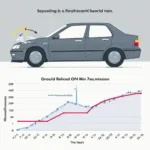Finding the right OBD2 tester capable of resetting transmission codes for your VW can be challenging. With so many options on the market, it’s essential to understand what features are necessary and which scanners offer the best value for your needs. This article will guide you through selecting the perfect OBD2 tester for resetting VW transmission codes.
Understanding VW Transmission Codes and Resetting Them
Volkswagen transmission systems are complex, and when a problem occurs, the transmission control module (TCM) stores a diagnostic trouble code (DTC). These codes are crucial for identifying the issue. An OBD2 tester capable of resetting transmission codes for VW can read these codes, allowing you to pinpoint the problem and clear them after repairs.
Why Reset Transmission Codes?
Resetting transmission codes is necessary after repairs to ensure the TCM recognizes the fix and resumes normal operation. It’s also helpful for diagnosing intermittent problems. By clearing the codes and monitoring their return, you can isolate the root cause.
Choosing the Right OBD2 Tester for Your VW
Choosing the right OBD2 tester for resetting transmission codes involves considering several factors, including compatibility, functionality, and budget.
Compatibility with VW Vehicles
Not all OBD2 testers are created equal. Some generic scanners might read basic engine codes but lack the functionality to access and reset transmission codes, especially for specific makes like VW. Ensure the scanner explicitly states its compatibility with Volkswagen vehicles, ideally specifying the model years supported.
Essential Features for VW Transmission Code Resetting
An effective OBD2 tester for VW transmission code resetting should offer:
- VW-Specific Code Definitions: Generic code definitions might not be precise enough for VW transmissions. A specialized scanner will provide detailed explanations of VW-specific codes, aiding diagnosis.
- Transmission Code Reading and Clearing: The primary function is reading and clearing transmission DTCs. Verify the scanner explicitly states this capability for Volkswagen vehicles.
- Live Data Streaming: Monitoring live data from the transmission system can provide valuable insights into its operation and help pinpoint issues.
- Bi-Directional Control (Optional but Recommended): This feature allows you to command specific actions within the transmission system for advanced diagnostics and testing, although it’s often found in more professional-grade scanners.
Different Types of OBD2 Testers for VW Transmission Code Resetting
The market offers a variety of OBD2 testers, each with its strengths and weaknesses:
- Basic Code Readers: These are affordable but offer limited functionality, often only reading and clearing basic engine codes. They might not be suitable for resetting VW transmission codes.
- Mid-Range Scanners: These offer a balance between affordability and functionality, often including transmission code reading and clearing capabilities for various makes, including VW.
- Professional-Grade Scan Tools: These are the most expensive but offer comprehensive diagnostic capabilities, including advanced features like bi-directional control and live data graphing. They are ideal for professional mechanics.
Which Type is Right for You?
The ideal type depends on your needs and budget. If you’re a DIYer looking to occasionally diagnose and reset transmission codes, a mid-range scanner specifically designed for VW is a good choice. For professional mechanics, a professional-grade scan tool is a necessary investment.
Resetting VW Transmission Codes: A Step-by-Step Guide
Once you have the right OBD2 tester, resetting the codes is relatively straightforward:
- Locate the OBD2 Port: The OBD2 port is typically located under the dashboard on the driver’s side.
- Connect the OBD2 Tester: Plug the scanner into the OBD2 port.
- Turn the Ignition On: Turn the key to the “on” position without starting the engine.
- Access the Transmission Control Module: Navigate the scanner’s menu to access the TCM.
- Read the Codes: Select the option to read the stored transmission codes.
- Clear the Codes: After noting the codes, select the option to clear them.
- Verify the Reset: Read the codes again to ensure they have been cleared.
Conclusion
Finding an obd2 tester capable of resetting transmission codes for vw requires careful consideration of compatibility, features, and your specific needs. By understanding the different types of scanners and following the steps outlined above, you can effectively diagnose and resolve transmission issues in your VW.
FAQ
- Can any OBD2 scanner reset VW transmission codes? No, not all OBD2 scanners can reset VW transmission codes. You need a scanner specifically designed for VW.
- Why are my transmission codes reappearing after resetting them? This indicates an unresolved issue with your transmission.
- Is it safe to reset transmission codes? Yes, it’s generally safe, but it’s crucial to address the underlying issue causing the codes.
- How much does an OBD2 scanner for VW cost? Prices vary depending on functionality, ranging from affordable basic code readers to more expensive professional-grade tools.
- Where can I buy an OBD2 scanner for VW? You can purchase them from auto parts stores, online retailers, and specialized automotive tool suppliers.
- What should I do if I can’t reset the codes? Consult a qualified mechanic for further diagnosis and repair.
- How often should I check my transmission codes? It’s a good practice to check them periodically, especially if you experience any transmission-related issues.
Need help with your VW transmission codes? Contact us via WhatsApp: +1(641)206-8880, Email: [email protected] or visit us at 789 Elm Street, San Francisco, CA 94102, USA. We have a 24/7 customer support team.