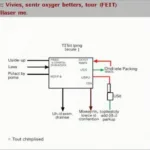Forscan upload as-built data without an OBD2 interface is a question that pops up frequently among vehicle enthusiasts. Can you really modify your car’s settings without physically connecting a scanner? Let’s dive deep into this topic and explore the possibilities and limitations.
Understanding As-Built Data and Forscan
As-built data represents the factory configuration of your vehicle’s modules. Think of it as a blueprint specific to your car. Forscan, a powerful diagnostic software, allows access and modification of this data, enabling customization of various features. But how does the connection process work?
The Role of the OBD2 Interface
The OBD2 (On-Board Diagnostics) port is the gateway to your vehicle’s internal network. It acts as a communication channel between Forscan running on your computer and the various modules within your car. This connection is crucial for retrieving and uploading as-built data.
Can You Bypass the OBD2 Port?
The short answer is no. Forscan fundamentally requires a physical connection to the OBD2 port to communicate with the vehicle’s modules. There’s no wireless or alternative method to directly upload as-built data without this connection. Attempts to circumvent this process are likely to be unsuccessful.
Exploring Alternative Approaches
While direct uploading without an OBD2 connection is impossible, there are alternative approaches you might consider.
Offline Editing of As-Built Data
Forscan allows you to download as-built data and edit it offline. This provides the opportunity to carefully review and modify configurations before uploading them back to the vehicle using the OBD2 connection. This method is particularly useful for complex modifications.
Cloud-Based Sharing and Modification
Sharing as-built data within online communities is common. You can find pre-modified configurations for various features, but caution is advised. Blindly applying modifications without understanding their implications can lead to unintended consequences.
Working with a Professional Tuner
If you’re unsure about modifying as-built data yourself, consider consulting a professional tuner experienced with Forscan. They can help implement desired changes safely and effectively, minimizing risks.
Common Misconceptions about Forscan and As-Built Data
Many myths surround Forscan and as-built data. Let’s clarify a few common misconceptions.
Myth: Wireless Forscan Upload
There’s no genuine wireless version of Forscan that allows uploading as-built data without an OBD2 connection. Any claims to the contrary should be treated with skepticism.
Myth: Universal As-Built Data
As-built data is vehicle-specific. Using configurations from a different vehicle model or even the same model with different options can lead to compatibility issues and potential malfunctions.
Conclusion
Forscan upload as-built data without OBD2 is currently not feasible. The OBD2 connection is essential for communication between Forscan and your vehicle’s modules. While offline editing and sharing as-built data are possible, they still require an OBD2 connection for implementation. Remember to proceed cautiously and consider professional help when necessary to avoid potential issues.
FAQ
- What is the purpose of as-built data? As-built data stores the factory configuration of your vehicle’s modules.
- Can I damage my car with Forscan? Incorrect modifications can cause malfunctions. Proceed with caution.
- Is Forscan free to use? Forscan offers both free and paid versions with varying functionalities.
- Where can I find reliable as-built data? Online forums and communities can be a source, but verify information carefully.
- What type of OBD2 adapter do I need for Forscan? A reliable adapter with HS/MS-CAN support is recommended.
- Can I revert to original settings after making changes? Yes, Forscan allows you to save and restore original as-built data.
- What should I do if I encounter errors during the upload process? Consult online resources or seek professional assistance.
Need help with Forscan or OBD2 scanners? Contact us via WhatsApp: +1(641)206-8880, Email: [email protected] or visit us at 789 Elm Street, San Francisco, CA 94102, USA. Our 24/7 customer support team is ready to assist you.