If your 7.3 Powerstroke OBD2 won’t connect, you’re not alone. This issue is a common headache for owners of these powerful diesel engines, leaving you stranded without vital diagnostic information. This article will delve into the common reasons why your 7.3 OBD2 port might be refusing to communicate and provide effective solutions to get you back on the road.
Common Causes of 7.3 OBD2 Connection Problems
Several factors can contribute to 7.3 OBD2 connection failures. Understanding these culprits is crucial for effective troubleshooting.
Faulty OBD2 Scanner
Sometimes, the simplest explanation is the correct one. A malfunctioning obd2 code reader won't connect to any vehicle, not just your 7.3. Try connecting the scanner to another vehicle to rule out this possibility.
Wiring Issues
Damaged or corroded wiring in the OBD2 connector or the vehicle’s electrical system can disrupt communication. Inspect the connector pins for bending or corrosion, and check the wiring harness for any signs of damage.
Blown Fuses
A blown fuse related to the OBD2 port or the PCM (Powertrain Control Module) can prevent the scanner from connecting. Refer to your vehicle’s owner’s manual to locate the relevant fuses and check them for continuity.
PCM Problems
In some cases, a faulty PCM can cause communication issues. This is a more serious problem that typically requires professional diagnosis and repair.
Troubleshooting Your 7.3 OBD2 Connection
Here’s a step-by-step guide to help you troubleshoot the “7.3 obd2 won’t connect” issue:
- Check the OBD2 Scanner: As mentioned, test your scanner on another vehicle to ensure it’s working correctly.
- Inspect the OBD2 Port: Look for any physical damage, loose connections, or corrosion on the OBD2 port itself.
- Check the Fuses: Consult your owner’s manual and locate the fuse related to the OBD2 port and PCM. Replace any blown fuses.
- Inspect the Wiring: Carefully examine the wiring harness connected to the OBD2 port for any signs of damage or corrosion.
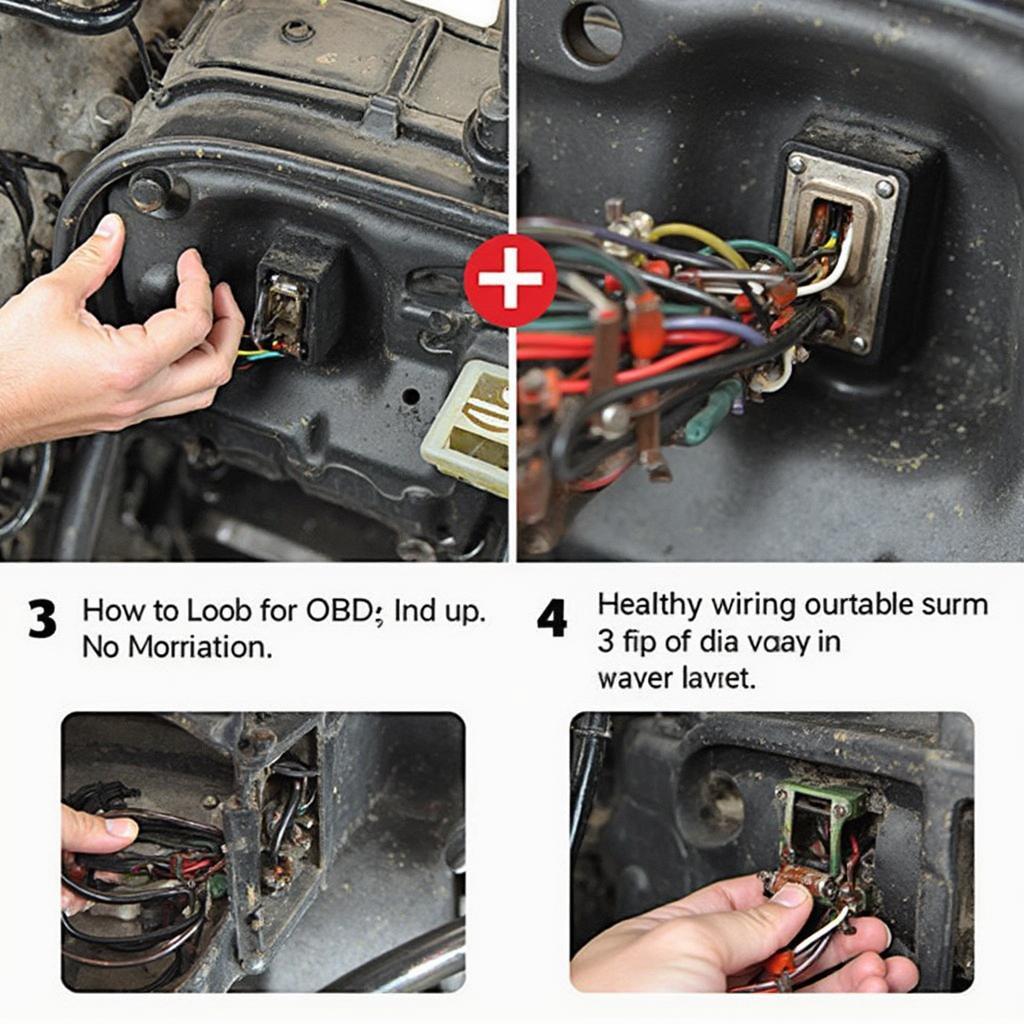 Checking 7.3 Powerstroke OBD2 Wiring
Checking 7.3 Powerstroke OBD2 Wiring
Understanding Your 7.3’s OBD2 System
Do you know where the OBD2 port is located on a 7.3? It’s typically found under the dashboard, near the steering column. It’s crucial to understand your 7.3’s OBD2 system before attempting any repairs. Knowing if you need best obd2 for diesel is important.
What year 7.3 Powerstroke has OBD2?
All 1996 and later 7.3 Powerstroke diesel engines are equipped with OBD2. If you’re unsure whether your does a 2002 f250 7.3l have an obd2 port, checking the owner’s manual or physically inspecting the under-dash area will confirm its presence.
“A common misconception is that all OBD2 scanners work the same with all vehicles. However, diesel engines, especially older models like the 7.3, can require specific protocols and functionalities,” explains John Davis, a veteran diesel mechanic with over 20 years of experience.
Conclusion: Getting Your 7.3 Connected
Addressing a 7.3 OBD2 connection issue can range from a simple fix like a blown fuse to a more complex problem involving the PCM. By following the troubleshooting steps outlined in this article, you can often pinpoint the cause and resolve the issue yourself. However, remember that seeking professional help is always a good idea if you’re not comfortable working with automotive electronics. Don’t let a stubborn OBD2 connection keep your 7.3 off the road. Get connected and get back to enjoying your powerful diesel truck. If you are considering used obd2 scanners, make sure it’s compatible.
If you need further assistance, please contact us via WhatsApp: +1(641)206-8880, Email: [email protected] or visit our office at 789 Elm Street, San Francisco, CA 94102, USA. Our customer support team is available 24/7.

