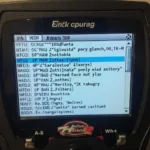Understanding the OBD2 pinout for your Volvo truck is crucial for effective diagnostics and maintenance. This guide will cover everything you need to know about locating, interpreting, and utilizing your Volvo truck’s OBD2 port.
Locating Your Volvo Truck’s OBD2 Port
Volvo trucks, like most modern vehicles, are equipped with an OBD2 port. This standardized 16-pin connector allows you to interface with the truck’s onboard computer and retrieve diagnostic trouble codes (DTCs), monitor real-time data, and perform various tests. Typically, the OBD2 port in a Volvo truck is located under the dashboard on the driver’s side, often near the steering column or the fuse box. However, the exact location can vary depending on the model year and specific trim. Consulting your owner’s manual is the most reliable way to pinpoint its position.
Using the OBD2 Port for Diagnostics
Once you’ve located the OBD2 port, you can connect a CAN compatible obd2 reader to access a wealth of information about your truck’s systems. This tool can help you diagnose engine problems, transmission issues, and other malfunctions. Understanding the pinout configuration helps ensure you are using the correct communication protocols.
Understanding the Volvo Truck OBD2 Pinout
The OBD2 pinout is a standardized arrangement of the 16 pins within the connector, each with a specific function. While the standard remains consistent across most vehicles, including Volvo trucks, some manufacturers may utilize certain pins for specific proprietary functions.
Standard OBD2 Pinout Functions
Here’s a breakdown of the standard OBD2 pinout functions:
- Pin 1: Not Used
- Pin 2: J1850 Bus+
- Pin 3: Not Used
- Pin 4: Chassis Ground
- Pin 5: Signal Ground
- Pin 6: CAN High (J-2284)
- Pin 7: ISO 9141-2 K-Line
- Pin 8: Not Used
- Pin 9: Not Used
- Pin 10: J1850 Bus-
- Pin 11: Not Used
- Pin 12: Not Used
- Pin 13: Not Used
- Pin 14: CAN Low (J-2284)
- Pin 15: ISO 9141-2 L-Line
- Pin 16: Battery Power
“Understanding the pinout allows for advanced diagnostics and troubleshooting beyond just reading codes,” says automotive expert John Miller, a veteran mechanic with over 20 years of experience. “It’s a powerful tool for any Volvo truck owner.”
Common Issues and Troubleshooting
Sometimes, you might encounter issues when trying to connect to your Volvo truck’s OBD2 port. Common problems include loose connections, blown fuses, or a faulty OBD2 reader. Always ensure the ignition is switched on before attempting a connection.
Why is my OBD2 reader not connecting to my Volvo truck?
There could be several reasons, including a blown fuse related to the OBD2 system, a faulty OBD2 reader, or a problem with the truck’s ECM (Engine Control Module). Check the fuses first, then try a different reader. If the issue persists, consulting a qualified mechanic is recommended.
“Always start with the simplest checks first, like fuses and connections,” advises Sarah Jones, an electrical systems specialist. “Often, the solution is more straightforward than it seems.”
Conclusion
Knowing the volvo truck obd2 pinout allows for more effective troubleshooting and maintenance. By understanding the function of each pin, you can confidently use your CAN compatible obd2 reader to diagnose problems and keep your Volvo truck running smoothly.
FAQs
- What is the standard location of the OBD2 port in a Volvo truck? Typically under the dashboard on the driver’s side.
- What does OBD2 stand for? On-Board Diagnostics, Second Generation.
- Can I use any OBD2 reader with my Volvo truck? It’s best to use a CAN compatible obd2 reader.
- What should I do if my OBD2 reader isn’t connecting? Check fuses, try a different reader, and consult a mechanic if necessary.
- Why is it important to understand the OBD2 pinout? It allows for more detailed diagnostics and understanding of the communication protocols.
- Where can I find information specific to my Volvo truck model? Your owner’s manual is the best source of specific information.
- Can the OBD2 port be used for anything other than diagnostics? Yes, it can be used for programming, data logging, and other functions.
Need more help? Contact us via WhatsApp: +1(641)206-8880, Email: [email protected] or visit our office at 789 Elm Street, San Francisco, CA 94102, USA. Our 24/7 customer service team is ready to assist.